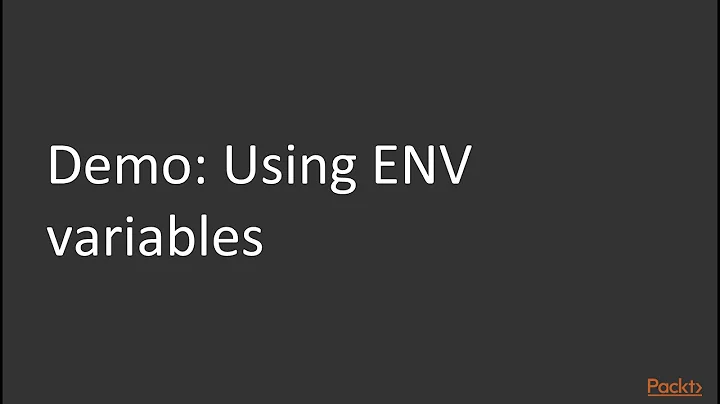Pass host environment variables to dockerfile
Solution 1
I was experiencing the same issue. My solution was to provide the variable inside of a docker-compose.yml because yml supports the use of environment variables.
In my opinion this is the most efficient way for me because I didn't like typing it over and over again in the command line using something like docker run -e myuser=$USER . . .
Declaring ENV myuser=$USER will NOT work, in the container, $myuser will be set to null.
So your docker-compose.yml could look something like this:
version: '3'
services:
app:
build:
context: .
dockerfile: Dockerfile
environment:
- "myuser=${USER}"
and can be run with the short command docker-compose up
To check that the variable has been applied, run docker exec -it container-name printenv to list all variables in the container.
Solution 2
When you start your docker container you can pass environment variables using the -e option like so:
docker run -it <image> -e USER=$USER /bin/bash
Solution 3
I had a similar use-case where I wanted to be able to specify a version for the image. This has a slight extra requirement that you must specify the ARG before the FROM.
First we specify IMAGE_VERSION in the Dockerfile, as per the question I'm also including a USER arg that we can pass in too:
# give it a default of latest
# declare the ARG before FROM
ARG IMAGE_VERSION=latest
FROM centos:${IMAGE_VERSION}
ARG myuser
CMD echo $myuser
Then, as from the Docker compose docs on args:
Add build arguments, which are environment variables accessible only during the build process.
You can add these in your docker-compose.yml for example:
version: '3'
services:
app:
build:
context: .
dockerfile: Dockerfile
args:
"myuser=${USER}"
IMAGE_VERSION
Then as long as you have IMAGE_VERSION set in your environment it will be passed through.
Related videos on Youtube
Nathan Arthur
Updated on July 09, 2022Comments
-
Nathan Arthur almost 2 years
How can I pass a host environment variable (like user and hostname) to a dockerfile?
For example, if my username is
taha:echo $USER tahaHow do I write my Docker file to get the same output?
FROM centos:centos7 ARG myuser=$USER CMD echo $myuser-
callmemath almost 7 yearsPossible duplicate of Get environment variable value in Dockerfile
-
-
 Admin almost 7 yearsI guess I need to use Docker-compose, I m new to this, I try it and tell if it works, hopefully it does :)
Admin almost 7 yearsI guess I need to use Docker-compose, I m new to this, I try it and tell if it works, hopefully it does :) -
 Admin almost 7 yearsFROM centos:centos7 ENV myuser=$USER CMD echo $myuser but it doesn't print the username
Admin almost 7 yearsFROM centos:centos7 ENV myuser=$USER CMD echo $myuser but it doesn't print the username -
Ankur Bhatia over 5 yearsThis won't take the value of $USER from the host machine.
-
 hzitoun over 4 yearsGreat, what to do when you ENV var is a path to a very sensitive file in your host machine (don't want to copy the file to the container)? Create a volume to access the file?
hzitoun over 4 yearsGreat, what to do when you ENV var is a path to a very sensitive file in your host machine (don't want to copy the file to the container)? Create a volume to access the file? -
Joshua Coady over 4 yearsYou can simplify that to
docker run -it <image> -e USER /bin/bash -
Joshua Coady over 4 years@hzitoun yes, depending on your situation, mount it for access