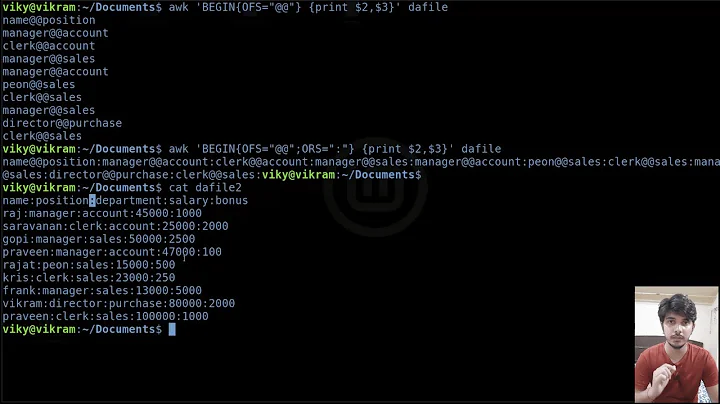Pass shell variable as a /pattern/ to awk
Solution 1
Use awk's ~ operator, and you don't need to provide a literal regex on the right-hand side:
function _process () {
awk -v l="$line" -v pattern="$1" '
$0 ~ pattern {p=1}
END {if(p) print l >> "outfile.txt"}
'
}
Although this would be more efficient (don't have to read the whole file)
function _process () {
grep -q "$1" && echo "$line"
}
Depending on the pattern, may want grep -Eq "$1"
Solution 2
awk -v pattern="$1" '$0 ~ pattern'
Has an issue in that awk expands the ANSI C escape sequences (like \n for newline, \f for form feed, \\ for backslash and so on) in $1. So it becomes an issue if $1 contains backslash characters which is common in regular expressions (with GNU awk 4.2 or above, values that start with @/ and end in /, are also a problem). Another approach that doesn't suffer from that issue is to write it:
PATTERN=$1 awk '$0 ~ ENVIRON["PATTERN"]'
How bad it's going to be will depend on the awk implementation.
$ nawk -v 'a=\.' 'BEGIN {print a}'
.
$ mawk -v 'a=\.' 'BEGIN {print a}'
\.
$ gawk -v 'a=\.' 'BEGIN {print a}'
gawk: warning: escape sequence `\.' treated as plain `.'
.
$ gawk5.0.1 -v 'a=@/foo/' BEGIN {print a}'
foo
All awks work the same for valid escape sequences though:
$ a='\\-\b' awk 'BEGIN {print ENVIRON["a"]}' | od -tc
0000000 \ \ - \ b \n
0000006
(content of $a passed as-is)
$ awk -v a='\\-\b' 'BEGIN {print a}' | od -tc
0000000 \ - \b \n
0000004
(\\ changed to \ and \b changed to a backspace character).
Solution 3
Try something like:
awk -v l="$line" -v search="$pattern" 'BEGIN {p=0}; { if ( match( $0, search )) {p=1}}; END{ if(p) print l >> "outfile.txt" }'
Related videos on Youtube
branquito
si la carta se jugara y te da de nuevo.. que yo no me casaba que me quedaba soltero.. pa toda la vida.. tu con tu madre y yo con la mia.
Updated on September 18, 2022Comments
-
 branquito over 1 year
branquito over 1 yearHaving the following in one of my shell functions:
function _process () { awk -v l="$line" ' BEGIN {p=0} /'"$1"'/ {p=1} END{ if(p) print l >> "outfile.txt" } ' }, so when called as
_process $arg,$arggets passed as$1, and used as a search pattern. It works this way, because shell expands$1in place of awk pattern! Alsolcan be used inside awk program, being declared with-v l="$line". All fine.Is it possible in same manner give pattern to search as a variable?
Following will not work,
awk -v l="$line" -v search="$pattern" ' BEGIN {p=0} /search/ {p=1} END{ if(p) print l >> "outfile.txt" } ',as awk will not interpret
/search/as a variable, but instead literally.-
Ed Morton almost 3 yearsWhat you're searching for is not text that matches a "pattern", it's text that matches either a string or a regular expression. See how-do-i-find-the-text-that-matches-a-pattern for why that matters and why you shouldn't use the word "pattern" in this context.
-
Ed Morton almost 3 yearsSee also how-do-i-use-shell-variables-in-an-awk-script for a comprehensive answer to the question of how to pass the value of shell variables or other values to an awk script.
-
-
 branquito about 10 yearsIs this way safe if
branquito about 10 yearsIs this way safe if$patterncontains spaces, my example from above will work as $1 is protected with "$1" double quotes, however not shure what happens in your case. -
skunkwerx about 10 yearsThe quick tests I ran seemed to work the same, but I won't even begin to guarantee it... :)
-
Kilian Foth about 10 yearsYour original example ends the single-quoted string at the second
', then protects the$1via double quotes and then tacks another single-quoted string for the second half of the awk program. If I understand correctly, this should have exactly the same effect as protecting the$1via the outer single quotes - awk never sees the double quotes that you put around it. -
 branquito about 10 yearsThis is exactly what solves this in a way I wanted (1st example), because it keeps the semantics, which was my goal. Thanks.
branquito about 10 yearsThis is exactly what solves this in a way I wanted (1st example), because it keeps the semantics, which was my goal. Thanks. -
 branquito about 10 yearsyes I noticed, it needs to be set on BEGIN block to zero each time, as it serves as a switch. But interestingly I tried now script using
branquito about 10 yearsyes I noticed, it needs to be set on BEGIN block to zero each time, as it serves as a switch. But interestingly I tried now script using$0 ~ pattern, and it does not work, however with/'"$1"'/it does work!? :O -
 branquito about 10 yearsmaybe it has something to do with the way
branquito about 10 yearsmaybe it has something to do with the way$lineis retrieved, pattern search is done on the output ofwhois $line,$linecoming from file in a WHILE DO block. -
Angel Todorov about 10 yearsPlease show the contents of
$line-- do it in your question for proper formatting. -
Angel Todorov about 10 yearsDon't write
/$0 ~ search/-- leave out the slashes:$0 ~ search -
 Stéphane Chazelas about 10 yearsBut if
Stéphane Chazelas about 10 yearsBut if$patterncontains^/ {system("rm -rf /")};, then you're in big trouble. -
 branquito about 10 yearsSo you are saying that if pattern was for example
branquito about 10 yearsSo you are saying that if pattern was for example\d{3}to find three digits, that wouldn't work as expected, if I understood you well? -
 branquito about 10 yearsis that downside of this approach only, having all wrapped in "" ?
branquito about 10 yearsis that downside of this approach only, having all wrapped in "" ? -
 Stéphane Chazelas about 10 yearsfor
Stéphane Chazelas about 10 yearsfor\dwhich is not a valid C escape sequence, that depends on yourawkimplementation (runawk -v 'a=\d{3}' 'BEGIN{print a}'to check). But for\` or\b, yes definitely. (BTW, I don't know of any awk implementations that understands\d` as meaning a digit). -
 branquito about 10 yearsit says: awk warning - escape sequence
branquito about 10 yearsit says: awk warning - escape sequence\d' treated as plaind' d{3}, so I guess I would have a problem in this case? -
 branquito about 10 yearsso to resume, I am safe with ENVIRON["pattern"] approach?
branquito about 10 yearsso to resume, I am safe with ENVIRON["pattern"] approach? -
 Stéphane Chazelas about 10 yearsYes. see there for more reading.
Stéphane Chazelas about 10 yearsYes. see there for more reading. -
 branquito about 10 yearsOk, again not working.. when I replace
branquito about 10 yearsOk, again not working.. when I replace$0 ~ patternfor$0 ~ ENVIRON["pattern"], I get matches everywhere, so all my lines frominfileget copied over tooutfile. First one was working ok (one with$0 ~ pattern) -
 Stéphane Chazelas about 10 yearsSorry, my bad, I had a typo in my answer. The name of then environment variable has to match
Stéphane Chazelas about 10 yearsSorry, my bad, I had a typo in my answer. The name of then environment variable has to matchENVIRON["PATTERN"]for thePATTERNenvironment variable. If you want to use a shell variable, you need to export it first (export variable) or use theENV=VALUE awk '...ENVIRON["ENV"]'env-var passing syntax as in my answer. -
 branquito about 10 yearsit works if PATTERN set each time while looping in front of awk, if I put PATTERN="$1" before the loop it does not work.. why?
branquito about 10 yearsit works if PATTERN set each time while looping in front of awk, if I put PATTERN="$1" before the loop it does not work.. why? -
 Stéphane Chazelas about 10 yearsBecause you need to export a shell variable for it to be passed in the environment to a command.
Stéphane Chazelas about 10 yearsBecause you need to export a shell variable for it to be passed in the environment to a command. -
 branquito about 10 yearsEven in same shell script, didn't know that, it works now, just changed
branquito about 10 yearsEven in same shell script, didn't know that, it works now, just changedPATTERN="$1"toexport PATTERN="$1". Maybe because awk was sent input through the pipe.. Anyway learned a lot! -
XXX about 8 yearsIt seems that this:
awk '$0 ~ /foo/ { print $0 }'is actually equivalent to this:awk -v pattern=foo '$0 ~ pattern { print $0 }. In other words, the//brackets are not needed anymore at all, becausepatternbecomes a dynamic regexp. Is that right? -
Angel Todorov about 8 yearsYes that's right.
-
A S over 2 yearsBut what if
$pattern(and thereforesearch) contains something that can be treated as a part of regex, like[? And I want to search for a literal match?