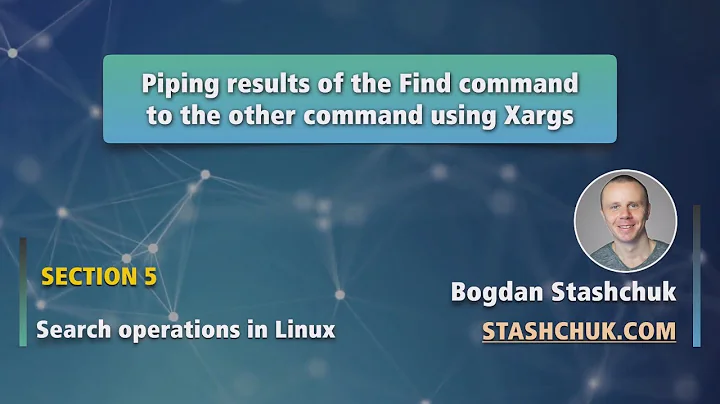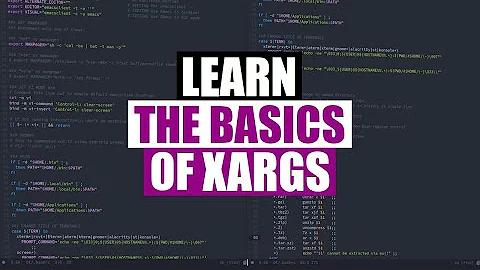Pass xargs argument as a string to another command with '>'?
Solution 1
You need some way to say that you want to send the output of md5sum to a file. Since find (or xargs) doesn't have this functionality built-in, and md5sum only knows how to print to standard output, a shell redirection is the most straightforward way.
Note that your command won't work in the general case for another reason: the output format of find is not the input format of xargs, they differ with file names containing whitespace or \"'. Use find -exec instead.
find . -type f -exec sh -c 'md5sum "$0" >"$0.md5"' {} \;
Solution 2
You need to use a subshell to handle the IO redirection:
find . -type f | xargs -iFILES sh -c 'md5sum FILES > FILES.md5'
Solution 3
With GNU Parallel you can do:
find . -type f | parallel md5sum {} \> {}.md5
You get the added benefit of running md5sum in parallel and that files like:
My brother's 12" records.txt
will not cause your command to crash. Watch the intro video to learn more: http://www.youtube.com/watch?v=OpaiGYxkSuQ
Related videos on Youtube
Somebody still uses you MS-DOS
Updated on September 17, 2022Comments
-
Somebody still uses you MS-DOS over 1 year
Suppose I have a bunch of files in
/tmp/.I do
find . -type f | xargs -iFILESAnd I want to do a
md5sumin each file, outputting to a file with the same name, but with.md5extension.find . -type f | xargs -iFILES md5sum FILES > FILES.md5This is supposed to create a md5 file for each file found by find command. Instead, it creates a single FILES.md5 file on disk with checksums from all files.
How do I say to md5sum command that the FILES represent the current filename and not a FILES literal string?