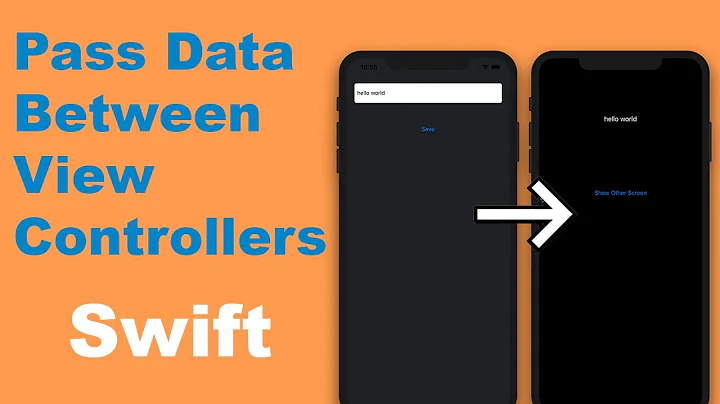Passing Data between View Controllers in Swift
Solution 1
Let's assumed we stand at the firstView go to the DetailView and want passing data from firstView to Detailview. To do that with storyboard, at the firstView we will have a method:
override func prepareForSegue(segue: UIStoryboardSegue!, sender: AnyObject!) {
if (segue.identifier == "segueTest") {
//Checking identifier is crucial as there might be multiple
// segues attached to same view
var detailVC = segue!.destinationViewController as DetailViewController;
detailVC.toPass = textField.text
}
}
and then into the class of DetailView we declared a variable:
var toPass: String!
then you can use the variable toPass (of course you can change the type of the variable as you want, in this EX I just demo for string type).
Solution 2
class AnsViewController: UIViewController {
var theNum: Int
override func viewDidLoad() {
super.viewDidLoad()
println(theNum)
}
}
override func tableView(tableView: UITableView!, didSelectRowAtIndexPath indexPath: NSIndexPath!) {
let viewController = self.storyboard.instantiateViewControllerWithIdentifier("ansView") as AnsViewController
viewController.num = theNum
self.presentViewController(viewController, animated: true, completion: nil)
}
Solution 3
To pass string or any data from one controller to another in swift.
Follows below steps:
1) Create property in child controller as var abc:string!
2) Create object of childcontroller
let storyboard:UIStoryboard()
let viewController: childcontroller = storyboard.instantiateViewControllerWithIdentifier("childcontroller") as! childcontroller
viewController.abc = "hello";
self.navigationController.pushviewController(Controller:viewController animated:true CompletionHandler:nil)
Related videos on Youtube
lagoon
Updated on July 09, 2022Comments
-
lagoon almost 2 years
I am trying to convert an app from Objective-C to Swift but I can't find how to pass data between views using Swift. My Objective-C code is
UIStoryboard *storyBoard = [UIStoryboard storyboardWithName:@"Main" bundle:nil]; AnsViewController *ansViewController; ansViewController = [storyBoard instantiateViewControllerWithIdentifier:@"ansView"]; ansViewController.num = theNum; [self presentViewController:ansViewController animated:YES completion:nil];What that is doing is it basically takes the variable, theNum, and passes it to the variable, num, on a different view controller. I know this may be an easy question but I am getting pretty confused with Swift so if someone could explain how they changed it to Swift that would be greatly appreciated!
Thanks
-
Jack almost 10 yearsIts exactly the same in Swift, what exactly are you unsure about?
-
lagoon almost 10 yearsJust the Swift syntax in general. I know that I wouldn't be able to use the square brackets in Swift but in the eBook, it uses a . or parentheses at certain times and I'm not sure which one to use here
-
Jack almost 10 yearsThe dot and parentheses syntaxes are very general programming syntaxes found in almost every language. To be very brief,
()is used to call a function,.accesses members/properties/functions of a class/struct/etc. -
lagoon almost 10 yearsThanks, I have most of it figured out now except for the ansViewController.num = theNum part because it says UIViewController does not have a member named theNum
-
Suragch almost 9 years
-
fulvio over 8 years@lagoon Would you mind accepting one of the answers?
-
-
Nicholas almost 9 yearsbest solution if you need something quick and easy! Thanks
-
 Greg over 8 yearsThis looks like what I am needing. I want to pass an array of variables from VC 1 to VC 2. Then, in VC 2, the user will enter information into more fields. That information will be appended to the array. When done, the array is sent to the cloud. I copied your code into my project and replaced my var names. I am getting an error, 'DispScreenOne does not have a member named 'toPass'.
Greg over 8 yearsThis looks like what I am needing. I want to pass an array of variables from VC 1 to VC 2. Then, in VC 2, the user will enter information into more fields. That information will be appended to the array. When done, the array is sent to the cloud. I copied your code into my project and replaced my var names. I am getting an error, 'DispScreenOne does not have a member named 'toPass'.{if (segue.identifier == "goToDispenseScreenTwo") { var DispScreenOne = segue.destinationViewController as! DispenseScreenTwoViewController; DispScreenOne.toPass = enteredDataArray.text } -
 lee over 8 years@Greg: Please make sure at DispenseScreenTwoViewController, you have a variable name toPass
lee over 8 years@Greg: Please make sure at DispenseScreenTwoViewController, you have a variable name toPass -
 Greg over 8 years@Lee: I have a global var toPass. When I try to set a value to toPass in any of my view controllers, it recognizes the var. What am I missing?
Greg over 8 years@Lee: I have a global var toPass. When I try to set a value to toPass in any of my view controllers, it recognizes the var. What am I missing? -
 lee over 8 yearsYou have a global variable toPass into your project doesn't mean DispenseScreenTwoViewController have this variable. So that you will get the error: 'DispScreenOne does not have a member named 'toPass'.
lee over 8 yearsYou have a global variable toPass into your project doesn't mean DispenseScreenTwoViewController have this variable. So that you will get the error: 'DispScreenOne does not have a member named 'toPass'. -
 lee over 8 yearsDispScreenOne.toPass mean that: at DispenseScreenTwoViewController you must have a variable name toPass
lee over 8 yearsDispScreenOne.toPass mean that: at DispenseScreenTwoViewController you must have a variable name toPass -
Zain Ullah Muhammad over 7 yearswhere to give view controller identifier
-
Chandni about 6 yearsit is not working unable to get value on second controller which is passed by first contrioller.
-
Chandni about 6 yearsit is not working unable to get value on second controller which is passed by first contrioller. – Chandni 2 mins ago edit
-
fulvio over 5 years@zainullah In the Storyboard ID.