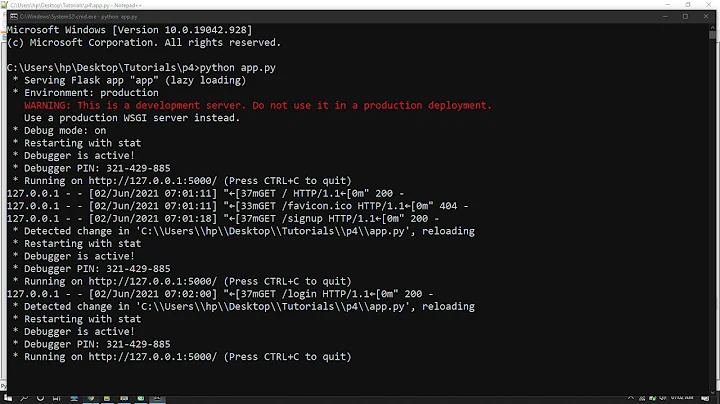Passing variables through URL to a flask app
Solution 1
The first route describes a url with a value as part of the url. The second url describes a route with no variables, but with a query parameter in the url.
If you are using the first route, the url should look like http://127.0.0.1/changeip/1.2.2.2.
If you are using the second url, the route should look like /changeip, the function should be def change_ip():, and the value should be read from request.args['ip'].
Usually the route should describe any arguments that should always be present, and form or query params should be used for user-submitted data.
Solution 2
You should use:
app.route('/something/<ip>')
def function(ip):
And when you are using url_for, you should pass value of ip aswell:
url_for('function', ip='your_ip_address')
Related videos on Youtube
Aftnix
Passionate about computers,physics and mathematics. I guess that's about it. My carrier 2.0 Profile : http://careers.stackoverflow.com/cv/edit/104377
Updated on June 04, 2022Comments
-
Aftnix almost 2 years
Well i've this in my flask app :
@app.route("/changeip/<ip>") def change_ip(ip) : return ipNow if i invoke it like :
http://127.0.0.1:5000/changeip?ip=1.2.2.2It spits out "URL not found"...what is that i'm doing wrong here?
-
G M about 3 yearsI think you should import request from Flask, not the module requests