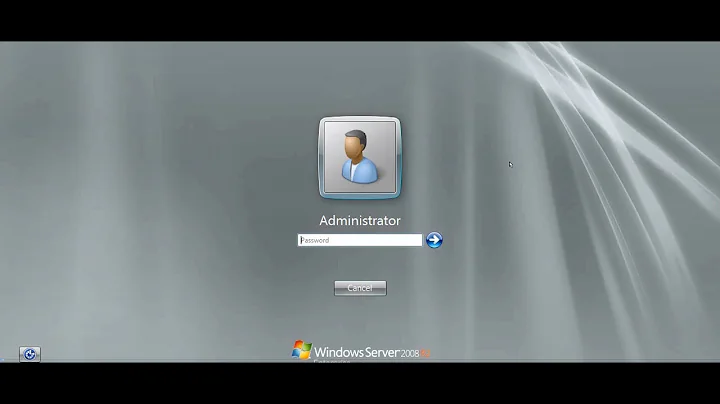Password Expired on Server 2008 R2
Yes, it's working now!
Solution:
We got it to work by just rolling back the BIOS clock.
This has reset the password expiration date and everything worked like a charm!
Thanks for all the help!
Related videos on Youtube
Shaharyar
Programming Experience: C# / ASP.NET MVC / MSSQL Objective-C / C++ / CoreData Python / django / MongoDB Java / MySQL / Groovy & Grails I humbly blog, tweet and code on things that cross my mind
Updated on September 17, 2022Comments
-
Shaharyar almost 2 years
We're facing some trouble with our Windows Server 2008 R2 installation.
The passwords expired and we're prompted to change the password.
After changing it, we get following error message:
Configuration Information could no be read from the domain controller, either because the machine is unavailable, or access has been denied.But we aren't even using a
domain controller.So we tried running the server in
Safe Modewhere we get following message after changing the password:An attempt was made to logon, but the network logon service was not started.Are there any other things I could try?
All help is more than appreciated!
-
Rob Sanders over 14 yearsIs this the password for the service account which has expired?
-
-
Shaharyar over 14 years- Yes, it's a single server - Several times, no difference - Well, we made it so that the server does logon automatically - therefore we are prompted to change the password every time - The user is selected by default already, - due to auto logon -> is there a way to logon using the administrator account?
-
TomTom over 14 yearsNo idea then, too. never do auto logon - dont know it like that. After logon failure you should sort of be able to log in manually, or?
-
Shaharyar over 14 yearsI thought the same. It doesn't allow you to change the user...
-
TomTom over 14 yearsHate to say so... happy reinstallation. You got a password recovery disc? if not.... next time you have. Sucks, but I also have no idea what else to do.
-
Shaharyar over 14 yearsThanks for your answer. Even loggin in in safe mode with command prompt didn't work -> it required the password first.
-
Shaharyar over 14 yearsFound out, how to do it. Wasn't that hard :-], no reinstallation required.
-
Shaharyar over 14 yearsIt was very easy, provided the answer / solution as an answer here :-)