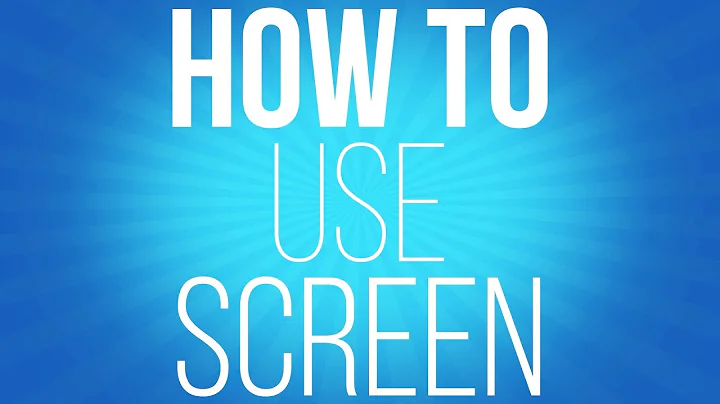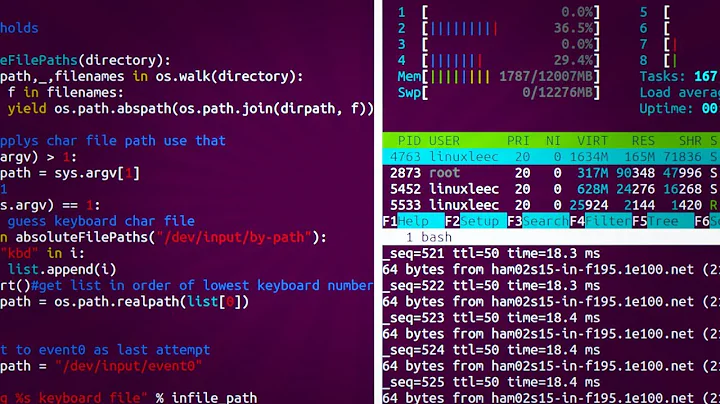Pause a screen terminal
7,502
Since you started screen with screen -S R, you initially started with a shell inside the screen session, probably bash. So, you could take advantage of bash's job management by pressing Ctrl+Z to suspend the R process, and then resume it later with fg:
[1] 7221
[1] 7222
[1] 7223
[1] 7224
^Z
[1]+ Stopped R
$ fg
[1] 7225
Related videos on Youtube
Author by
user3091668
Updated on September 18, 2022Comments
-
user3091668 over 1 year
I constantly use terminal screens to manage different tasks in linux. I would like to know if is possible to 'pause' or 'suspend' a given screen and resume it later (no reboot in between).
Let's say that I create the following screen:
screen -S RThen I start R and let a process running:
for(lop in 1:1000000){ print(lop)}There is a way to say something like:
screen -X -S R pauseAnd resume afterwards wit something like:
screen -X -S R pauseMy whole point is to release some processing power temporarily without killing long processes. I would be glad for any light here.
-
Dan about 6 yearsThe same can be achieved by using
kill -s 19 <processid>to pause a process (Sends a SIGSTOP which is the same as the Ctrl+Z shortcut) andkill -s 18 <pid>to resume it (Sends a SIGCONT which is the same as typingfg).