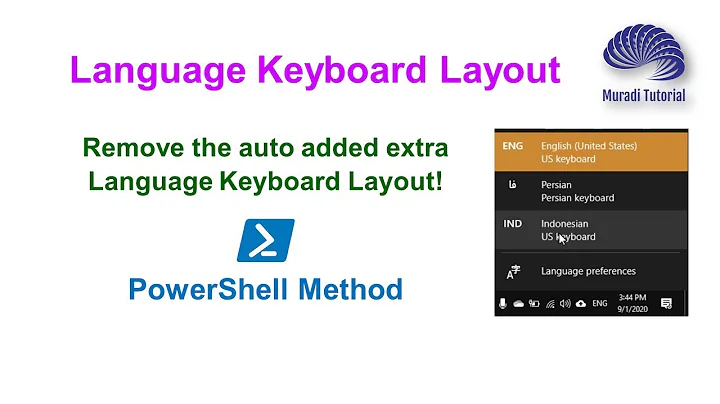Permanently change keyboard layout
5,765
Yes edit /etc/default/keyboard to set the global settings or ~/.dmrc for per-user settings.
Example /etc/default/keyboard:
XKBMODEL="pc105" XKBLAYOUT="fr,us" XKBVARIANT="oss" XKBOPTIONS="compose:ralt,terminate:ctrl_alt_bksp"
Example ~/.dmrc:
[Desktop] Language=de_DE.UTF-8 # change to your default lang Layout=de nodeadkeys # change to your keyboard layout
In either case, will need to also run:
sudo udevadm trigger --subsystem-match=input --action=change
Related videos on Youtube
Author by
user17738
Updated on September 18, 2022Comments
-
user17738 almost 2 years
I am using Xmonad and LXDE, so I don't want to use gnome-settings-daemon. But there is a problem - without it I cannot switch into or type in Cyrillics. I found some temporary solution - when I enter
sudo dpkg-reconfigure keyboard-configurationand click through config menu, I end with right layout. But after I reboot system it disappears and I am forced to reconfigure it again. Is there a way to make this changes permanent? -
Maxim Brazhnikov about 10 yearsCan you explain what the last step does in detail and why one needs it?