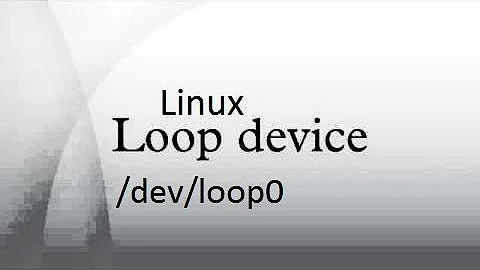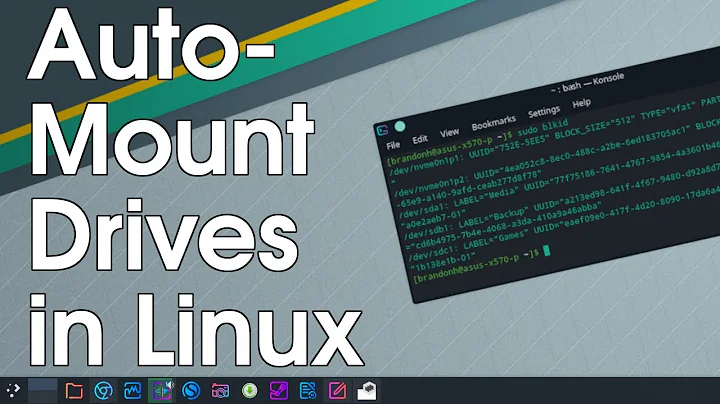Permanently mounting loop device
You're missing steps about creating a filesystem.
dd if=/dev/urandom of=pseudoblock bs=1M count=100
losetup /dev/loop0 pseudoblock
Now you can create a filesystem on it.
mkfs.ext4 /dev/loop0
Once this is done, I can get an UUID (this identifies the filesystem, so if you haven't created one, you won't get an UUID), and then find it.
blkid
/dev/vda1: UUID="a76b548b-f4e4-4616-bea0-469775cb852d" TYPE="ext4" PARTUUID="8395c684-01"
/dev/loop0: UUID="bb784e83-8484-4822-8930-20e02f689450" TYPE="ext4"
Then I mount it, and I can write things in it.
mount /dev/loop0 /mnt/loop
And once that pseudo block device is initialized with a filesystem you can mount it directly with the fstab using a line like (no need to use losetup anymore, and there's no really need for an UUID, the file is not like /dev devices that could get probed in different order, it won't move, so it's no problem using its absolute path).
/root/pseudoblock /mnt/loop auto loop 0 0
Related videos on Youtube
pkaramol
Updated on September 18, 2022Comments
-
 pkaramol over 1 year
pkaramol over 1 yearI created a file
touch /datastore/virtual/pseudoblockcreated a loop device with it
sudo losetup /dev/loop0 /datastore/virtual/pseudoblock(although I got a warning about its size)
and then initialized it with random data
dd if=/dev/urandom of=/dev/loop0 bs=1M count=100My questions are
a) why is it not displayed yet in my block devices' list?
NAME MAJ:MIN RM SIZE RO TYPE MOUNTPOINT sdb 8:16 0 489.1G 0 disk ├─sdb2 8:18 0 488M 0 part /boot ├─sdb3 8:19 0 488.1G 0 part │ └─sdb3_crypt 253:0 0 488.1G 0 crypt │ ├─ubuntu--vg-root 253:1 0 472.2G 0 lvm / │ └─ubuntu--vg-swap_1 253:2 0 15.9G 0 lvm [SWAP] └─sdb1 8:17 0 512M 0 part /boot/efi sda 8:0 0 931.5G 0 disk └─sda1 8:1 0 931.5G 0 part └─sda1_crypt 253:3 0 931.5G 0 crypt └─store--vg-store1tb 253:4 0 931.5G 0 lvm /datastoreb) how can I permanently mount it via
/etc/fstabsince I cannot get itsUUID?$ blkid /dev/mapper/sdb3_crypt: UUID="fSHjbj-51K2-QfhI-G0Wb-o3lN-4pE1-BB4wCP" TYPE="LVM2_member" /dev/mapper/ubuntu--vg-root: UUID="9e452886-4d8g-fj54-854c-80bc171826e8" TYPE="ext4"working on
$ lsb_release -a No LSB modules are available. Distributor ID: Ubuntu Description: Ubuntu 16.04.5 LTS Release: 16.04 Codename: xenialwith
$ uname -a Linux pkara-pc01 4.15.0-42-generic #45~16.04.1-Ubuntu SMP Mon Nov 19 13:02:27 UTC 2018 x86_64 x86_64 x86_64 GNU/Linux