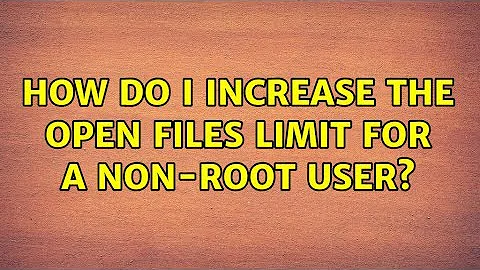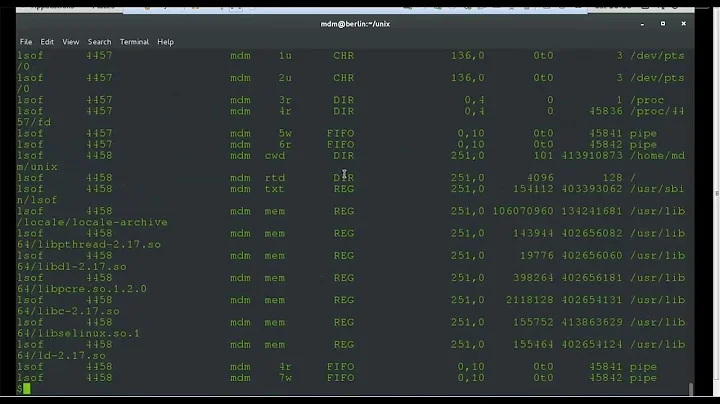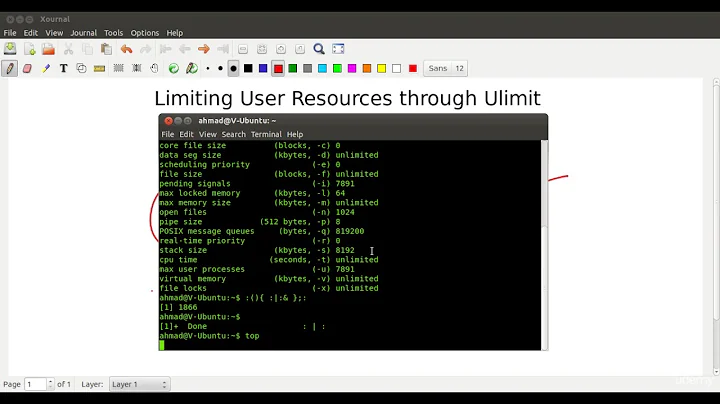Permanently raising nofile limits in Ubuntu 14.04 LTS
I increased the number of files limits for everyone this way (segment from /etc/security/limits.conf):
# - memlock - max locked-in-memory address space (KB)
# - nofile - max number of open files (Doug: - so Samba will not complain)
* - nofile 16384
# - rss - max resident set size (KB)
# - stack - max stack size (KB)
That was on a 12.04 server. However, I tested 100000 on my 14.04 server and it worked fine. (Edit: also checked on 20.04)
~/config/security$ ulimit -n
16384
EDIT: For most applications that is enough, but it doesn't change the default value for root:
# ulimit -n
1024
If the number also needs to be changed for root, then (2020.09.04 - I now use 131,072):
# - memlock - max locked-in-memory address space (KB)
# - nofile - max number of open file descriptors
* - nofile 131072
root - nofile 131072
# - rss - max resident set size (KB)
# - stack - max stack size (KB)
And so:
$ sudo su
# ulimit -n
131072
Related videos on Youtube
w3rthl3ss
Updated on September 18, 2022Comments
-
w3rthl3ss over 1 year
I cannot seem to figure out what exactly is needed to allow the maximum number of file descriptors to be raised permanently for all users.
/etc/security/limits.conf:root hard nofile 1500000 root soft nofile 1000000 root hard nproc 15000 root soft nproc 10000 * hard nofile 1500000 * soft nofile 1000000 * hard nproc 15000 * soft nproc 10000I have placed the following in the
/etc/pam.d/common-session:session required pam_limits.soAfter a reboot, logging in as any user and issuing
ulimit -nresulted in1024.After that, I tried requiring
pam_limits.sointo every file under/etc/pam.d. Rebooted. Logged in. No such luck.If I issue the command
ulimit -n 1000000, then check, the limit is set as expected. So, I placed@reboot ulimit -n 1000000intocrontab -e. Rebooted. Logged in. No luck.I checked
/etc/ssh/sshd_configand PAM is enabled.I have tried setting the limits on every reboot with:
/sbin/sysctl -w fs.file-max=1000000 /sbin/sysctl -pNo luck.
I have a server that has a ton of concurrent traffic, and need those limits that high, because it takes the server a very long time to clear out file descriptors. What do I have to do in order to permanently raise the file descriptor limit?
-
w3rthl3ss about 9 yearsThat still had no effect. Did you have to place
session require pam_limits.soanywhere? -
 Doug Smythies about 9 yearsNo. I just did the edit, as sudo, and re-booted, before the ulimit was 1024 and after the ulimit on my 14.04 test server was 100000.
Doug Smythies about 9 yearsNo. I just did the edit, as sudo, and re-booted, before the ulimit was 1024 and after the ulimit on my 14.04 test server was 100000. -
w3rthl3ss about 9 yearsSimply adjusting
/etc/security/limits.confand reverting everything else back to stock worked. Thanks! -
Jacob about 7 yearsNo need to reboot, just logout/login.
-
Rizwan Patel almost 7 years@w3rthl3ss what does your limit.conf looks like i have same issue and reference purposes
-
w3rthl3ss almost 7 years@RizwanPatel I used the same format as the one in the question.
-
Rizwan Patel almost 7 years@w3rthl3ss please refer this gist.github.com/matt212/90b7e60432b561b7d8042f103e12b061
-
Rizwan Patel almost 7 years@w3rthl3ss any recommendations wanted to change my ulimit from 1864 to 2048 !
-
 Doug Smythies almost 7 years@RizwanPatel : I do not understand why your ulimit would be 1864. This answer should be what to do. If not, perhaps start a new question, detailing why your new question isn't actually a duplicate of this one. Point us to the new question, and we'll try to help.
Doug Smythies almost 7 years@RizwanPatel : I do not understand why your ulimit would be 1864. This answer should be what to do. If not, perhaps start a new question, detailing why your new question isn't actually a duplicate of this one. Point us to the new question, and we'll try to help. -
Rizwan Patel almost 7 years@DougSmythies Sorry my conventional ulimit -u is 1824 and when i apply the changes in limit.conf file and rebooted the server the value remains same !