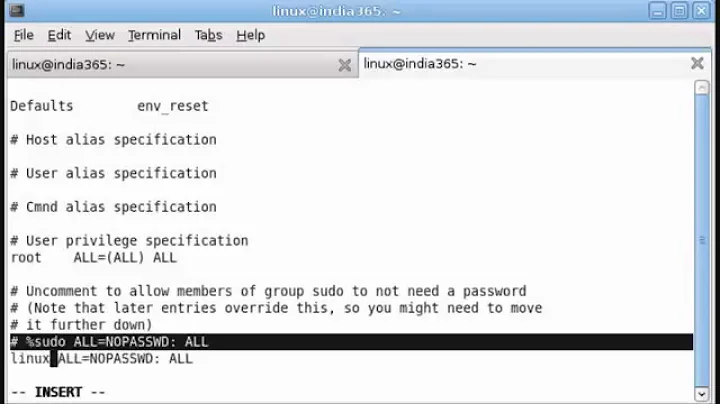Permission denied error while creating file by using script file
Solution 1
I'd personally use tee which you can run as root to append to files:
echo "blacklist snd_hda_intel" | sudo tee -a /etc/modprobe.d/sound.blacklist.conf
But that might not be expected half-way through a script. If you're doing things that require root privileges, it might —and I'm not saying this for certain— make more sense to only let root run the script by sticking this near the top of the script:
if [[ $EUID -ne 0 ]]; then
echo "Only root can run this. Run again with sudo" 2>&1
exit 1
fi
Solution 2
You have to enclose the output redirection into the sudo too.
The easiest way, for me, to do this is not to put the sudo inside your script, but to run your script using sudo.
To understand your problem, if you have the following command : $ sudo " " > /etc/file
The sudo action is only to execute <command> <params>, the redirection of output (>) happens out of the sudo in this case.
Solution 3
Try this command,
sudo sh -c "echo 'blacklist snd_hda_intel' > /etc/modprobe.d/sound.blacklist.conf"
Related videos on Youtube
r15
Updated on September 18, 2022Comments
-
r15 over 1 year
I have created a script file called black_list.sh.
#!/bin/bash default_card=`head -1 /proc/asound/modules` echo $default_card if [ ! -e /etc/modprobe.d/sound.blacklist.conf ] && [[ "$default_card" =~ "snd_hda_intel" ]]; then echo "blacklist snd_hda_intel" > /etc/modprobe.d/sound.blacklist.conf ---> not working else echo "Default sound card(snd_hda_intel) is already added in black list"; fifrom this script file I am creating sound.blacklist.conf file in
/etc/modprobe.dbut I got/etc/modprobe.d/sound.blacklist.conf: Permission deniederror.So tried
echo itsme | sudo -S echo "blacklist snd_hda_intel" > /etc/modprobe.d/sound.blacklist.confbut it also not worked so how can create a file in
/etc/modprobe.ddirectory from my script file.