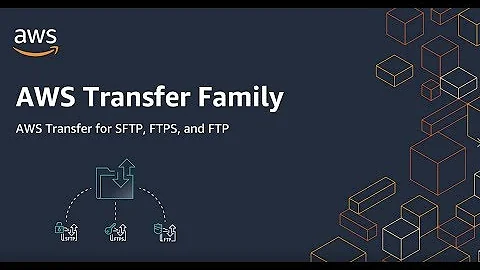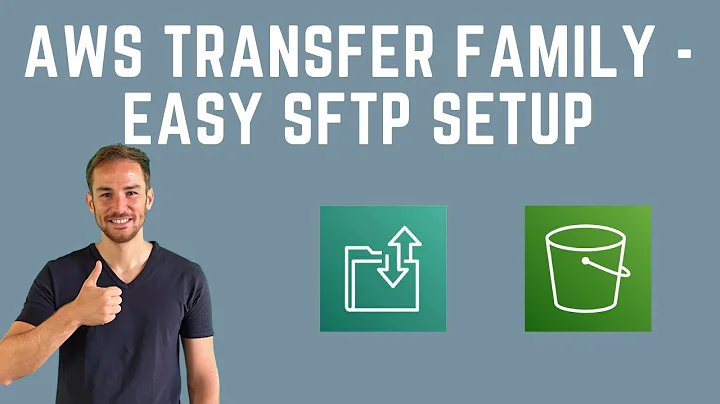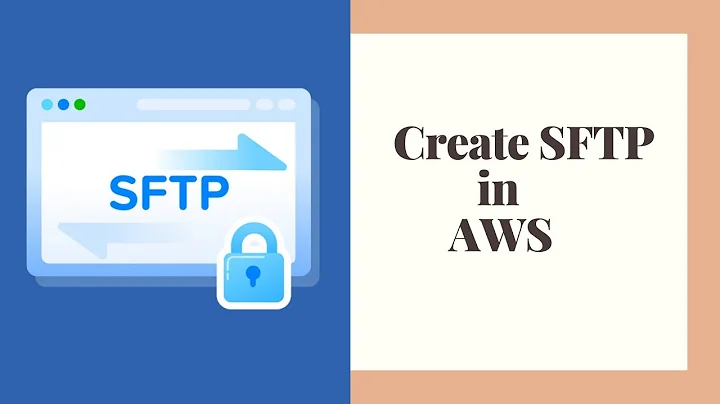permission denied on AWS Transfer on SFTP server
Solution 1
User Role should be:
{
"Version": "2012-10-17",
"Statement": [
{
"Sid": "AllowListingOfUserFolder",
"Action": [
"s3:ListBucket",
"s3:GetBucketLocation"
],
"Effect": "Allow",
"Resource": [
"arn:aws:s3:::BUCKET_NAME"
]
},
{
"Sid": "HomeDirObjectAccess",
"Effect": "Allow",
"Action": [
"s3:PutObject",
"s3:GetObject",
"s3:DeleteObjectVersion",
"s3:DeleteObject",
"s3:GetObjectVersion"
],
"Resource": "arn:aws:s3:::BUCKET_NAME/*"
}
]
}
Trust relationship of User:
{
"Version": "2012-10-17",
"Statement": [
{
"Sid": "",
"Effect": "Allow",
"Principal": {
"Service": "transfer.amazonaws.com"
},
"Action": "sts:AssumeRole"
}
]
}
Home directory for your user should be /BUCKET_NAME
Solution 2
I had issues with this until I added, specifically, the s3:GetObject permission to the aws_transfer_user policy. I expected s3:ListBucket to be enough, but it was not. sftp> ls would fail until I had GetObject.
Here's the Terraform for it:
resource "aws_transfer_user" "example-ftp-user" {
count = length(var.uploader_users)
user_name = var.uploader_users[count.index].username
server_id = aws_transfer_server.example-transfer.id
role = aws_iam_role.sftp_content_incoming.arn
home_directory_type = "LOGICAL"
home_directory_mappings {
entry = "/"
target = "/my-bucket/$${Transfer:UserName}"
}
policy = <<POLICY
{
"Version": "2012-10-17",
"Statement": [
{
"Sid": "AllowSftpUserAccessToS3",
"Effect": "Allow",
"Action": [
"s3:ListBucket",
"s3:PutObject",
"s3:GetObject",
"s3:DeleteObjectVersion",
"s3:DeleteObject",
"s3:GetObjectVersion",
"s3:GetBucketLocation"
],
"Resource": [
"${aws_s3_bucket.bucket.arn}/${var.uploader_users[count.index].username}",
"${aws_s3_bucket.bucket.arn}/${var.uploader_users[count.index].username}/*"
]
}
]
}
POLICY
}
And I define users in a .tfvars file; e.g.:
uploader_users = [
{
username = "firstuser"
public_key = "ssh-rsa ...."
},
{
username = "seconduser"
public_key = "ssh-rsa ..."
},
{
username = "thirduser"
public_key = "ssh-rsa ..."
}
]
I hope this helps someone. It took me a lot of tinkering before I finally got this working, and I'm not 100% sure of the interactions with other policies might ultimately be in play. But after applying this was the moment I could connect and list bucket contents without getting "Permission denied".
Related videos on Youtube
user11020868
Updated on September 18, 2022Comments
-
 user11020868 almost 2 years
user11020868 almost 2 yearsI can log into my server with cyberduck or filezilla but cannot read my homedirectory. s3 bucket
"mybucket"exists. In cyber duck I see"Cannot readdir on root. Please contact your web hosting service provider for assistance." and in Filezilla "Error: Reading directory .: permission denied"even though I can connect to server.
Am I missing some user permission in the policies below ?
These are my permissions
{ "Version": "2012-10-17", "Statement": [ { "Sid": "VisualEditor0", "Effect": "Allow", "Action": [ "s3:ListBucket", "s3:GetBucketLocation" ], "Resource": "arn:aws:s3:::MYBUCKET" }, { "Sid": "VisualEditor1", "Effect": "Allow", "Action": [ "s3:PutObject", "s3:GetObject", "s3:DeleteObject" ], "Resource": "arn:aws:s3:::MYBUCKET/*" }, { "Sid": "VisualEditor2", "Effect": "Allow", "Action": "transfer:*", "Resource": "*" } ] }These are my trust relationships:
{ "Version": "2012-10-17", "Statement": [ { "Effect": "Allow", "Principal": { "Service": "s3.amazonaws.com" }, "Action": "sts:AssumeRole" }, { "Effect": "Allow", "Principal": { "Service": "transfer.amazonaws.com" }, "Action": "sts:AssumeRole" } ] }-
 Admin over 5 yearsDo you use AWS SFTP? You haven't mentioned it in the question
Admin over 5 yearsDo you use AWS SFTP? You haven't mentioned it in the question -
 Admin over 5 yearsYes, I am using aws sftp.
Admin over 5 yearsYes, I am using aws sftp.
-
-
 Jude Niroshan over 5 yearsThis should be the accepted answer!
Jude Niroshan over 5 yearsThis should be the accepted answer! -
 user11020868 over 5 yearsThanks, this resolves my issue.
user11020868 over 5 yearsThanks, this resolves my issue. -
Warren Krewenki about 5 yearsThis answer just saved me a lot of heartache. I was setting up SFTP and my default role/policy had a trust relationship with s3.amazonaws.com. Connecting would give me an error stating "Unable to AssumeRole". The real problem was that I needed a trust relationship with transfer.amazonaws.com instead of s3.amazonaws.com .
-
Algeriassic about 5 yearsPlease mark it as the accepted answer.
-
user1393608 over 4 yearsI want to allow user only to Put objects i.e remove "s3:GetObject", "s3:DeleteObjectVersion", "s3:DeleteObject", "s3:GetObjectVersion" But with that I cannot list objects in the Home directory, Any solution to resolve this greatly appreciated?
-
CSR about 4 yearsI am able to work with a user specific home folder in the same bucket with this approach. But, when working with logical directories approach, as mentioned here (github.com/aws-samples/transfer-for-sftp-logical-directories) I am getting Access denied error in file zilla and user is unable to login. Please help.
-
 Tommy about 3 yearsoh my goodness thank you so much; this answer combined with @WarrenKrewenki finally fixed this for me after hours of pain and suffering! I was using this via pysftp and just getting
Tommy about 3 yearsoh my goodness thank you so much; this answer combined with @WarrenKrewenki finally fixed this for me after hours of pain and suffering! I was using this via pysftp and just gettingPermissionError: [Errno 13] Unable to assume rolewhich is obviously not a lot of info!! -
Algeriassic about 3 yearsHappy that it helped you fix the issue!
-
sylr over 2 yearsIf your S3 bucket is encrypted with a KMS you also need to allow the role to use that KMS in the policy, see: stackoverflow.com/a/54241647/4091202