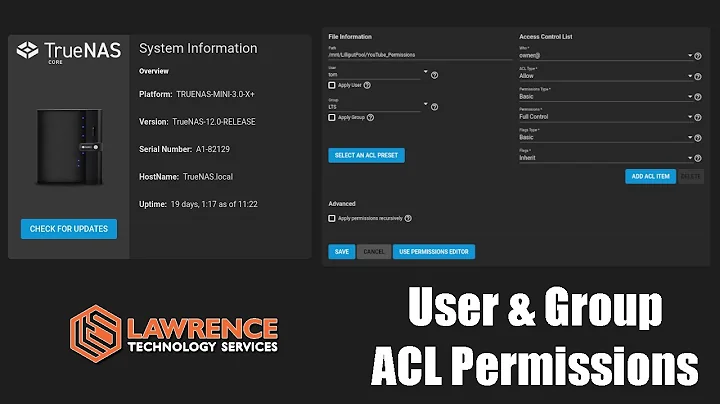Permission denied problem in Freenas + Transmission
Go to your FreeNAS web interface and browse to Advanced > Command.
From here, execute the following command:
chown -R transmission /nmt/4-1000gb/tv/Lost
(are you sure it isn't /mnt/ instead of /nmt/?)
You mentioned that your Transmission user name is TorrentUser, so if the above doesn't work you could also try this:
chown -R TorrentUser /nmt/4-1000gb/tv/Lost
Related videos on Youtube
Torbjörn Karlsson
Updated on September 17, 2022Comments
-
Torbjörn Karlsson almost 2 years
Running Freenas 0.7.2 (5543) and Transmission 2.11
The problem it that i can not save a torrent where ever i want..
For example... I can save in:
/nmt/1-500gb/Tv/dexterbut i can not save in/nmt/4-1000gb/tv/LostWhen i try to save in the
lostfolder I get apermission deniederror in the Web interface.But when I try to save the same torrent file in the
dexterfolder everything works fine...This is probably an easy thing to fix, but I'm new to Freenas.
The user name for Transmission is
TorrentUserif that helps.Now I find out that I can not browse the disk in Quixplorer.. I can browse
nmt/4-1000gb/but not/nmt/1-500gbWhen I try to browse thenmt/4-1000gb/I getUnable to read directory
$ mount
/dev/md0 on / (ufs, local) devfs on /dev (devfs, local) procfs on /proc (procfs, local) /dev/fuse1 on /mnt/5 - 500gb (fusefs, local, synchronous) /dev/fuse2 on /mnt/2 - 1000gb (fusefs, local, synchronous) /dev/fuse3 on /mnt/3 - 1000gb (fusefs, local, synchronous) /dev/fuse4 on /mnt/4 - 1000gb (fusefs, local, synchronous) /dev/fuse5 on /mnt/320GB - USB (fusefs, local, synchronous) /dev/md1 on /var (ufs, local) /dev/da0a on /cf (ufs, local, read-only) /dev/fuse0 on /mnt/1 - 500gb (fusefs, local, synchronous)
Dont work :
1 - 500gb 2 - 1000gb 3 - 1000gbWorks:
320GB - USB 4 - 1000gb 5 - 500gbAnd this 3 disk is the same disks that I can save my torrents to.
Ps. Every disk works perfect when i use ftp...
-
Torbjörn Karlsson over 13 yearsIt something wrong in the root folder.. if i use Quixplorer and try to enter the 2 - 1000gb disk i get the error... but if i type "192.168.1.5/quixplorer/index.php?action=list&dir=mnt/…" I can se the folder "Moives" (2 - 1000gb/Movies/) so what now?
-