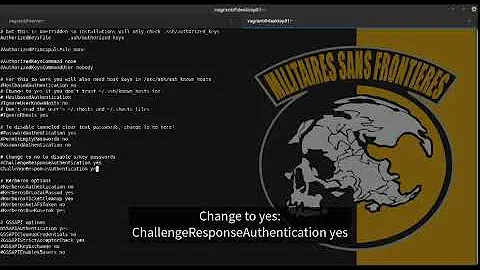Permission denied (publickey,gssapi-with-mic)
9,091
you need to copy your public key to VM, it's not recognized your public key so add it
$ scp ~/.ssh/id_rsa1.pub [email protected]:.ssh/authorized_keys
or also try it
$ cat ~/.ssh/id_rsa1.pub | ssh tc@[your.ip.address.here] "cat >> ~/.ssh/authorized_keys"
Related videos on Youtube
Author by
ODON
Updated on September 18, 2022Comments
-
ODON over 1 year
I am trying to connect to a VM using this command:
sudo ssh -i /home/ritesh/.ssh/id_rsa1 [email protected] -L 5901:localhost:5901But it's giving me this error:
The authenticity of host '54.80.22.15 (54.80.22.15)' can't be established. RSA key fingerprint is X. Are you sure you want to continue connecting (yes/no)? yes Warning: Permanently added 'XX.XX.XX.XX' (RSA) to the list of known hosts. Permission denied (publickey,gssapi-with-mic).How do I resolve this error?