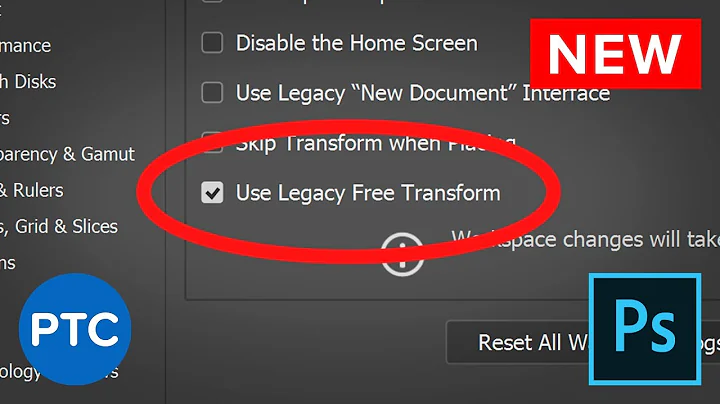Photoshop causing other programs not receive ESC key
Solution 1
Photoshop CS4 and ATI Catalyst Control Center both hook the Escape key. To fix it, use Windows Task Manager to terminate ccc.exe and restart Photoshop.
Solution 2
Intel chipset users should right-click on Intel Graphics tray icon and disable hotkeys.
Other way to do this (if Intel Graphics tray icon missing):
Control panel → Display → Change display settings → Advanced settings → tab "Intel® Graphics and Media control panel" → button "Graphics Propertries" → Options and Support → Hot Key functionality → uncheck "Enable"
From here http://forums.adobe.com/message/1636488#1636488
Solution 3
It's a issue with the Photoshop and it happens on other programs too. (It's probably related to some Photoshops plugins) You should be able to use SHIFT+ESC to bypass it.
This issue is fixed in CS5.
You could also try one of these programs from here http://forums.adobe.com/message/1636461#1636461 if you are not happy with the SHIFT-method or upgrading to CS5.
Solution 4
The problem wasn't related to any other software in my case.
This is what helped me (Win 7 Professional x64, had no such problem with Win 7 Professional x86).
Run CS3 - esc did not work. Run CS3 in compatiblity mode with WinXP SP3 - that solved it, but no drag&drop into photoshop (due to different user rights maybe).
I turned off the compatibility mode and the ESC still works as it should :)
EDIT: not TRUE that it wasn't related to any other software. When I was testing it I already had Catalyst Control Center (CCC.exe) shut down from another round of testing. So CCC IS somehow involved in this problem. Simply turning off Keyboard shortcuts in CCC DID NOT work I had to shut it down (in my case via the TaskManager, but I guess normal quit would work the same, ie. not leaving some other part of CCC.exe running).
Related videos on Youtube
user46935
Updated on September 17, 2022Comments
-
user46935 almost 2 years
When I run Photoshop CS4 on Windows 7, other running programs don't receive the ESC key (I noticed in PuTTY and Total Commander's Lister). When I close Photoshop, they start receiving the ESC key again.
- I tried multiple keyboard layouts, no change.
- Photoshop is an out-of-box install, no settings changed
- I exported the list of keybindings from Photoshop (ctrl-alt-shift-k) and ESC isn't used in any combination
Why is this? Is there any way to disable or bypass this so that I could use other programs normally?
-
user46935 over 13 yearsThanks. I tried PsEscFix.zip but it doesn't work with my Photoshop CS4 64-bit. I wouldn't want it hanging around all the time, anyway. The shift-ESC workaround is good enough for me until I get CS5 or later.
-
user46935 over 13 yearsThanks, it does work. This describes both the problem and solution accurately and works without the need to run an external program, therefore I chose it as the accepted answer.
-
henry700 almost 13 yearsI think you can leave CCC running, but DISABLE hotkey support in the CCC menus
-
RomanSt almost 13 yearsShift+Esc might work in some cases, but usually does not. I mean it might close the odd menu, but programs that expect ESC won't respond to Shift+Esc.
-
adurdin over 12 yearsThe issue still occurred for me in CS5 64-bit, when CCC was also running.
-
Leo Davidson about 12 yearsI just ran into the same problem, but with Intel's HD Graphics driver rather than CCC. (My machine uses both NVidia discrete GPU and onboard Intel SandyBridge GPU. Had no probs with NVidia only, but enabling Intel GPU as well made me see this problem when Photoshop was running.) -- To fix it I right-clicked Intel's tray icon, then chose Graphics Options, Hotkeys, Disable; then restarted Photoshop. Many thanks to all for pointing me towards the solution; hope this extra info helps someone else.
-
 Avatar over 10 years@horatio I disabled hotkeys within the Catalyst Control Center, problem still existed.
Avatar over 10 years@horatio I disabled hotkeys within the Catalyst Control Center, problem still existed. -
Reuben Sanders about 9 yearsThank you! I noticed this bug in games and thought Steam was the culprit.
-
 fixer1234 over 8 yearsWhat is igfxHK.exe, why do you think it was running on the OP's system 5 yrs ago, and why would disabling it solve the problem?
fixer1234 over 8 yearsWhat is igfxHK.exe, why do you think it was running on the OP's system 5 yrs ago, and why would disabling it solve the problem? -
Enyby over 8 years@fixer1234 igfxHK - IntelGraphicsHotKey, but problem not solved completly. I put computer to sleep and wake up after that. Restarted PS and problem goes now. May be something else conflict with ESC hanlder PS.