Photoshop icon missing after deleting desktop shortcut in Windows 7
There are 2 things you can try.
Open the folder "C:\Program Files\Adobe\Adobe Photoshop CS5", or "C:\Program Files (x86)\Adobe\Adobe Photoshop CS5" if you have a 64-bit installation of windows.
Inside there, you should see a program named photoshop.exe. Right click it, point to Send to, and click Send the desktop (create shortcut).
If it still doesn't work, or if you cannot find the above, uninstall then reinstall Photoshop and your problem should fix itself.
Related videos on Youtube
Comments
-
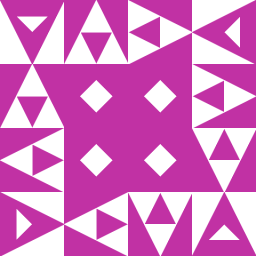 koogee 15 days
koogee 15 daysI deleted a bunch of shortcut icons on the desktop in Windows 7 to clear the screen. One of them was Photoshop cs5. Ever since its icon has gone missing. I get the default icon for unknown app in the start menu. The properties dialog for the PS shows the correct PS icon and the path. I've tried changing the icon, rebuilding the icon cache by deleting Icon cache database, re-adding the desktop shortcut. Nothing works. How can I fix this?
-
 Dog Lover over 5 yearsI get this problem from time to time with Acrobat and it's very annoying. It changes the icon to that of Windows Photo Viewer with two arrows on the icon. Usually you have to fix it by going to the location of the actual EXE and then copying and pasting it as a shortcut in the Start menu (replacing the old shortcut).
Dog Lover over 5 yearsI get this problem from time to time with Acrobat and it's very annoying. It changes the icon to that of Windows Photo Viewer with two arrows on the icon. Usually you have to fix it by going to the location of the actual EXE and then copying and pasting it as a shortcut in the Start menu (replacing the old shortcut).
-
-
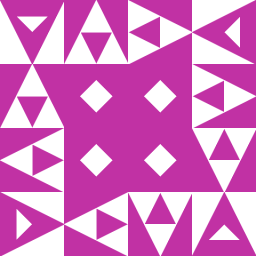 koogee over 9 yearsYeah I tried that too. The shortcut is created with the proper icon but the start menu and running application still show no icon for PS.
koogee over 9 yearsYeah I tried that too. The shortcut is created with the proper icon but the start menu and running application still show no icon for PS. -
 aggregate1166877 over 9 years@koogee - When you install photoshop, select custom install. Make sure that "put shortcut in start menu" is ticked.
aggregate1166877 over 9 years@koogee - When you install photoshop, select custom install. Make sure that "put shortcut in start menu" is ticked. -
Beginner about 7 yearsUse this link sevenforums.com/tutorials/…
-
 Dog Lover over 5 years@koogee Try adding the shortcut to the Start menu as well.
Dog Lover over 5 years@koogee Try adding the shortcut to the Start menu as well.

