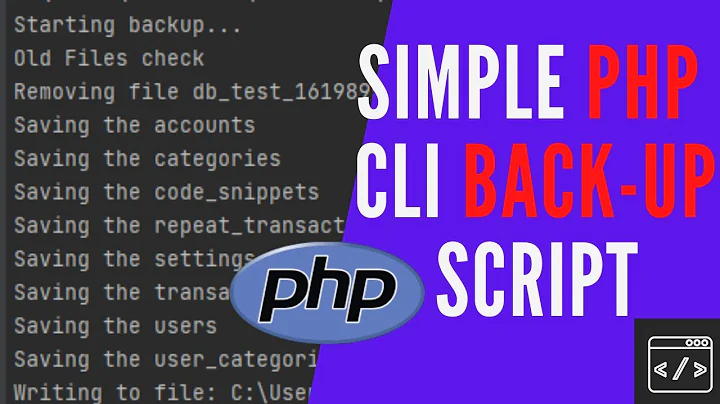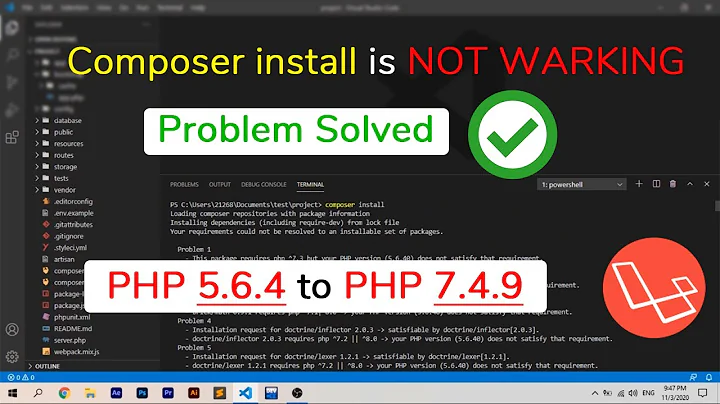PHP cli script does not output anything
Solution 1
display_errors might be disabled before runtime. You can turn it on manually with the -d switch:
php -d display_errors=1 -f my_script.php myArguments
Solution 2
I came across the same issue, and no amount of coercing PHP to display_errors or checking for syntax with -l helped
I finally solved our problem, and perhaps you can find some help with this solution
Test your script without using your php.ini:
php -n test_script.php
This will help you hone in on the real cause - PHP configuration, someone else's script, or your script
In my case, it was a problem with someone else's script which was being added via the auto_prepend_file directive in the php.ini. (Or more specifically, several files and functions later as I drilled through all the code adding debug as I went - on a side note, you may find that using fwrite(STDOUT, "debug text\n"); invaluable when trying to debug this type of issue)
Someone had added a function that was getting run through the prepend file, but had used the @ symbol to suppress errors on a particular function call. (You might have a similar problem but not specifically related to the php.ini if you have any includes in your test script bringing in other code)
The function was failing and caused the silent death of PHP, nothing to do with my test script
You will find all sorts of warnings about how using the @ symbol causes the exact problem I had, and perhaps you're having, http://php.net/manual/en/language.operators.errorcontrol.php.
Reproduction of similar symptoms:
Take a fully functional PHP environment, and break your CLI output by adding this the top of your script
@xxx_not_a_real_function_name_xxx();
So you may just have a problem with the php.ini, or you (or someone else) may have used @ not realising the serious (and frustrating and time consuming) consequences that it causes in debugging
Related videos on Youtube
Comments
-
MirroredFate almost 2 years
So I have a php script which I execute using the following command:
php -f my_script.php myArgumentsThe script is under version control using svn. I just updated it, pasted the command to run it into a terminal, and executed it. However, there is no output. Not a failure message, not it printing anything, nothing. It looks like it never starts. Kind of like the following:
me:/srv/scripts# php -f my_script.php myArguments me:/srv/scripts#Other scripts will run just fine.
It is difficult for me to come up with an SSCCE, as I can't really share the code that is causing this, and I haven't been able to replicate this behavior intentionally. I have, however, seen this twice now. If I save my changes, revert the file, and paste them back in, there is a strong chance it will run just fine.
However, I am concerned by not knowing what is causing this odd behavior. Is there a whitespace character or something that tells PHP not to start, or output anything?
Here is what I've tried after seeing this behavior:
Modifying the script so it is a simple
echo 'hello'Putting nonsense at the beginning of the script, so it is unparseable.
Pasting in code from a working script
Banging my head on a wall in frustration
Trying it in another terminal/putty ssh connection.
Here's where it gets interesting: It actually works in a different terminal. It does everything as expected.
So does anyone have any ideas what might be causing this, or things I should try in order to determine the problem?
EDIT:
The "different terminal" is still the terminal application, just a new one.
I have sufficient permissions to execute the file, but even if I didn't, it should spit out a message saying I don't.
I intentionally introduced syntax errors in hopes that I would get PHP to spit out a parse error. There was still no output.
-
 iam-decoder over 9 years
iam-decoder over 9 yearsBanging my head on a wall in frustrationdo you have sufficient SSH access to be able to perform the php command? -
MrTux over 9 yearsDoes the file has syntax errors and just terminates? - try by issuing
php -l < my_script.php -
 DaGhostman Dimitrov over 9 yearsIssue with Permissions? You can do a
DaGhostman Dimitrov over 9 yearsIssue with Permissions? You can do achmod +xon the file just in case -
Joshua Shearer over 9 yearsWhen you say it works in a different terminal do you mean a different terminal application or in another instance of the same terminal?
-
MirroredFate over 9 years@JoshuaShearer Another instance of the same terminal.
-
MirroredFate over 9 years@iamde_coder Yes, I have the appropriate access. In fact, I can execute other php scripts just fine. I am only have trouble with one specific one.
-
MirroredFate over 9 years@MrTux I introduced syntax errors just to get a failure message to output. Still nothing.
-
MirroredFate over 9 years@DaGhostmanDimitrov It does not have execute permissions as it is a php script, not a bash script. Even were that the case, however, I should get an error message. I get nothing :/
-
Mike B over 9 yearsphp -d display_errors=1 -f my_script.php myArguments
-
Joshua Shearer over 9 yearsSo if you open two instances of the same terminal it will never work in the first instance but always works in the second instance?
-
MirroredFate over 9 years@JoshuaShearer That is correct. However, if you are ssh'ed in from putty and open another instance of putty, it will not work from either.
-
Joshua Shearer over 9 yearsDoes
php -adrop you into an interactive prompt? If so, does something likeecho "test";output anything there? -
MirroredFate over 9 years@JoshuaShearer Sorry for the late reply. The weekend hit. I don't actually know, as the shell session timed out. This problem has only cropped up twice, and rather sporadically, so I will try the things suggested here next time I see it.
-
MirroredFate over 9 years@MikeB The problem was that display_errors was off in the
.inifile. Presumably the scripts where we've seen no output have just had a syntax error. If you want to post it as an answer, I'll accept it.
-
Lorenzo Marcon over 8 yearsthis helped me a lot. I had an old php.ini with
allow_call_time_pass_referenceset toOn, but since it's not available anymore, every script run by cli failed without output. Using-d display_errors=1threw:PHP Fatal error: Directive 'allow_call_time_pass_reference' is no longer available in PHP in Unknown on line 0, helping me to fix the error by removing that line from php.ini. Thanks sir -
Andy Borgmann about 2 yearsI can't even begin to describe how helpful this was. I have worked with PHP for 18 years now, and I didn't know about php -n and that pointed in me the right direction. For me, it was on a prepend file that I was purposely using, but we have a check in there to check for SSL and if not to forward to SSL. That worked fine in PHP7, but in PHP8 it appears to try and redirect the CLI. Weird there was no error though. THANK YOU so much.