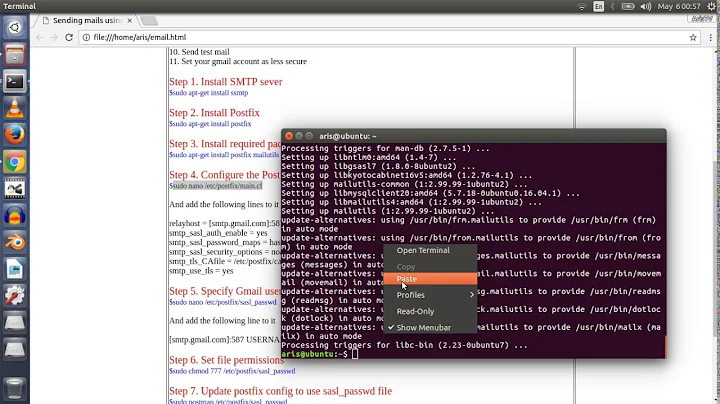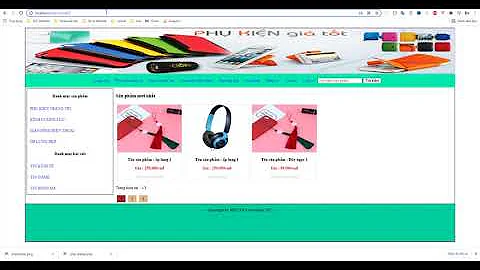PHP + Exim4 on Debian - mail does not get delivered
You need to configure exim4 to relay as a smarthost. There are a (lengthy) set of instructions here at the Debian wiki: GmailAndExim4, but it's really easy to get up and running. Your PHP sendmail_path is good to go.
Related videos on Youtube
Dušan Rychnovský
Updated on September 18, 2022Comments
-
Dušan Rychnovský over 1 year
I have a fresh Debian installation with LAMP. There is a PHP script that sends email messages to arbitrary addresses using the
mailfunction, but it does not work - the messages don't get delivered.I have been searching the internet for quite a while and found out that there already is a SMTP server installed by default on Debian - the exim4 package. So I tried the following things so far.
- Launch the
dpkg-reconfigure exim4-configcommand and choose theinternet site; mail is sent and received directly using SMTPoption. Follow the wizard and set the default options. - Edit the
/etc/php5/apache2/php.inifile and add thesendmail_path = /usr/sbin/sendmail -tline on the appropriate spot.
None of those things have helped. When I try to send emails to my testing GMail address, it is not delivered, even though the address otherwise works fine.
The following lines appear in my
/var/log/exim4/mainlogfile everytime I try to send an email.2013-08-16 10:46:51 1VAFgI-0006FP-UU <= [email protected] U=www-data P=local S=423 2013-08-16 10:46:51 1VAFgI-0006FP-UU => [email protected] R=dnslookup T=remote_smtp H=aspmx.l.google.com [2a00:1450:4001:c02::1b] X=TLS1.2:RSA_ARCFOUR_SHA1:128 DN="C=US,ST=California,L=Mountain View,O=Google Inc,CN=mx.google.com" 2013-08-16 10:46:51 1VAFgI-0006FP-UU Completed - Launch the
-
Dušan Rychnovský almost 11 yearsWhat if I didn't won't it to run in the smart host mode, but as a standalone SMTP server (i.e. the internet site option)? Would that be possible?
-
abc almost 11 yearsIn that case you'd need to set up exim as a full-blown smtp relay server (presumably) locked down to allow only actual system users on localhost to relay. I'm only familiar with setting up exim as a smarthost, so you'll need to read a guide on how to set it up. There is no "quick fix" answer for setting up a smtp relay server. Also, if you go that route you'll need to configure reverse dns on your server so sent mail isn't dropped as spam by receiving servers.
-
Dušan Rychnovský almost 11 yearsOK, I'll go with the smarthost then. Thanks for your help.
-
matteo over 9 yearsNo you DON'T need to configure exim4 as a smarthost. The "internet site; ..." configuration is fine. With no relying and listening only to 127.0.0.1 (and ::1 if you have ipv6). I myself have it set up this way and it works. So I don't know the answer but this answer is definitely wrong (at least the part that says "you need to").