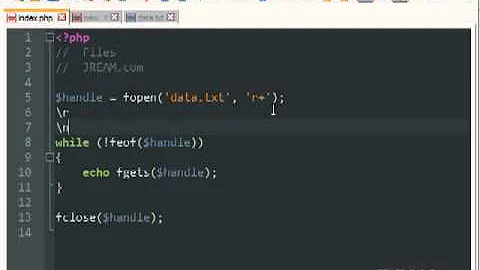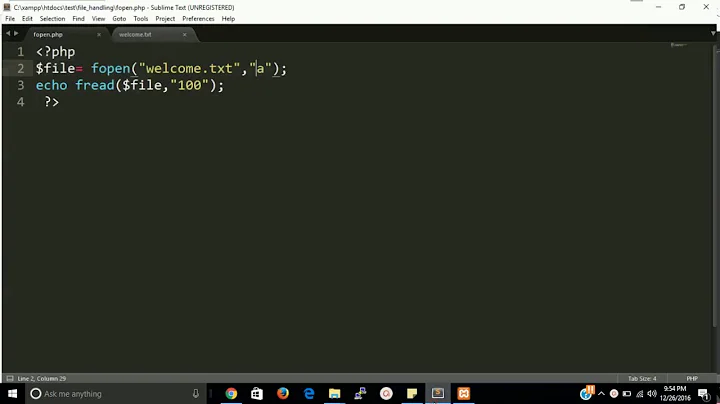PHP fopen fails - does not have permission to open file in write mode
Check your error log, it will tell you the problem. I think it will boil down to one of these four things:
- PHP safe_mode is enabled for the domain. The error log will make this clear.
- PHP open_basedir restrictions are in effect. Again, the error log will make this clear.
- You have the wrong document root
- A parent directory has the wrong permissons.
Also, change those permissions as soon as possible. If you're using PHP as an apache module, if your website gets compromised the attacker will be able to write custom PHP scripts and execute them at will via the browser.
If you're using FC13 and have acl enabled, consider using a setfacl instead of chmod -R 777 - it's a little more secure (only specified for given users) and easier to undo:
setfacl -R -m user:apache:rwx /path/to/webroot
setfacl -d -R -m user:apache:rwx /path/to/webroot.
Related videos on Youtube
George
Updated on September 17, 2022Comments
-
George over 1 year
I have an Apache 2.17 server running on a Fedora 13. I want to be able to create a file in a directory.
I cannot do that. Whenever I try to open a file with php for writing fopen(,'w'), it tells me that I don't have permission to do that.
So i checked the httpd.conf file in /etc/httpd/conf/. It says user apache, group apache. So I changed ownership (chown -R apache:apache .*) of my whole /www directory to apache:apache. I also run chmod -R 777 *
Apart from knowing how terribly dangerous this is, it actually still gives me the same error, even though I even allow public write!
-
Calvin Froedge over 13 yearsDid you literally use apache:apache?
-
DerfK over 13 yearsAre there any SELinux messages in /var/log/messages or /var/log/audit/audit.log indicating that SELinux is blocking this?
-
Calvin Froedge over 13 yearsAlso, check if php safe mode is on
-
George over 13 years1. the /var/www and all files in subdirectories are owned by user apache, group apache, I double checked. 2. SELinux was the indeed key! I disabled it temporarily, and everytihng seemed to run as it should. No need for 777 anymore. Thanks!
-
Garrett over 12 yearsHow is PHP being run? CGI, DSO, SuPHP, etc? These will determine the actual user PHP runs as, which is not always the same as the Apache server itself.
-
-
George over 13 yearsIndeed, after running configuring SELinux and configuring apache's user and group settings, chmod lowering to minimum was imminent.