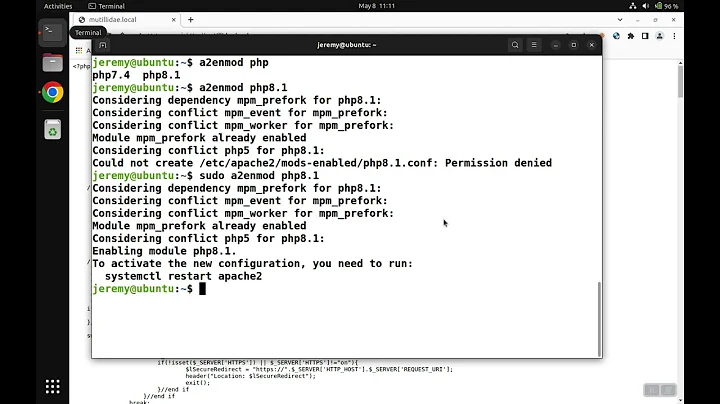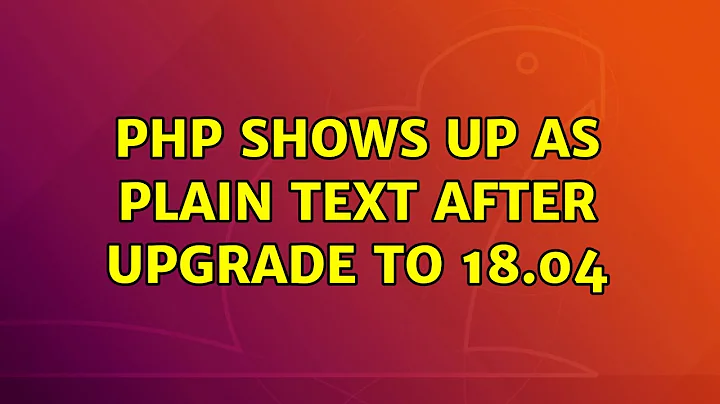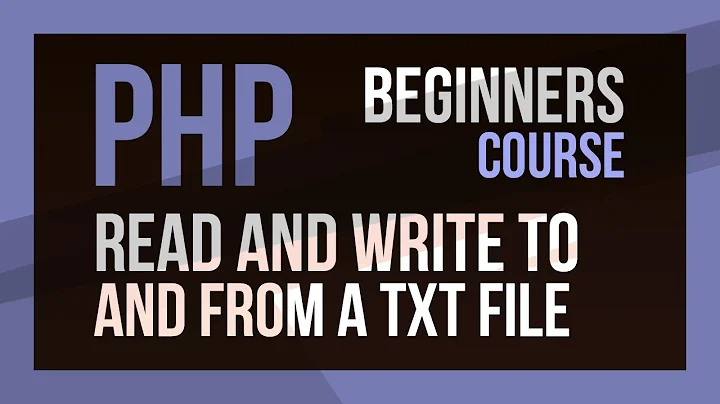PHP shows up as plain text after upgrade to 18.04
11,271
Solution 1
This is what got my installation sorted
sudo apt install php7.2 php7.2-common php7.2-cli
sudo a2enmod php7.2
Solution 2
Actually, in addition to the commands in this answer, you need
sudo apt install libapache2-mod-php
as well. Somehow it has disappeared!
Related videos on Youtube
Author by
Benedikt Bergenthal
Updated on September 18, 2022Comments
-
Benedikt Bergenthal over 1 year
I've just upgraded to Ubuntu 18.04. Now apache serves my website's php as plaintext php. I've already tried: Why are my PHP files showing as plain text? (on Stack Overflow) and PHP 7 and apache displays plain text and cannot be restarted. The installed php packages are:
php php7.2-cli php7.2-fpm php7.2-mbstring php7.2-pgsql php7.2-sqlite3 php7.2-zip php-curl php-igbinary php-pgsql php-xml php7.2 php7.2-common php7.2-gd php7.2-mysql php7.2-readline php7.2-xml php-bz2 php-fpm php-mbstring php-soap php-xmlrpc php7.2-bz2 php7.2-curl php7.2-json php7.2-opcache php7.2-soap php7.2-xmlrpc php-common php-gd php-mysql php-sqlite3 php-zipOne of the websites in question can be seen here.
The apache
error.log:[Thu Apr 26 16:02:12.740886 2018] [mpm_prefork:notice] [pid 6504] AH00169: caught SIGTERM, shutting down [Thu Apr 26 16:02:13.001806 2018] [mpm_prefork:notice] [pid 7704] AH00163: Apache/2.4.29 (Ubuntu) OpenSSL/1.1.0g configured -- resuming normal operations [Thu Apr 26 16:02:13.001900 2018] [core:notice] [pid 7704] AH00094: Command line: '/usr/sbin/apache2'And the
access.log:<MYIP> - - [26/Apr/2018:16:02:40 +0200] "-" 408 3435 "-" "-" <MYIP> - - [26/Apr/2018:16:02:40 +0200] "-" 408 3435 "-" "-" <MYIP> - - [26/Apr/2018:16:02:40 +0200] "-" 408 3435 "-" "-"-
 pa4080 about 6 yearsProbably you should install and enable the right Apache's php module
pa4080 about 6 yearsProbably you should install and enable the right Apache's php modulelibapache2-mod-php7.2(and purge the old one). -
Benedikt Bergenthal about 6 yearslibapache2-mod-php7.2 is already the newest version. :(
-
 pa4080 about 6 yearsMaybe you should enable it:
pa4080 about 6 yearsMaybe you should enable it:sudo a2enmod php7.2. -
Benedikt Bergenthal about 6 yearsModule php7.2 already enabled. ;)
-
 pa4080 about 6 yearsTry to flush your browsers cache. This is the last idea that I have :)
pa4080 about 6 yearsTry to flush your browsers cache. This is the last idea that I have :) -
Benedikt Bergenthal about 6 yearswell that simple solution did the trick. Thanks a lot for the new perspective :)
-
 pa4080 about 6 yearsI'm glad to help!
pa4080 about 6 yearsI'm glad to help! -
Lily Bergonzat about 6 yearsCould you write the answer as an answer then please? It would be helpful if other people stumble upon the same situation
-
-
Agnius Vasiliauskas over 5 yearsThanks, to me enabling php7.2 module worked perfectly,- seems there was conflicts between multiple versions of php
-
user1794918 over 5 yearsI only needed the second line a2enmod. Once that was enabled the application came up. thanks!