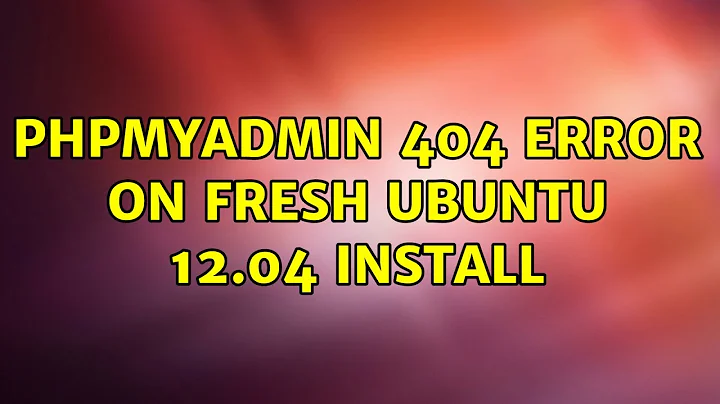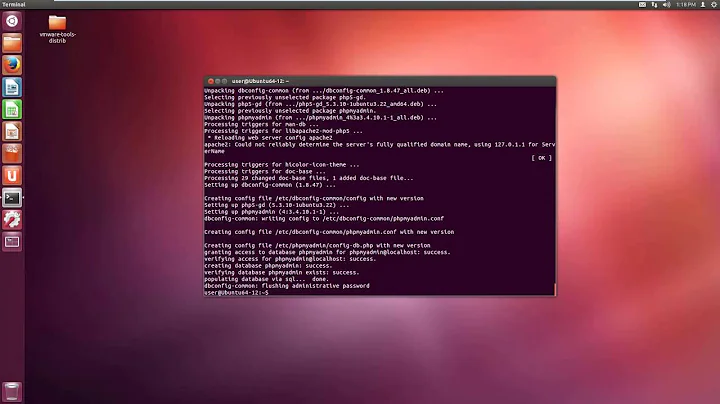phpmyadmin 404 error on fresh ubuntu 12.04 install
Ok I have found the answer to this.
Dont do this step (not needed):
sudo ln -s /usr/share/phpmyadmin phpmyadmin
Dont do this step (not needed):
edit php.ini and uncomment the line:
extension=mysqli.so
Do do this:
sudo ln -s /etc/phpmyadmin/apache.conf /etc/apache2/conf.d/phpmyadmin.conf
Apparently this serves to "symlink the phpMyAdmin conf file within the apache2/conf.d/" courtesy of pete fisher: http://blog.peterfisher.me.uk/2012/06/27/solution-to-phpmyadmin-throwing-a-404-error/
Related videos on Youtube
SwiftD
Updated on September 18, 2022Comments
-
SwiftD over 1 year
I regularly set up Virtualbox ubuntu setups to run as local webservers. I have set these up several times and never had an issue. However, something has changed:
1)VB guest additions no longer allow me to copy and paste (I'll worry about that later)
2)More importantly phpmyadmin no longer works as installed - Initially going to localhost/phpmyadmin gave a message that the page could not be found. So I have followed some instructions which told me to do the following in
var/www:sudo ln -s /usr/share/phpmyadmin phpmyadminwhich has created a phpmyadmin directory in
/var/wwwbut now I get an error saying:the mysqli extension is missing.
If I run phpinfo mysql and mysqli are listed.
All I have done so far is
sudo apt-get update sudo apt-get install apache2 sudo apt-get install php5 sudo apt-get install mysql-serverand
sudo apt-get install phpmyadminI found a post of a similar question which suggested I should do
sudo apt-get install php5-mysql(I've done this) and edit php.ini and uncomment the line:
extension=mysqli.soThis is not there, so I tried adding it but no joy. I have restarted apache and still no phpmyadmin.
I'm running a windows 7 machine and the guest os is ubuntu 12.04