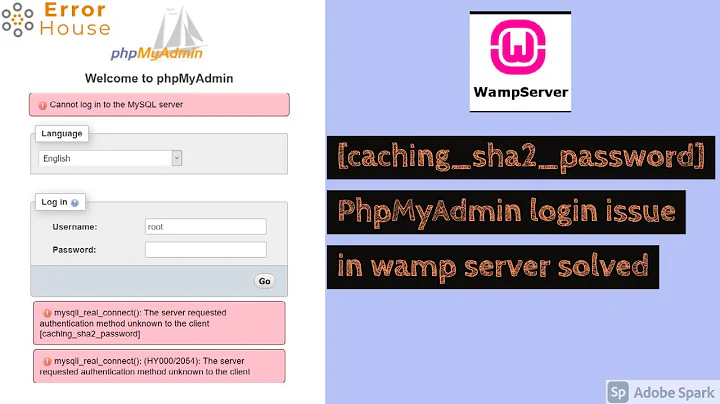phpMyAdmin cannot login - keeps asking for credentials
6,088
Got it working, no idea what exactly fixed it.
- Install php-mcrypt (I found that somewhere on google)
- Clear all cookies
- Set correct timezone and enable NTP (also from some forums)
- Edit /etc/php/php.ini and enable mcrypt.so, and default timezone
- Sacrifice one black goat
Now it works again :)
Related videos on Youtube
Author by
MightyPork
Updated on September 18, 2022Comments
-
MightyPork almost 2 years
I have phpmyadmin on my Arch linux box, it is running, so is apache with php and mysql.
When I go to
http://localhost/phpmyadmin/, it shows the usual login prompt. However, no matter what I enter, pressing the submit button redirects me right back to the login form, with no error message or anything.It worked a day or two back just fine.
What could possibly be wrong?
-
MightyPork almost 10 yearsThanks for downvote, much appreciated. Very constructive.
-
Cornelius almost 10 yearsTry with different broswers.
-
MightyPork almost 10 yearsTried, didn't make any difference.
-
-
MightyPork almost 10 yearsI have a configured password and I can log in using the shell. This is not the problem.
-
 arielnmz almost 10 yearsClear all cookies → There's your solution.
arielnmz almost 10 yearsClear all cookies → There's your solution. -
MightyPork almost 10 yearsactually that is quite certainly not the thing that solved it. After clearing cookies, the problem persisted...
-
 arielnmz almost 10 yearsThat's strange, when a package is missing it normally throws an error. By the way why are you still using phpmyadmin? Use Adminer instead.
arielnmz almost 10 yearsThat's strange, when a package is missing it normally throws an error. By the way why are you still using phpmyadmin? Use Adminer instead. -
MightyPork almost 10 yearsWell.. I've used it for years, never let me down until now. What's some reasons to switch to adminer?
-
 arielnmz almost 10 yearsWell, it's the updated version of phpmyadmin, phpmyadmin is no longer under active dev so it won't support newer db versions. Give it a shot, you won't be deceived.
arielnmz almost 10 yearsWell, it's the updated version of phpmyadmin, phpmyadmin is no longer under active dev so it won't support newer db versions. Give it a shot, you won't be deceived. -
 RiggsFolly almost 10 years@arielnmz Are you sure about the 'Not under active dev'. They are releasing updates almost weekly.
RiggsFolly almost 10 years@arielnmz Are you sure about the 'Not under active dev'. They are releasing updates almost weekly. -
 arielnmz almost 10 years@RiggsFolly By active dev I mean adding new features and improvements. The last versions have been only bugfixes, check this and also read the description of Adminer on their home.
arielnmz almost 10 years@RiggsFolly By active dev I mean adding new features and improvements. The last versions have been only bugfixes, check this and also read the description of Adminer on their home. -
 RiggsFolly almost 10 years@arielnmz Dont get me wrong, I was just interested. I am certainly no phpMyAdmin evangelist, only use it when I have to. I have to say I dont think adminer is any better, and certainly not a better interface.
RiggsFolly almost 10 years@arielnmz Dont get me wrong, I was just interested. I am certainly no phpMyAdmin evangelist, only use it when I have to. I have to say I dont think adminer is any better, and certainly not a better interface. -
 arielnmz almost 10 yearsWell, of course that has to do with personal taste, personally I prefer adminer's ui, but again, it's about personal taste. I don't it's any better too, I just suggested its usage since phpmyadmin is being left aside for the good of adminer, speaking about development and support.
arielnmz almost 10 yearsWell, of course that has to do with personal taste, personally I prefer adminer's ui, but again, it's about personal taste. I don't it's any better too, I just suggested its usage since phpmyadmin is being left aside for the good of adminer, speaking about development and support. -
Pacerier over 9 years@arielnmz, Hmm, it does seem to be still actively being developed with new features.
-
Pacerier over 9 years@MightyPork, It's the first line that solved your problem.
-
Toskan about 8 years@Pacerier NO! the first line does NOT solve the problem
-
Toskan about 8 yearsfor me this helped: rosehosting.com/blog/…


![[Solved] XAMPP : My SQL PhpMyAdmin Access Denied Error](https://i.ytimg.com/vi/MTjGcjCQ6Zc/hq720.jpg?sqp=-oaymwEcCNAFEJQDSFXyq4qpAw4IARUAAIhCGAFwAcABBg==&rs=AOn4CLAVs0rmRKVDi8lOhz_KBiKh_o502g)