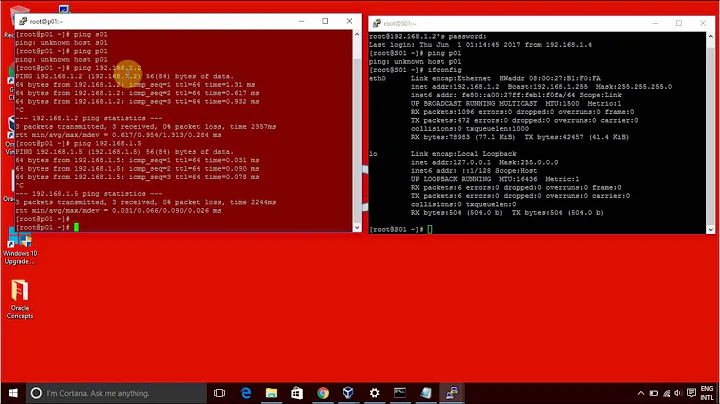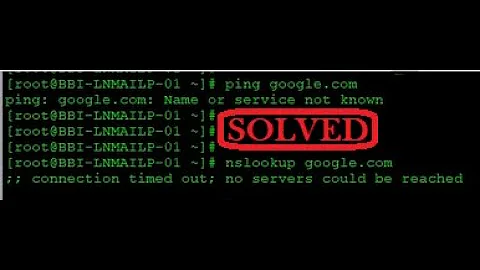Ping resolves hostname but can't access website
The solution to this problem was to change the DNS record to point to the hosting server's primary IP address. The server where the website is hosted has multiple public IP addresses, but for some reason, IIS was not picking the requests sent from the problematic computer, or they were not being sent correctly by the client. So the solution we found was to edit the bindings in IIS to use the primary IP address and change the DNS A record
Related videos on Youtube
Comments
-
 alerancur over 1 year
alerancur over 1 yearI'm having an issue with a Windows Server where it can ping a specific hostname but has no HTTP access to it. The server does have internet connection (google.com, superuser.com, etc), it's only two specific websites which are hosted in a different server I have with the same hosting company.
The two websites are available from every other computer, the only one that doesn't have access to it is this specific server. When I do a ping request to website.com I do get a valid response, however if I try to access it via browser (I've tried several browsers) I get a timeout error. Inspecting with Fiddler shows a HTTP 502 error code. I also noticed that nslookup website.com command resolves a different IP address (incorrect) than ping. Again this happens only from this specific computer (server)
Things I've done:
- Added an entry to host file just in case the DNS is messing up (removed the entry after it didn't work)
- Flushed the DNS cache
-
 Admin over 7 years502 is an error with the website, or some cache between the server and the website, not the server.
Admin over 7 years502 is an error with the website, or some cache between the server and the website, not the server. -
 Admin over 7 yearsAdd some lines from end of
Admin over 7 yearsAdd some lines from end ofIISlogfile. It's insideinetpub\logs\Logfiles -
 Admin over 7 years@SuB there are no IIS log entries related to access from that specific computer. The website isn't actually being hit by the requests being sent from that server
Admin over 7 years@SuB there are no IIS log entries related to access from that specific computer. The website isn't actually being hit by the requests being sent from that server -
 Admin over 7 years502 means there was some proxy error. Are you connecting directly or using some proxy/gateway?
Admin over 7 years502 means there was some proxy error. Are you connecting directly or using some proxy/gateway?
-
 alerancur over 7 yearsI did clear the browser data completely and flushed the DNS cache but still nothing. nslookup returns the same result with Google's DNS and the router's DNS
alerancur over 7 yearsI did clear the browser data completely and flushed the DNS cache but still nothing. nslookup returns the same result with Google's DNS and the router's DNS -
TheUnknownGeek over 7 yearsSo then you've got nslookup and ping results that don't match up for some reason, but nslookup is being consistent. Can you ping the ip address of the target website from your machine as opposed to using its hostname?