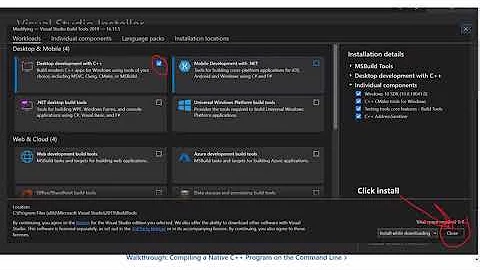pip install web3 not installing
Solution 1
The issue here is
c:\users\carl-\appdata\local\programs\python\python37\include\pyconfig.h(59): fatal error C1083: Cannot open include file: 'io.h': No such file or directory
What pip is doing here is downloading the web3 source and trying to compile it using the compiler that came with your visual studio in C:\Program Files (x86)\Microsoft Visual Studio
It fails, because it cannot find headers which come bundled with the Windows SDK (see also this post) which you can install using the Visual Studio Installer. Simply select "Modify" and then "Individual Components" and install the "Windows 10 SDK". That should solve your problem
Solution 2
just install cython
pip install cython #in the same environment
Solution 3
Not sure if my problem was the same, but downloading Microsoft C++ build tools worked for me
Related videos on Youtube
carl walters
Updated on June 04, 2022Comments
-
carl walters almost 2 years
any advice would be greatly appreciated. I have installed visual studio like it tells me in the error and I have also attempted to pip install this in a venv environment however its still not working I have included the full error message below.
The error message is a little long this is the last message it gives
error: command 'C:\\Program Files (x86)\\Microsoft Visual Studio\\2019\\Community\\VC\\Tools\\MSVC\\14.23.28105\\bin\\HostX86\\x64\\cl.exe' failed with exit status 2as mentioned I have already installed visual studio so I do not understand I have looked into it being a env variable that I need to create to no avalie it sounds like theirs a missing folder by the looks of the error, if so how do I go about fixing this?Thank you
ERROR: Command errored out with exit status 1: command: 'c:\users\carl-\appdata\local\programs\python\python37\python.exe' -u -c 'import sys, setuptools, tokenize; sys.argv[0] = '"'"'C:\\Users\\carl-\\AppData\\Local\\Temp\\pip-install-pdkcfk2e\\lru-dict\\setup.py'"'"'; __file__='"'"'C:\\Users\\carl-\\AppData\\Local\\Temp\\pip-install-pdkcfk2e\\lru-dict\\setup.py'"'"';f=getattr(tokenize, '"'"'open'"'"', open)(__file__);code=f.read().replace('"'"'\r\n'"'"', '"'"'\n'"'"');f.close();exec(compile(code, __file__, '"'"'exec'"'"'))' bdist_wheel -d 'C:\Users\carl-\AppData\Local\Temp\pip-wheel-gzs5afno' --python-tag cp37 cwd: C:\Users\carl-\AppData\Local\Temp\pip-install-pdkcfk2e\lru-dict\ Complete output (11 lines): running bdist_wheel running build running build_ext building 'lru' extension creating build creating build\temp.win-amd64-3.7 creating build\temp.win-amd64-3.7\Release C:\Program Files (x86)\Microsoft Visual Studio\2019\Community\VC\Tools\MSVC\14.23.28105\bin\HostX86\x64\cl.exe /c /nologo /Ox /W3 /GL /DNDEBUG /MT -Ic:\users\carl-\appdata\local\programs\python\python37\include -Ic:\users\carl-\appdata\local\programs\python\python37\include "-IC:\Program Files (x86)\Microsoft Visual Studio\2019\Community\VC\Tools\MSVC\14.23.28105\include" /Tclru.c /Fobuild\temp.win-amd64-3.7\Release\lru.obj lru.c c:\users\carl-\appdata\local\programs\python\python37\include\pyconfig.h(59): fatal error C1083: Cannot open include file: 'io.h': No such file or directory error: command 'C:\\Program Files (x86)\\Microsoft Visual Studio\\2019\\Community\\VC\\Tools\\MSVC\\14.23.28105\\bin\\HostX86\\x64\\cl.exe' failed with exit status 2 ---------------------------------------- ERROR: Failed building wheel for lru-dict Running setup.py clean for lru-dict Building wheel for cytoolz (setup.py) ... error ERROR: Command errored out with exit status 1: command: 'c:\users\carl-\appdata\local\programs\python\python37\python.exe' -u -c 'import sys, setuptools, tokenize; sys.argv[0] = '"'"'C:\\Users\\carl-\\AppData\\Local\\Temp\\pip-install-pdkcfk2e\\cytoolz\\setup.py'"'"'; __file__='"'"'C:\\Users\\carl-\\AppData\\Local\\Temp\\pip-install-pdkcfk2e\\cytoolz\\setup.py'"'"';f=getattr(tokenize, '"'"'open'"'"', open)(__file__);code=f.read().replace('"'"'\r\n'"'"', '"'"'\n'"'"');f.close();exec(compile(code, __file__, '"'"'exec'"'"'))' bdist_wheel -d 'C:\Users\carl-\AppData\Local\Temp\pip-wheel-a6zbn7gs' --python-tag cp37 cwd: C:\Users\carl-\AppData\Local\Temp\pip-install-pdkcfk2e\cytoolz\ Complete output (55 lines): running bdist_wheel running build running build_py creating build creating build\lib.win-amd64-3.7 creating build\lib.win-amd64-3.7\cytoolz copying cytoolz\compatibility.py -> build\lib.win-amd64-3.7\cytoolz copying cytoolz\utils_test.py -> build\lib.win-amd64-3.7\cytoolz copying cytoolz\_signatures.py -> build\lib.win-amd64-3.7\cytoolz copying cytoolz\_version.py -> build\lib.win-amd64-3.7\cytoolz copying cytoolz\__init__.py -> build\lib.win-amd64-3.7\cytoolz creating build\lib.win-amd64-3.7\cytoolz\curried copying cytoolz\curried\exceptions.py -> build\lib.win-amd64-3.7\cytoolz\curried copying cytoolz\curried\operator.py -> build\lib.win-amd64-3.7\cytoolz\curried copying cytoolz\curried\__init__.py -> build\lib.win-amd64-3.7\cytoolz\curried copying cytoolz\dicttoolz.pyx -> build\lib.win-amd64-3.7\cytoolz copying cytoolz\functoolz.pyx -> build\lib.win-amd64-3.7\cytoolz copying cytoolz\itertoolz.pyx -> build\lib.win-amd64-3.7\cytoolz copying cytoolz\recipes.pyx -> build\lib.win-amd64-3.7\cytoolz copying cytoolz\utils.pyx -> build\lib.win-amd64-3.7\cytoolz copying cytoolz\cpython.pxd -> build\lib.win-amd64-3.7\cytoolz copying cytoolz\dicttoolz.pxd -> build\lib.win-amd64-3.7\cytoolz copying cytoolz\functoolz.pxd -> build\lib.win-amd64-3.7\cytoolz copying cytoolz\itertoolz.pxd -> build\lib.win-amd64-3.7\cytoolz copying cytoolz\recipes.pxd -> build\lib.win-amd64-3.7\cytoolz copying cytoolz\utils.pxd -> build\lib.win-amd64-3.7\cytoolz copying cytoolz\__init__.pxd -> build\lib.win-amd64-3.7\cytoolz creating build\lib.win-amd64-3.7\cytoolz\tests copying cytoolz\tests\dev_skip_test.py -> build\lib.win-amd64-3.7\cytoolz\tests copying cytoolz\tests\test_compatibility.py -> build\lib.win-amd64-3.7\cytoolz\tests copying cytoolz\tests\test_curried.py -> build\lib.win-amd64-3.7\cytoolz\tests copying cytoolz\tests\test_curried_toolzlike.py -> build\lib.win-amd64-3.7\cytoolz\tests copying cytoolz\tests\test_dev_skip_test.py -> build\lib.win-amd64-3.7\cytoolz\tests copying cytoolz\tests\test_dicttoolz.py -> build\lib.win-amd64-3.7\cytoolz\tests copying cytoolz\tests\test_docstrings.py -> build\lib.win-amd64-3.7\cytoolz\tests copying cytoolz\tests\test_doctests.py -> build\lib.win-amd64-3.7\cytoolz\tests copying cytoolz\tests\test_embedded_sigs.py -> build\lib.win-amd64-3.7\cytoolz\tests copying cytoolz\tests\test_functoolz.py -> build\lib.win-amd64-3.7\cytoolz\tests copying cytoolz\tests\test_inspect_args.py -> build\lib.win-amd64-3.7\cytoolz\tests copying cytoolz\tests\test_itertoolz.py -> build\lib.win-amd64-3.7\cytoolz\tests copying cytoolz\tests\test_none_safe.py -> build\lib.win-amd64-3.7\cytoolz\tests copying cytoolz\tests\test_recipes.py -> build\lib.win-amd64-3.7\cytoolz\tests copying cytoolz\tests\test_serialization.py -> build\lib.win-amd64-3.7\cytoolz\tests copying cytoolz\tests\test_signatures.py -> build\lib.win-amd64-3.7\cytoolz\tests copying cytoolz\tests\test_tlz.py -> build\lib.win-amd64-3.7\cytoolz\tests copying cytoolz\tests\test_utils.py -> build\lib.win-amd64-3.7\cytoolz\tests running build_ext building 'cytoolz.dicttoolz' extension creating build\temp.win-amd64-3.7 creating build\temp.win-amd64-3.7\Release creating build\temp.win-amd64-3.7\Release\cytoolz C:\Program Files (x86)\Microsoft Visual Studio\2019\Community\VC\Tools\MSVC\14.23.28105\bin\HostX86\x64\cl.exe /c /nologo /Ox /W3 /GL /DNDEBUG /MT -Ic:\users\carl-\appdata\local\programs\python\python37\include -Ic:\users\carl-\appdata\local\programs\python\python37\include "-IC:\Program Files (x86)\Microsoft Visual Studio\2019\Community\VC\Tools\MSVC\14.23.28105\include" /Tccytoolz/dicttoolz.c /Fobuild\temp.win-amd64-3.7\Release\cytoolz/dicttoolz.obj dicttoolz.c c:\users\carl-\appdata\local\programs\python\python37\include\pyconfig.h(59): fatal error C1083: Cannot open include file: 'io.h': No such file or directory error: command 'C:\\Program Files (x86)\\Microsoft Visual Studio\\2019\\Community\\VC\\Tools\\MSVC\\14.23.28105\\bin\\HostX86\\x64\\cl.exe' failed with exit status 2 ---------------------------------------- ERROR: Failed building wheel for cytoolz Running setup.py clean for cytoolz Failed to build lru-dict cytoolz Installing collected packages: lru-dict, cytoolz, eth-utils, attrdict, hexbytes, parsimonious, eth-abi, eth-keys, eth-keyfile, rlp, eth-rlp, eth-account, web3 Running setup.py install for lru-dict ... error ERROR: Command errored out with exit status 1: command: 'c:\users\carl-\appdata\local\programs\python\python37\python.exe' -u -c 'import sys, setuptools, tokenize; sys.argv[0] = '"'"'C:\\Users\\carl-\\AppData\\Local\\Temp\\pip-install-pdkcfk2e\\lru-dict\\setup.py'"'"'; __file__='"'"'C:\\Users\\carl-\\AppData\\Local\\Temp\\pip-install-pdkcfk2e\\lru-dict\\setup.py'"'"';f=getattr(tokenize, '"'"'open'"'"', open)(__file__);code=f.read().replace('"'"'\r\n'"'"', '"'"'\n'"'"');f.close();exec(compile(code, __file__, '"'"'exec'"'"'))' install --record 'C:\Users\carl-\AppData\Local\Temp\pip-record-89q4z0xh\install-record.txt' --single-version-externally-managed --compile cwd: C:\Users\carl-\AppData\Local\Temp\pip-install-pdkcfk2e\lru-dict\ Complete output (11 lines): running install running build running build_ext building 'lru' extension creating build creating build\temp.win-amd64-3.7 creating build\temp.win-amd64-3.7\Release C:\Program Files (x86)\Microsoft Visual Studio\2019\Community\VC\Tools\MSVC\14.23.28105\bin\HostX86\x64\cl.exe /c /nologo /Ox /W3 /GL /DNDEBUG /MT -Ic:\users\carl-\appdata\local\programs\python\python37\include -Ic:\users\carl-\appdata\local\programs\python\python37\include "-IC:\Program Files (x86)\Microsoft Visual Studio\2019\Community\VC\Tools\MSVC\14.23.28105\include" /Tclru.c /Fobuild\temp.win-amd64-3.7\Release\lru.obj lru.c c:\users\carl-\appdata\local\programs\python\python37\include\pyconfig.h(59): fatal error C1083: Cannot open include file: 'io.h': No such file or directory error: command 'C:\\Program Files (x86)\\Microsoft Visual Studio\\2019\\Community\\VC\\Tools\\MSVC\\14.23.28105\\bin\\HostX86\\x64\\cl.exe' failed with exit status 2 ---------------------------------------- ERROR: Command errored out with exit status 1: 'c:\users\carl-\appdata\local\programs\python\python37\python.exe' -u -c 'import sys, setuptools, tokenize; sys.argv[0] = '"'"'C:\\Users\\carl-\\AppData\\Local\\Temp\\pip-install-pdkcfk2e\\lru-dict\\setup.py'"'"'; __file__='"'"'C:\\Users\\carl-\\AppData\\Local\\Temp\\pip-install-pdkcfk2e\\lru-dict\\setup.py'"'"';f=getattr(tokenize, '"'"'open'"'"', open)(__file__);code=f.read().replace('"'"'\r\n'"'"', '"'"'\n'"'"');f.close();exec(compile(code, __file__, '"'"'exec'"'"'))' install --record 'C:\Users\carl-\AppData\Local\Temp\pip-record-89q4z0xh\install-record.txt' --single-version-externally-managed --compile Check the logs for full command output.
-
 DUDANF over 4 yearsIt seems like you're using python3.7, can you try
DUDANF over 4 yearsIt seems like you're using python3.7, can you trypip3 install ...instead ofpip install ... -
carl walters over 4 yearshummm thank you for the suggestion I just gave "pip3 install web3" ago but it resulted in the same error unfortunately.
-
carl walters over 4 yearsIf I use pip3 does this also mean I need to downgrade my python version to 3? I just took a look at github.com/ethereum/web3.py and it says it suppports Python 3.6+
-
 DUDANF over 4 yearsno pip3 is for any Python3+ be it 3.5 or 3.7. Also, you have python3.7 installed so shouldn't be a problem.
DUDANF over 4 yearsno pip3 is for any Python3+ be it 3.5 or 3.7. Also, you have python3.7 installed so shouldn't be a problem. -
carl walters over 4 yearsThank you, I just gave it ago on python3.6 just in case 3.7 isnt working for web3. Would you happen to have any idear on how else I might fix the error?
-
 DUDANF over 4 yearsIm having a look. You also don't need VS Code installed since my docker doesn't have VS code. Do you have docker?
DUDANF over 4 yearsIm having a look. You also don't need VS Code installed since my docker doesn't have VS code. Do you have docker? -
 DUDANF over 4 yearsCan you actually run the command as admin? In mac/linux
DUDANF over 4 yearsCan you actually run the command as admin? In mac/linuxsudo pip install web3 -
 DUDANF over 4 years
DUDANF over 4 years -
FlyingTeller over 4 years@daudnadeem
pipalready seems to be correctly pointing to the version associated withpython 3.7, so no need to runpip3. OP is also obviously on windows, sosudocommands will not work. The github link you have posted is a) for a completely different lib, b) a different error and c) has 200 downvotes and probably rather useless to fix an error where a certain header cannot be found -
carl walters over 4 yearsThank you once again, ahh I see wont be using that respiratory so to make sure I understand are you saying it isnt somthing I can fix? Thanks
-
carl walters over 4 yearsManged to get it working by install all of the VS packages thanks a lot!
-
-
carl walters over 4 yearsThank you for the help, I just Modified visual studio and installed "Visual studio SDK" and Windows 10 SDK (10.0. 16299.0) however after restarting I am still getting the same error. Is their any other things from VS I should also try installing? Thanks
-
FlyingTeller over 4 yearsFor me,
io.his located inC:\Program Files (x86)\Windows Kits\10\Include\10.0.16299.0\ucrtafter installing the10.0.16299.0 SDK, could you check if that folder exists for you as well? -
carl walters over 4 yearsohhh how intresting yes it does! below is the code inside the io.h #pragma once #define _INC_IO #include <corecrt_io.h>
-
carl walters over 4 yearsManged to get it working by installing just able everything inside VS Thanks!
-
anand_v.singh over 2 yearsThis does not provide an answer to the question. Once you have sufficient reputation you will be able to comment on any post; instead, provide answers that don't require clarification from the asker. - From Review
-
LeanMan over 2 yearsThis was not a bad answer and worked for me. I would suggest to add the version of the build tools that worked for you and maybe other details like you need a microsoft account in order to access the download and add a link to the download form or page.
-
Gino Mempin over 2 years...not really useful answer for people that need to use Windows.

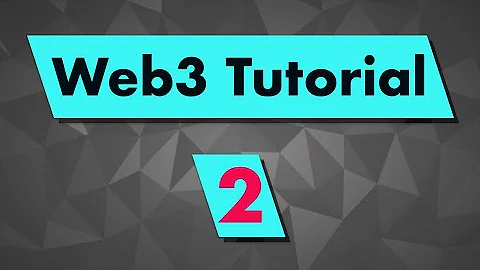


![[SOLVED] How to install TA-Lib for Python in Windows + Solve Installation Errors](https://i.ytimg.com/vi/hZIZMMcTQ8c/hq720.jpg?sqp=-oaymwEcCNAFEJQDSFXyq4qpAw4IARUAAIhCGAFwAcABBg==&rs=AOn4CLDcQZ4MKUBV6zWNb-CN2jlxUu5jvg)