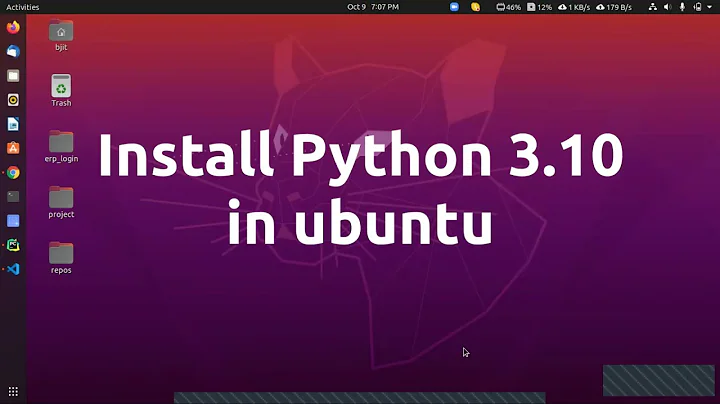Pip is not working for Python 3.10 on Ubuntu
Solution 1
This is likely caused by a too old system pip version.
Install the latest with:
curl -sS https://bootstrap.pypa.io/get-pip.py | python3.10
Solution 2
I have tried all the answers above but nothing worked for me. My python3 version is 3.10.2.
So I need to install the appropriate version for pip.
However, I have tried
curl -sS https://bootstrap.pypa.io/get-pip.py | python3.10
But didn't work so, I tried
curl https://bootstrap.pypa.io/get-pip.py | Sudo python3
This worked for me
Solution 3
I've had this problem inside GitHub Actions. My solution was to resort to virtual environments to isolate from the rest of the system. Ensure python3.10-venv is installed and then do
python3.10 -m venv .venv
source .venv/bin/activate
pip install ...
...
deactivate
Solution 4
This is an expanded version of @mirekphd's comment which gave me a solution that worked both on my laptop and on our server perfectly without messing anything up.
First step, if not already done is to add the 'deadsnakes' repository so that the latest python related software can be downloaded and kept updated.
sudo apt install software-properties-common -y
sudo add-apt-repository ppa:deadsnakes/ppa
And, if you don't have Python 3.10 already installed you can do that with:
sudo apt install python3.10
And finally, to make pip work you will need to install the distutils package that's compatible with 3.10:
apt install python3.10-distutils
After that you can use pip the following way:
python3.10 -m pip _rest_of_the_pip
The above is necessary because the regular pip command will utilize the systems default python version and not 3.10.
If you use pip frequently then you can add an alias to your .bashrc file such as:
alias pip310='python3.10 -m pip'
After that you can just use it like this:
pip310 install blah
Solution 5
Try:
pip3.10 install <package name>
Make sure you have the latest version pip and python3.10
Related videos on Youtube
Christopher Coco
Updated on February 26, 2022Comments
-
Christopher Coco over 2 years
I am new to using Ubuntu and Linux in general. I just attempted to update Python by using
sudo apt-get install python3.10. When I runpython3.10 -m pip install <library name>I always receive the following error:Traceback (most recent call last): File "/usr/lib/python3.10/runpy.py", line 196, in _run_module_as_main return _run_code(code, main_globals, None, File "/usr/lib/python3.10/runpy.py", line 86, in _run_code exec(code, run_globals) File "/usr/lib/python3/dist-packages/pip/__main__.py", line 19, in <module> sys.exit(_main()) File "/usr/lib/python3/dist-packages/pip/_internal/cli/main.py", line 73, in main command = create_command(cmd_name, isolated=("--isolated" in cmd_args)) File "/usr/lib/python3/dist-packages/pip/_internal/commands/__init__.py", line 96, in create_command module = importlib.import_module(module_path) File "/usr/lib/python3.10/importlib/__init__.py", line 126, in import_module return _bootstrap._gcd_import(name[level:], package, level) File "<frozen importlib._bootstrap>", line 1050, in _gcd_import File "<frozen importlib._bootstrap>", line 1027, in _find_and_load File "<frozen importlib._bootstrap>", line 1006, in _find_and_load_unlocked File "<frozen importlib._bootstrap>", line 688, in _load_unlocked File "<frozen importlib._bootstrap_external>", line 883, in exec_module File "<frozen importlib._bootstrap>", line 241, in _call_with_frames_removed File "/usr/lib/python3/dist-packages/pip/_internal/commands/install.py", line 24, in <module> from pip._internal.cli.req_command import RequirementCommand File "/usr/lib/python3/dist-packages/pip/_internal/cli/req_command.py", line 15, in <module> from pip._internal.index.package_finder import PackageFinder File "/usr/lib/python3/dist-packages/pip/_internal/index/package_finder.py", line 21, in <module> from pip._internal.index.collector import parse_links File "/usr/lib/python3/dist-packages/pip/_internal/index/collector.py", line 12, in <module> from pip._vendor import html5lib, requests ImportError: cannot import name 'html5lib' from 'pip._vendor' (/usr/lib/python3/dist-packages/pip/_vendor/__init__.py)```I have tried doing sudo apt-get install python3.10-html5lib it downloaded something but it did not fix the error. How should I fix this error?
-
 Timo over 2 yearsIt is important to grasp that when installing
Timo over 2 yearsIt is important to grasp that when installingpython,pipwill not come automatic with it. You have to install the module separately, as seen in the answer by nnn
-
-
nnn over 2 yearsOP already installed python3.10, perhaps after adding a third party repo like
sudo add-apt-repository ppa:deadsnakes/ppa && sudo apt update -
 Timo over 2 years... and do not follow the first google search result for installation of pip -
Timo over 2 years... and do not follow the first google search result for installation of pip -apt install python3-pip, it installspython3.8together with pip onUbuntu 20.04as of today. -
 Timo over 2 yearsOn
Timo over 2 yearsOnUbuntu 20.04withpython3.10fromdeadsnakes-ubuntu-ppa-focal.listinstalled, I getModuleNotFoundError: No module named 'distutils.cmd' -
mirekphd over 2 yearsYou can
apt install python${PYTHON_VERSION}-distutilsfromdeadsnakesrepo, but tell me please when you succeed installingnumpywithpip3.10. -
 Timo over 2 years@mirekphd thanks for the hint, I will try numpy - a side info: consider to address your comment to me with the "at sign plus user" so that I can be aware of it.
Timo over 2 years@mirekphd thanks for the hint, I will try numpy - a side info: consider to address your comment to me with the "at sign plus user" so that I can be aware of it. -
mirekphd over 2 yearsApparently
ensurepipis not available in Ubuntu/Debian (/usr/bin/python3.10: No module named ensurepip) -
 QuentiumYT over 2 yearsWell no clue :/ I had just ensurepip with my python3.10 (DL from deadsnake ppa) and it fixed my pip installation
QuentiumYT over 2 yearsWell no clue :/ I had just ensurepip with my python3.10 (DL from deadsnake ppa) and it fixed my pip installation -
EdisonMaxwell over 2 yearsThe latest pip version is 21.3.1 though. Have you tried the above command?
-
ScipioAfricanus over 2 yearsAttributeError: module 'collections' has no attribute 'MutableMapping' Errors out.
-
alvaro nortes over 2 yearsThese two commands worked for me on Ubuntu18: curl -sS bootstrap.pypa.io/get-pip.py | python3.10 && apt-get install -y --no-install-recommends python3-pip
-
devp over 2 yearsFor those who are wondering how this command works: curl is used to download the file from the given link the parameter -sS means s (small s) represent silent and S (capital s) means show error. Curl will download the get-pip.py file which has some python code and then we pass the code to python3.10 command this way python3.10 will run get-pip.py and this way latest version of pip will be installed
-
Flaiming over 2 yearsThis worked for me, thanks!
-
 adem.sh about 2 yearsThis sould be the right answer.
adem.sh about 2 yearsThis sould be the right answer. -
 mingchau almost 2 yearsthanks, really saved my day! Important to issue with the
mingchau almost 2 yearsthanks, really saved my day! Important to issue with thesudo -
Tushar almost 2 yearsYou should small case sudo so that it doesn't fail on copy and paste.
![[Solved] python/pip/pip3 is not recognized as an internal or external command | python command error](https://i.ytimg.com/vi/dj5oOPaeIqI/hq720.jpg?sqp=-oaymwEcCNAFEJQDSFXyq4qpAw4IARUAAIhCGAFwAcABBg==&rs=AOn4CLBcLPYyd8lPU-lJ8mQhqF-BKkj1Rg)