Pip "Ignoring invalid distribution" warning
Not sure how you would have gotten the django folder, only you can answer that! I'm assuming you mean "django" here not "jango" as "jango" isn't a package.
However if you delete the folder
c:\users\myusername\appdata\roaming\python\python37\site-packages\django (or jango, either one)
then this error will go away when using pip. You can then reinstall it again with pip if you decide that you need it. Obviously make sure nothing is in that folder that you've changed before you do this.
Another thing you could try is renaming the "jango" folder to "django" if it is indeed listed as "jango", perhaps the first letter was removed from the folder name by accident and this is now confusing pip.
Jub
Updated on July 25, 2022Comments
-
 Jub 5 months
Jub 5 monthsFor the past few pip package/module installs I have been performing in Windows 10 Command prompt, I am seeing warnings during the installation stating:
WARNING: Ignoring invalid distribution -jango (c:\users\myusername\appdata\roaming\python\python37\site-packages)Background system info:
Python version 3.7
Pip version 21.1.1What is the issue here, and how can I fix this? I looked into some other posts that faced similar issues, but was not able to find any good answers on how to solve it.
-
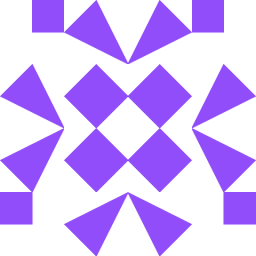 fmnijk over 1 yearThanks. In my cast, I have "Ignoring invalid distribution -illow" error after I update pillow. I found that it is because it didn't uninstall old one completely. I manually do it and the warning disappear.
fmnijk over 1 yearThanks. In my cast, I have "Ignoring invalid distribution -illow" error after I update pillow. I found that it is because it didn't uninstall old one completely. I manually do it and the warning disappear. -
 MagTun about 1 yearsame error as @蔡易翔. To solve it, I deleted the ~illow folder in
MagTun about 1 yearsame error as @蔡易翔. To solve it, I deleted the ~illow folder inAppData\Local\Programs\Python\Python36\Lib\site-packagesas well as the Pillow main folder (same location) and I also did aPIP uninstall pillow.