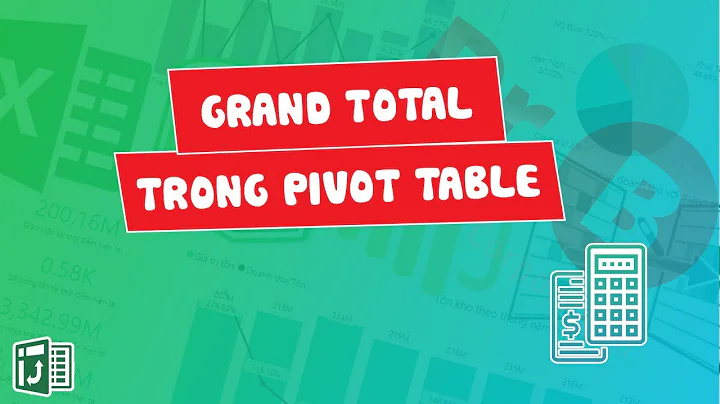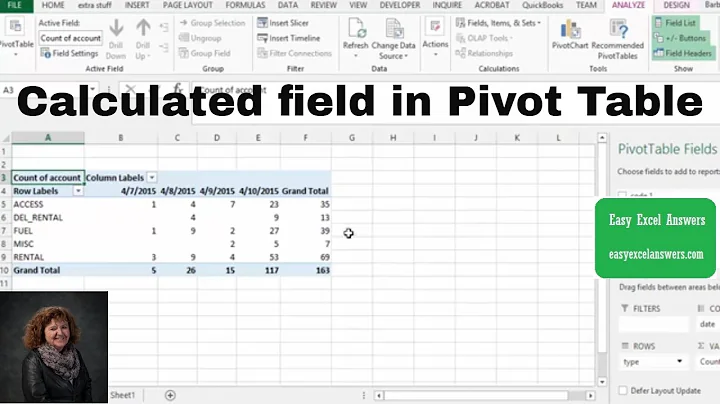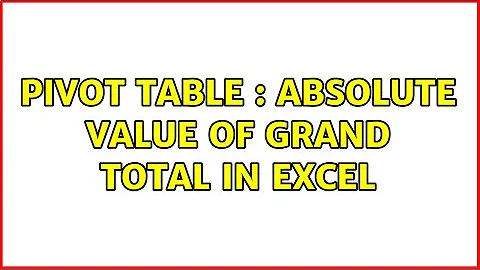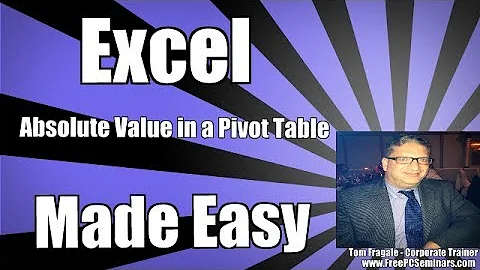Pivot table : absolute value of grand total in Excel
This issue is identified by Microsoft... see http://support.microsoft.com/kb/211470/en-us.
But I think a way to achieve this is to use an calculated item in the pivot. For example, if you have a dataset like this :
id | value
--
1 | 300
--
2 | -400
--
3 | -500
--
4 | 600
--
A calculated item with this formula : =SUM(ABS(id[1])+ABS(id[2])+ABS(id[3])+ABS(id[4])) will produce a result of 1800, instead of 0 with the pivot table grand total. Notice that you need to have an "id" column in your data set. In the calculated field, id[i], with iindicate the item number as appears in the pivot table. For your case you have to iterate the formula until 20.
If you have a lot of rows or if the number of rows can vary, you could look to a macro for build automatically the calculated item.
Related videos on Youtube
Karusmeister
Updated on September 18, 2022Comments
-
Karusmeister over 1 year
My grant total is generated by summing values of COLUMNS of ITEMS for a given SUBJECT (For each SUBJECT I have a list of ITEMS and I want to make a grand total of the values of these ITEMS). The values for the items can take negative values and my grand total should be the sum of positive and negative values. I need to select top 20 rows according to the absolute value of grand value. The solution has to be dynamic - I can't copy value from Pivot Table to separate sheet and sort it there. I tried to define “Calculated Field” as
=ABS(SUM(VALUE))but it sums absolutes of a values for ITEMS.-
 Excellll almost 11 yearsDoes a "dynamic" solution rule out adding a column/field to your source data?
Excellll almost 11 yearsDoes a "dynamic" solution rule out adding a column/field to your source data? -
Raystafarian almost 11 yearsIf you're pulling a total, can't you edit the field settings to be absolute value?
-
Karusmeister almost 11 years@Excelll - unfortunately yes. Raystafarian - abs is not available option in field settings
-
Raystafarian almost 11 yearsHow about if you insert a
calculated fieldor acalculated itemyou could use the existing sum field and give itabs -
Doktoro Reichard over 10 yearsCan you post a picture of the current layout or at least explain a little more about what you want to do?
-
-
bwDraco over 9 yearsRemember to properly format your question. Use a right angle bracket
>before each line of a block quote, and indent code blocks with four spaces.