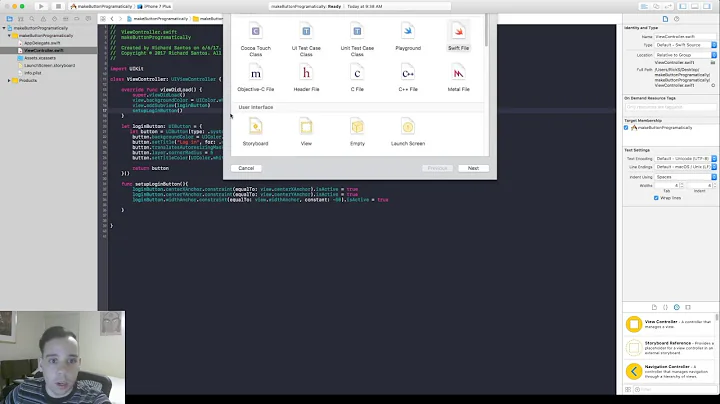Place a UIActivityIndicator inside a UIButton
Solution 1
I think the concept you are missing is that a view's frame (and its center) are both in relation to its superview. Based on your screenshot I would guess that your textfields and buttons are all in a view that is acting as a container. So your button's frame & center are in relation to that container view and not to the view controller's view as a whole. You assign the same frame & center to the activity indicator, but then you add the indicator as a subview of the main view and not the container view. So you now have two views (the button and the indicator) with the same frame, but that frame is in relation to two different superviews.
The easiest change would just be to add your indicator to the container view you are using. But I would suggest adding the indicator as a subview of the button, then just do a little math to tweak its position.
UIActivityIndicatorView *indicator = [[UIActivityIndicatorView alloc] initWithActivityIndicatorStyle:UIActivityIndicatorViewStyleGray];
CGFloat halfButtonHeight = btnLogin.bounds.size.height / 2;
CGFloat buttonWidth = btnLogin.bounds.size.width;
indicator.center = CGPointMake(buttonWidth - halfButtonHeight , halfButtonHeight);
[btnLogin addSubview:indicator];
[indicator startAnimating];
As a side note: Your setting of the center of a view just after the frame of the view is redundant. Also, the last view added as a subview is automatically the front subview.
Solution 2
Based on @Musa almatri answer, I create extension:
extension UIButton {
func loadingIndicator(show show: Bool) {
let tag = 9876
if show {
let indicator = UIActivityIndicatorView()
let buttonHeight = self.bounds.size.height
let buttonWidth = self.bounds.size.width
indicator.center = CGPointMake(buttonWidth/2, buttonHeight/2)
indicator.tag = tag
self.addSubview(indicator)
indicator.startAnimating()
} else {
if let indicator = self.viewWithTag(tag) as? UIActivityIndicatorView {
indicator.stopAnimating()
indicator.removeFromSuperview()
}
}
}}
then you can use it like this:
yourButton.loadingIndicator(show: true) //hide -> show: false
Solution 3
Here is a Swift 3 version, without using tags.
import UIKit
extension UIButton {
func loadingIndicator(show: Bool) {
if show {
let indicator = UIActivityIndicatorView()
let buttonHeight = self.bounds.size.height
let buttonWidth = self.bounds.size.width
indicator.center = CGPoint(x: buttonWidth/2, y: buttonHeight/2)
self.addSubview(indicator)
indicator.startAnimating()
} else {
for view in self.subviews {
if let indicator = view as? UIActivityIndicatorView {
indicator.stopAnimating()
indicator.removeFromSuperview()
}
}
}
}
}
Solution 4
Swift Solution:
var indicator = UIActivityIndicatorView()
var halfButtonHeight = SOME_BUTTON.bounds.size.height / 2;
var buttonWidth = SOME_BUTTON.bounds.size.width;
indicator.center = CGPointMake(buttonWidth - halfButtonHeight , halfButtonHeight);
SOME_BUTTON.addSubview(indicator)
indicator.startAnimating()
And to make it in the center of the button
indicator.center = CGPointMake(buttonWidth/2, halfButtonHeight);
Or Use great library
https://github.com/souzainf3/RNLoadingButton-Swift
Solution 5
Little upgrade: (adding button on superview)
extension UIButton {
func loadingIndicator(_ show: Bool) {
let indicatorTag = 808404
if show {
isEnabled = false
alpha = 0
let indicator = UIActivityIndicatorView(activityIndicatorStyle: .gray)
indicator.center = center
indicator.tag = indicatorTag
superview?.addSubview(indicator)
indicator.startAnimating()
} else {
isEnabled = true
alpha = 1.0
if let indicator = superview?.viewWithTag(indicatorTag) as? UIActivityIndicatorView {
indicator.stopAnimating()
indicator.removeFromSuperview()
}
}
}
}
Related videos on Youtube
Matthys Du Toit
I'm a developer working primarily on MS-centric projects doing a lot of Front-end, Web Service & DB coding, but every now and again I get to do some iOS and there is no better place to discuss iOS dev than stack overflow.
Updated on August 03, 2022Comments
-
 Matthys Du Toit almost 2 years
Matthys Du Toit almost 2 yearsI know I'm missing something stupid, but anyway, here is my code:
UIActivityIndicatorView indicator = [[UIActivityIndicatorView alloc] initWithActivityIndicatorStyle:UIActivityIndicatorViewStyleGray]; indicator.hidesWhenStopped = YES; indicator.frame = btnLogin.frame; indicator.center = btnLogin.center; [self.view addSubview:indicator]; [indicator bringSubviewToFront:indicator];Here is the end result:

http://img542.imageshack.us/img542/8172/uiactivity.png
Thank you in advance!
-
dbreaux over 7 yearsNote this puts the indicator in the center of the button. Accepted answer with
CGPointMake(buttonWidth - halfButtonHeight , halfButtonHeight)puts it on the right side (in a simple, clever manner, IMO). -
Anurag over 6 yearsWhy is this better than one with tags? Could you please elaborate?
-
 Mike Mikina about 6 yearsUsing tags adds additional complexity and can lead to errors, but I'm not saying that tags are bad. This solution is just simpler and looks for UIActivityIndicatorView itself.
Mike Mikina about 6 yearsUsing tags adds additional complexity and can lead to errors, but I'm not saying that tags are bad. This solution is just simpler and looks for UIActivityIndicatorView itself. -
Anurag about 6 yearsThanks for the explanation.:)
-
 meaning-matters over 5 years
meaning-matters over 5 yearsbuttonWidth - halfButtonHeight: subtracting a height from a width, seems wrong. Then, the firstindicator.centerassignment is useless as there's a second. Finally, what isx? -
 meaning-matters over 5 yearsWhy not
meaning-matters over 5 yearsWhy notindicator.center = self.center? -
 meaning-matters over 5 yearsThe
meaning-matters over 5 yearsTheshowfunction argument label is redundant because it's the same as the parameter name. You could just write:func loadingIndicator(show: Bool).