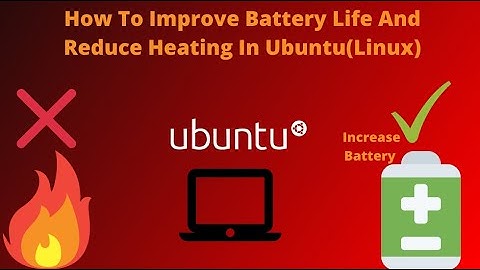Poor battery life in Ubuntu 12.10 on Toshiba p755-s5215, how can i manage background applications?
Solution 1
I would like to suggest you install jupiter
Open terminal By Pressing CTRL+ALT+T and Type following commnads to install it.
sudo add-apt-repository ppa:webupd8team/jupiter
sudo apt-get update
sudo apt-get install jupiter
You can set power mode and saves battery.
Solution 2
These tools you have installed are not applications with Graphical User Interface (GUI). These are meant to run in the Terminal.
You can open the Terminal by searching for it in Dash (Super -> "Terminal") or by using the following shortcut "CTRL+ALT+T"
You can start these applications from here by typing in their name like so: "powertop"
Solution 3
In PowerTOP you've got 5 tabs: overview, idle stats, frequency stats, device stats and tuneable.
The first one will tell you the battery consumption in watts and estimated battery life time, if you go to the last tab (4 clicks on the right cursor or one to the left), you'll see a list of power saving tips you can apply by just activating them like:
decreasing VM writeback time
Hope it helps.
Related videos on Youtube
abh-kirrack
Updated on September 18, 2022Comments
-
abh-kirrack over 1 year
I have a dual-booted laptop, where windows gives a good 3.5 hours on battery, while on Ubuntu 12.10 my laptops runs only for 2 hours.
I heard about powertop and laptop-tools, but after installing them I cant see the icons and the improvement in performance is little.
Does anyone have any advice?
also how can i see and close unwanted background applications(when i use the command 'ps aux' i see a hell lot of thing running down the terminal)
-
abh-kirrack over 11 yearsyes i can see the programmes, but how can i know which ones are unecessary and how to manage them
-
Gjermund Bjaanes over 11 yearsWell, there are some suggestions on how to get better batterylife in this quiestion: askubuntu.com/questions/55816/…?
-
abh-kirrack over 11 yearswell it does improve my performance by 15-20 min, but can i tweak it to do more?
-
abh-kirrack over 11 yearsthe audio codecs which show up to use the most resources(50% CPU) even though i am not playing any music, is there a solution...pls advice
-
serpiko over 11 yearsI think in that case the best thing is to disable such modules from kernel with rmmod,it's just temporary (wont persist after a reboot so you don't have to worry about misconfiguring anything).Anyway I don't think your audio codecs use a lot of CPU,do not confuse the fact that it is working 50% of the time (as powertop can tell),instead look at the first row which says how many energy it consumes like in my case: 617mW 100,0% Device audio Códec hwC0D3:Intel;so my audio codec is working 100% time but consuming pretty few energy, at least compared with my eager ubs ports eating up to 2.5 W