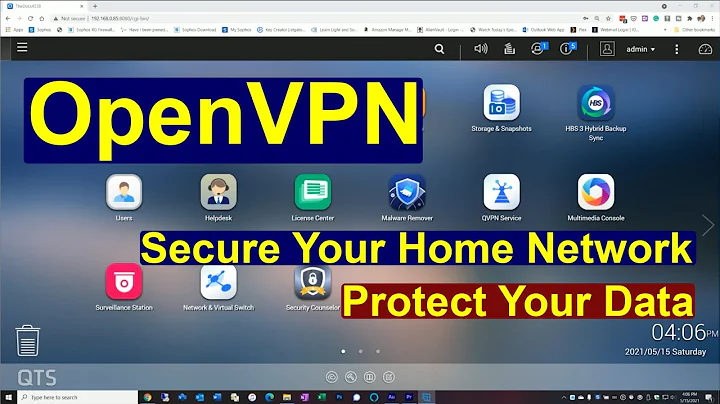Port forwarding with OpenVPN
I assume you're using OpenVPN in routed mode and are NATting its clients onto the WAN. If so, you'll want to do the following:
iptables -t nat -A PREROUTING -i eth0 -d 123.45.67.89 -p tcp --dport 4444 -j DNAT --to-destination 192.168.1.10 (change eth0 to whatever interface your WAN is actually on).
If you're not using NAT, then it's just a matter of making sure the host you're trying to connect from knows to route packets destined for 192.168.1.10 through 123.45.67.89 (which obviously won't work to an RFC1918 IP over the Internet). In any case, the only other requirements are that you have IPv4 routing enabled (I'd assume that the VPN wouldn't be working at all if you didn't) and that you don't have any other firewall rules that would block this traffic.
Related videos on Youtube
Red Spider
Updated on September 18, 2022Comments
-
Red Spider over 1 year
Set up an openvpn server but having trouble getting ports forwarded to the client.
Below is what I am trying to do:
WAN: 123.45.67.89:4444 -> [OpenVPN Server] -> CLIENT: 192.168.1.10:4444Seen many different answers on how to do this but no matter what I try it doesn't seem to work and port tests always show the port as closed.
-
Red Spider about 7 yearsThanks for the reply. Tried the above but still port tests still show port is closed. Made sure to
iptables -A INPUT -p tcp --dport 4444 -j ACCEPTso port should be able on the OpenVPN server. -
 Joseph Sible-Reinstate Monica about 7 yearsYou need to use the FORWARD chain, not the INPUT chain.
Joseph Sible-Reinstate Monica about 7 yearsYou need to use the FORWARD chain, not the INPUT chain. -
ptica over 6 yearsi needed to add
-A POSTROUTING -p tcp -d 192.168.1.10 --dport 4444 -j MASQUERADErule as well -
 Joseph Sible-Reinstate Monica over 6 years@ptica that rule would only be needed for NAT reflection (and its scope could be made a bit narrower).
Joseph Sible-Reinstate Monica over 6 years@ptica that rule would only be needed for NAT reflection (and its scope could be made a bit narrower). -
ptica over 6 yearshi @JosephSible, thanks for the remark, i couldn't telnet into
123.45.67.89:4444without that POSTROUTING rule, however I still do not understand the need for it as I already route 192.168.1.0/24 to openvpn's gateway 10.8.0.2

![OpenVPN Server behind NAT or Firewall !! [ASUS RT-AC68U Wireless Router]](https://i.ytimg.com/vi/g8YrptDDwVk/hq720.jpg?sqp=-oaymwEcCNAFEJQDSFXyq4qpAw4IARUAAIhCGAFwAcABBg==&rs=AOn4CLDc3fdyI-0gKjS7sotUvVcG5ZgVtA)