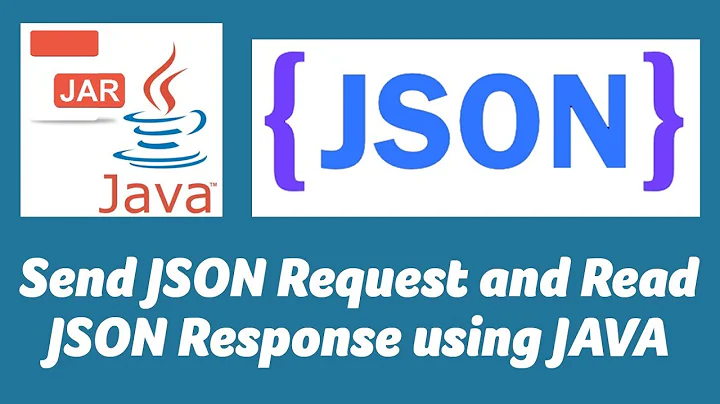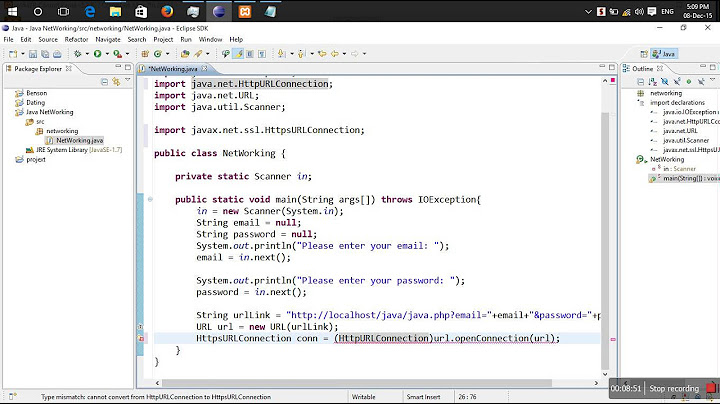POST request send JSON data Java HttpUrlConnection
Solution 1
Your JSON is not correct. Instead of
JSONObject cred = new JSONObject();
JSONObject auth=new JSONObject();
JSONObject parent=new JSONObject();
cred.put("username","adm");
cred.put("password", "pwd");
auth.put("tenantName", "adm");
auth.put("passwordCredentials", cred.toString()); // <-- toString()
parent.put("auth", auth.toString()); // <-- toString()
OutputStreamWriter wr= new OutputStreamWriter(con.getOutputStream());
wr.write(parent.toString());
write
JSONObject cred = new JSONObject();
JSONObject auth=new JSONObject();
JSONObject parent=new JSONObject();
cred.put("username","adm");
cred.put("password", "pwd");
auth.put("tenantName", "adm");
auth.put("passwordCredentials", cred);
parent.put("auth", auth);
OutputStreamWriter wr= new OutputStreamWriter(con.getOutputStream());
wr.write(parent.toString());
So, the JSONObject.toString() should be called only once for the outer object.
Another thing (most probably not your problem, but I'd like to mention it):
To be sure not to run into encoding problems, you should specify the encoding, if it is not UTF-8:
con.setRequestProperty("Content-Type", "application/json; charset=UTF-8");
con.setRequestProperty("Accept", "application/json");
// ...
OutputStream os = con.getOutputStream();
os.write(parent.toString().getBytes("UTF-8"));
os.close();
Solution 2
private JSONObject uploadToServer() throws IOException, JSONException {
String query = "https://example.com";
String json = "{\"key\":1}";
URL url = new URL(query);
HttpURLConnection conn = (HttpURLConnection) url.openConnection();
conn.setConnectTimeout(5000);
conn.setRequestProperty("Content-Type", "application/json; charset=UTF-8");
conn.setDoOutput(true);
conn.setDoInput(true);
conn.setRequestMethod("POST");
OutputStream os = conn.getOutputStream();
os.write(json.getBytes("UTF-8"));
os.close();
// read the response
InputStream in = new BufferedInputStream(conn.getInputStream());
String result = org.apache.commons.io.IOUtils.toString(in, "UTF-8");
JSONObject jsonObject = new JSONObject(result);
in.close();
conn.disconnect();
return jsonObject;
}
Solution 3
You can use this code for connect and request using http and json
try {
URL url = new URL("https://www.googleapis.com/youtube/v3/playlistItems?part=snippet"
+ "&key="+key
+ "&access_token=" + access_token);
HttpURLConnection conn = (HttpURLConnection) url.openConnection();
conn.setDoOutput(true);
conn.setRequestMethod("POST");
conn.setRequestProperty("Content-Type", "application/json");
String input = "{ \"snippet\": {\"playlistId\": \"WL\",\"resourceId\": {\"videoId\": \""+videoId+"\",\"kind\": \"youtube#video\"},\"position\": 0}}";
OutputStream os = conn.getOutputStream();
os.write(input.getBytes());
os.flush();
if (conn.getResponseCode() != HttpURLConnection.HTTP_CREATED) {
throw new RuntimeException("Failed : HTTP error code : "
+ conn.getResponseCode());
}
BufferedReader br = new BufferedReader(new InputStreamReader(
(conn.getInputStream())));
String output;
System.out.println("Output from Server .... \n");
while ((output = br.readLine()) != null) {
System.out.println(output);
}
conn.disconnect();
} catch (MalformedURLException e) {
e.printStackTrace();
} catch (IOException e) {
e.printStackTrace();
}
Solution 4
the correct answer is good , but
OutputStreamWriter wr= new OutputStreamWriter(con.getOutputStream());
wr.write(parent.toString());
not work for me , instead of it , use :
byte[] outputBytes = rootJsonObject.getBytes("UTF-8");
OutputStream os = con.getOutputStream();
os.write(outputBytes);
Solution 5
I had a similar issue, I was getting 400, Bad Request only with the PUT, where as POST request was perfectly fine.
Below code worked fine for POST but was giving BAD Request for PUT:
conn.setRequestProperty("Content-Type", "application/json");
os.writeBytes(json);
After making below changes worked fine for both POST and PUT
conn.setRequestProperty("Content-Type", "application/json; charset=UTF-8");
os.write(json.getBytes("UTF-8"));
Related videos on Youtube
Comments
-
user3244172 over 2 years
I have developed a Java code that convert the following cURL to java code using URL and HttpUrlConnection. the cURL is :
curl -i 'http://url.com' -X POST -H "Content-Type: application/json" -H "Accept: application/json" -d '{"auth": { "passwordCredentials": {"username": "adm", "password": "pwd"},"tenantName":"adm"}}'I have written this code but it always gives HTTP code 400 bad request. I couldn't find what is missing.
String url="http://url.com"; URL object=new URL(url); HttpURLConnection con = (HttpURLConnection) object.openConnection(); con.setDoOutput(true); con.setDoInput(true); con.setRequestProperty("Content-Type", "application/json"); con.setRequestProperty("Accept", "application/json"); con.setRequestMethod("POST"); JSONObject cred = new JSONObject(); JSONObject auth = new JSONObject(); JSONObject parent = new JSONObject(); cred.put("username","adm"); cred.put("password", "pwd"); auth.put("tenantName", "adm"); auth.put("passwordCredentials", cred.toString()); parent.put("auth", auth.toString()); OutputStreamWriter wr = new OutputStreamWriter(con.getOutputStream()); wr.write(parent.toString()); wr.flush(); //display what returns the POST request StringBuilder sb = new StringBuilder(); int HttpResult = con.getResponseCode(); if (HttpResult == HttpURLConnection.HTTP_OK) { BufferedReader br = new BufferedReader( new InputStreamReader(con.getInputStream(), "utf-8")); String line = null; while ((line = br.readLine()) != null) { sb.append(line + "\n"); } br.close(); System.out.println("" + sb.toString()); } else { System.out.println(con.getResponseMessage()); }-
yurin about 8 yearsNice illustration for java verbosity.
-
-
Morey over 7 yearsIn my case setting the request property's content-type was crucial:
con.setRequestProperty("Content-Type", "application/json; charset=UTF-8"); -
 Sujal Mandal about 5 yearsit didn't work for you because you forgot to close the OutputStreamWriter
Sujal Mandal about 5 yearsit didn't work for you because you forgot to close the OutputStreamWriter -
 Adarsh Singh almost 4 yearsnothing is working for me. I am sending the input but at API side I am receiving blank.
Adarsh Singh almost 4 yearsnothing is working for me. I am sending the input but at API side I am receiving blank.