postfix sasl "cannot connect to saslauthd server: No such file or directory"
27,382
Are you perhaps missing the symlink from /var/run/saslauthd to /var/spool/postfix/var/run/saslauthd?
From my working system:
root@mail:/etc/postfix/sasl# ls -la /var/run/saslauthd
lrwxrwxrwx 1 root root 36 Dec 31 2010 /var/run/saslauthd -> /var/spool/postfix/var/run/saslauthd
Related videos on Youtube
Author by
Admin
Updated on September 18, 2022Comments
-
 Admin almost 2 years
Admin almost 2 yearsI try to setup postfix with smtp authentication. I want to use /etc/shadow as my realm
Unfortunately I get a "generic error" when i try to authenticate
# nc localhost 25 220 mail.foo ESMTP Postfix AUTH PLAIN _base_64_encoded_user_name_and_password_ 535 5.7.8 Error: authentication failed: generic failureIn the
mail.warnlogfile i get the following entryOct 8 10:43:40 mail postfix/smtpd[1060]: warning: SASL authentication failure: cannot connect to saslauthd server: No such file or directory Oct 8 10:43:40 mail postfix/smtpd[1060]: warning: SASL authentication failure: Password verification failed Oct 8 10:43:40 mail postfix/smtpd[1060]: warning: _ip_: SASL PLAIN authentication failed: generic failureHowever the sasl setup seems to be fine
$ testsaslauthd -u _user_ -p _pass_ 0: OK "Success."i added
smtpd_sasl_auth_enable = yesto the main.cfThis is my smtpd.conf
$ cat /etc/postfix/sasl/smtpd.conf pwcheck_method: saslauthd mech_list: PLAIN LOGIN saslauthd_path: /var/run/saslauthd/mux autotransition:trueI tried this conf with the last two commands and without.
I'm running debian stable.
How can postfix find and connect to the saslauthd server?
Edit:
I'm not sure whether postfix runs in a chroot The master.cf looks like this: http://pastebin.com/Fz38TcUP
saslauth is located in the sbin
$ which saslauthd /usr/sbin/saslauthdThe EHLO has this response
EHLO _server_name_ 250-_server_name_ 250-PIPELINING 250-SIZE 10240000 250-VRFY 250-ETRN 250-STARTTLS 250-AUTH LOGIN PLAIN 250-ENHANCEDSTATUSCODES 250-8BITMIME 250 DSN-
 Admin over 12 yearsAre you running Postfix in chroot?
Admin over 12 yearsAre you running Postfix in chroot? -
 Admin over 12 yearsSo where is your saslauthd located? What does the EHLO show?
Admin over 12 yearsSo where is your saslauthd located? What does the EHLO show? -
 Admin over 12 years# which saslauthd /usr/sbin/saslauthd my master.cf looks like this: pastebin.com/Fz38TcUP
Admin over 12 years# which saslauthd /usr/sbin/saslauthd my master.cf looks like this: pastebin.com/Fz38TcUP -
 Admin about 12 yearsis /var/run/saslauthd/mux made available in the chroot somehow? If not, there might be your problem.
Admin about 12 yearsis /var/run/saslauthd/mux made available in the chroot somehow? If not, there might be your problem. -
 Admin over 8 yearsI had the same problem, but when I ran postfix outside of the chroot it worked fine, I also added saslauthd_path: /var/run/saslauthd/mux in my /etc/postfix/sasl/smtpd.conf file.
Admin over 8 yearsI had the same problem, but when I ran postfix outside of the chroot it worked fine, I also added saslauthd_path: /var/run/saslauthd/mux in my /etc/postfix/sasl/smtpd.conf file.
-
-
 Gaia about 7 yearsis it normal for an update followed by a restart to remove the symlink? this happens from time to time on ubuntu 16.04
Gaia about 7 yearsis it normal for an update followed by a restart to remove the symlink? this happens from time to time on ubuntu 16.04 -
 Paul Gear almost 7 years/var/run is a symlink to /run nowadays, which is a temporary file system that does not survive reboots; recent packages should recreate this automatically - maybe you have an edited startup script?
Paul Gear almost 7 years/var/run is a symlink to /run nowadays, which is a temporary file system that does not survive reboots; recent packages should recreate this automatically - maybe you have an edited startup script? -
 Paul Gear almost 7 yearsI'm out of ideas, sorry. :-(
Paul Gear almost 7 yearsI'm out of ideas, sorry. :-( -
Brent Baccala over 5 yearsI had to move this directory and create this symlink manually on Ubuntu 18.04.1 LTS (bionic) after installing the distribution's standard postfix and sasl2-bin packages.
-
Michel over 5 yearsThis seems necessary on Ubuntu 16 (and up) servers. Maybe also related to upgrading and not clean install issues. I modified the saslauthd startup script to recreate the link:
ln -sfn /var/spool/postfix/var/run/saslauthd /var/run/saslauthd -
David Tinker about 5 yearsThis blog from 2005 sorted out my similar issue: jimmy.co.at/weblog/2005/12/05/postfix-and-sasl-debian
-
MiSHuTka over 2 yearsCould you please explain or provide some url about why this symlink is necessary?
-
 Paul Gear over 2 years@MiSHuTka Postfix runs in a chroot jail in /var/spool/postfix, but saslauthd doesn't. So the saslauthd running outside the jail needs to point at the path where postfix expects the saslauthd files to be.
Paul Gear over 2 years@MiSHuTka Postfix runs in a chroot jail in /var/spool/postfix, but saslauthd doesn't. So the saslauthd running outside the jail needs to point at the path where postfix expects the saslauthd files to be. -
 Paul Gear over 2 years@MiSHuTka Note also that nowadays saslauthd is automatically configured to point at the correct place, without the need for a symlink. See
Paul Gear over 2 years@MiSHuTka Note also that nowadays saslauthd is automatically configured to point at the correct place, without the need for a symlink. SeeOPTIONS="-c -m /var/spool/postfix/var/run/saslauthd"in/etc/default/saslauthd.

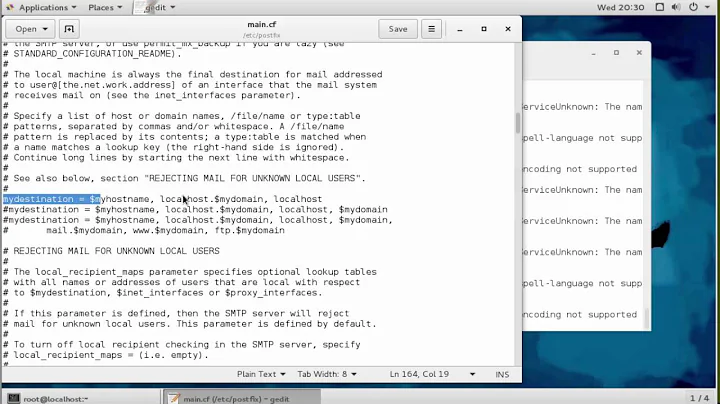


![5. Install & Config Service Postfix [MAIL SERVER PART 1]](https://i.ytimg.com/vi/F42SLhaDCv8/hqdefault.jpg?sqp=-oaymwEcCOADEI4CSFXyq4qpAw4IARUAAIhCGAFwAcABBg==&rs=AOn4CLCWbQoBrxwTEVW4Pf62KSFJNcwQow)