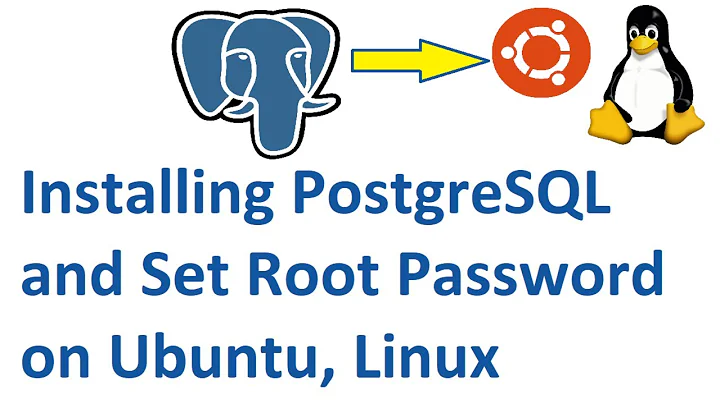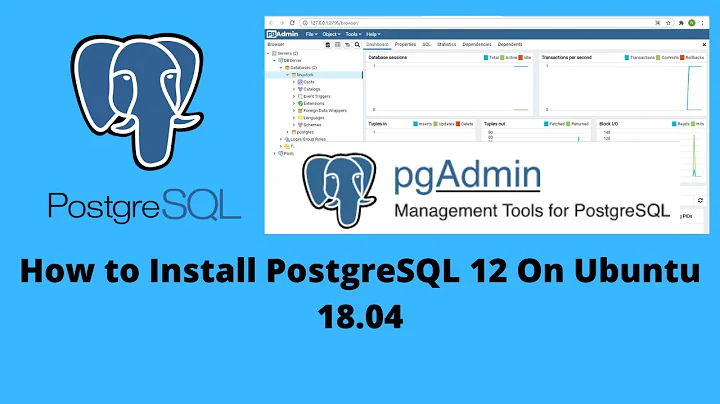Postgres 8.3 and 8.4 in Ubuntu 9.10
The port was moved because the 8.3 service wasn't removed first. You can completely remove it (and the data in your old databases) and re-install 8.4 with this:
sudo sh -c "service postgresql-8.3 stop ; apt-get purge postgresql* && apt-get install postgresql-8.4* && service postgresql-8.4 start"
WARNING ~ WARNING ~ WARNING
Note the purge keyword in the apt-get, it will remove any and all existing files AND data for both database instances, so be forewarned that your databases will be deleted along with the program. Make a backup of your data before proceeding!!!
If you don't want to loose the data but do want to ditch the program, replace "purge" with "remove".
Related videos on Youtube
user3134702
Updated on September 17, 2022Comments
-
user3134702 over 1 year
After upgrading to Ubuntu 9.10 I've got 2 istances of Postgres DB on my system: a running 8.4 on port 5433 and the original 8.3 from old distribution stopped on port 5432.
I tryed to change preferences on 8.4 to set the default port, but nothing works.
How can I remove 8.3 and make the 8.4 version the only server on my system and make it run on port 5432?
Thanks in advance.
-
user2910702 over 14 yearsWhat he said, plus
sudo service postgresql-8.4 restartat the end. -
 Joril over 14 yearsWould you please show us the error messages? :)
Joril over 14 yearsWould you please show us the error messages? :) -
user3134702 over 14 yearsOk, solved with a bit more work. After the proposed solution I had to manually remove the service and the packages for 8.3. sudo service postgresql-8.3 stop; sudo apt-get purge postgresql-8.3 Change che configuration file for 8.4 to 5432 port and restart the service. Thanks a lot!