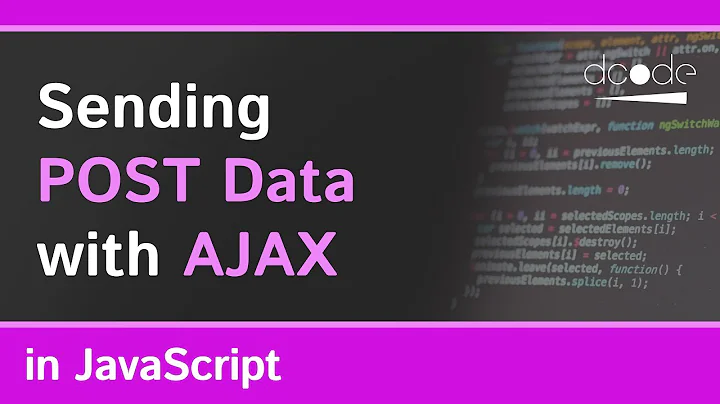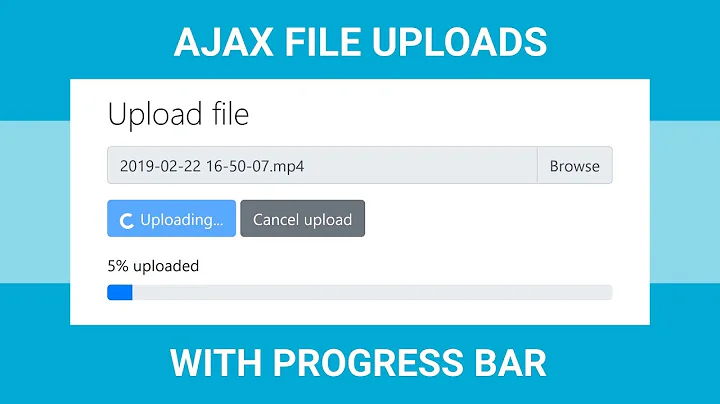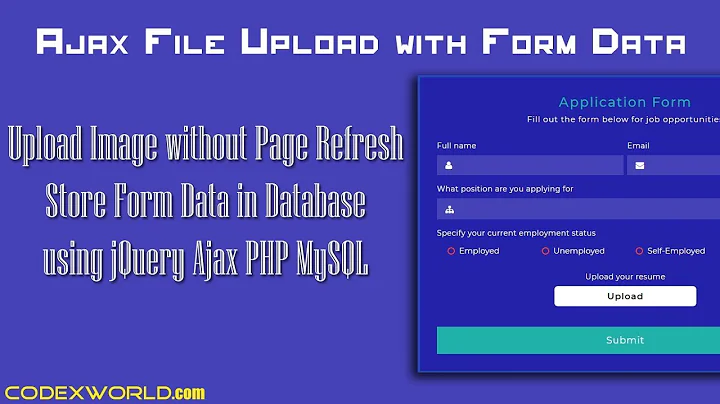Posting File Input as FileReader Binary Data through AJAX Post
Solution 1
Simply sending the file reference as data (with processData: false) did the job for me at least:
$('#_testButton').bind('click', function () {
var file = document.getElementById('_testFile').files[0];
$.ajax({
url: "/attachmentURL",
type: "POST",
data: file,
processData: false
});
});
It is described here: https://developer.mozilla.org/en/DOM/XMLHttpRequest/Sending_and_Receiving_Binary_Data#section_3
Sending a string (even if that string represents binary data) will not work because the browser will forcibly turn it into unicode and encode as utf-8 as specified which will corrupt the binary data:
If data is a string Let encoding be UTF-8.
Let mime type be "text/plain;charset=UTF-8".
Let the request entity body be data converted to Unicode and encoded as UTF-8.
Sending a file reference (blob) will do this:
If data is a Blob If the object's type attribute is not the empty string let mime type be its value.
Let the request entity body be the raw data represented by data.
Solution 2
var file;
$('#_testFile').on("change", function (e) {
file = e.target.files[0];
});
$('#_testButton').click(function () {
var serverUrl = '/attachmentURL';
$.ajax({
type: "POST",
beforeSend: function (request) {
request.setRequestHeader("Content-Type", file.type);
},
url: serverUrl,
data: file,
processData: false,
contentType: false,
success: function (data) {
console.log("File available at: ", data);
},
error: function (data) {
var obj = jQuery.parseJSON(data);
alert(obj.error);
}
});
});
Related videos on Youtube
Eric H.
I'm founder and lead developer of Arbolista Software based in Mexico City. I focus on API development, along with Javascript web and mobile applications. Looking for more developers to join our team in Mexico City. Visit http://www.arbolista.mx/en/work-with-us.
Updated on August 06, 2020Comments
-
 Eric H. over 3 years
Eric H. over 3 yearsI am trying to post an attachment uploaded to an HTML file input to a web page through a rest API. The API documentation states that the post is a straight binary content as the body of the HTTP request, not a form file upload.
My code is as follows:
$('#_testButton').bind('click', function () { var file = document.getElementById('_testFile').files[0] var reader = new FileReader(); reader.onload = function () { $.ajax({ url: '/attachmentURL', type: 'POST', data: reader.result }) } reader.readAsBinaryString(file) })I need this to work for a number of different mimeTypes, so I didn't declare it in the code above. However, I have tried declaring contentType:'application/msword' for a .doc file and also tried processData:false and contentType:false.
The data is being posted where it should. However, when I open the file, I get a message that says mimeType:application/x-empty with an empty file OR a file with a bunch of binary characters. I've tried .doc files and a pdf files and the result is the same for both.
Does anyone have a clue what I can change to make this work?
-
 UltraInstinct almost 12 years-1: OP says, the server wants a direct binary content, not a content enveloped in a form data.
UltraInstinct almost 12 years-1: OP says, the server wants a direct binary content, not a content enveloped in a form data. -
Esailija almost 12 years@EricH. I will hack around a bit and come up with a solution. I simply misunderstood your intentions.
-
 UltraInstinct almost 12 yearsEsailija: Haha, looks like you use SO as your social network! @EricH. The way you are doing it, looks fine to me; unless server is looking for something else..
UltraInstinct almost 12 yearsEsailija: Haha, looks like you use SO as your social network! @EricH. The way you are doing it, looks fine to me; unless server is looking for something else.. -
Esailija almost 12 years@Thrustmaster it should now send the binary data directly as POST data. Tested it too. :P
-
 UltraInstinct almost 12 years@Esailija -1 Withdrawn, and +1. :)
UltraInstinct almost 12 years@Esailija -1 Withdrawn, and +1. :) -
 Eric H. almost 12 yearsBah Bammm! That worked once I explicitly declared the MIME type. That's easy with
Eric H. almost 12 yearsBah Bammm! That worked once I explicitly declared the MIME type. That's easy withcontentType:file.type. Thanks so much. -
Esailija almost 12 years@EricH. That's strange, according to specification it should be read automatically from the file: If the object's
typeattribute is not the empty string let mime type be its value. Oh well, whatever works :) -
 masoud soroush over 8 yearsthis script for client side ! jQuery
masoud soroush over 8 yearsthis script for client side ! jQuery -
 Dmitry Sokurenko almost 6 yearsFor me, it has worked well only when I've set the
Dmitry Sokurenko almost 6 yearsFor me, it has worked well only when I've set thecontentType: falseorcontentType: file.type.