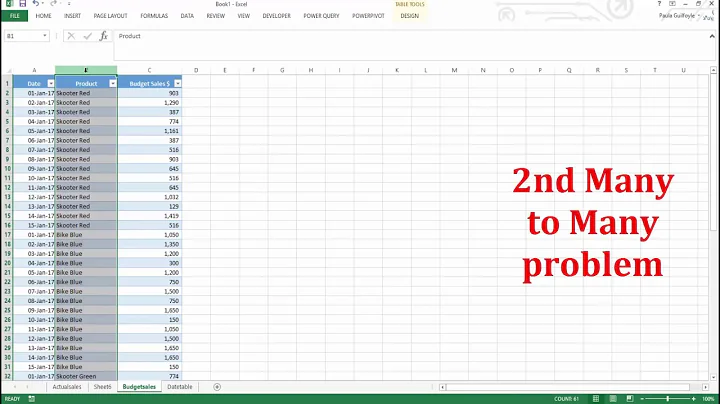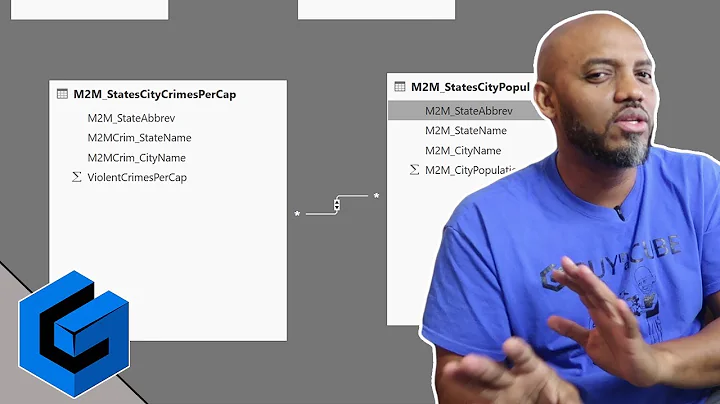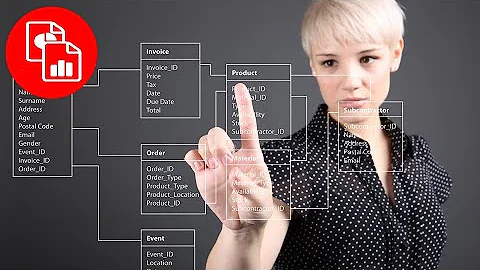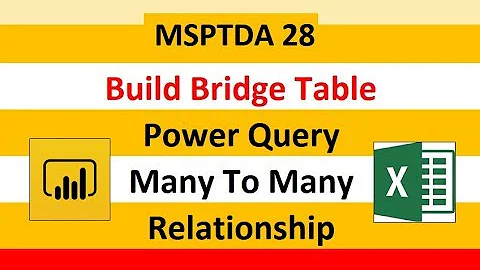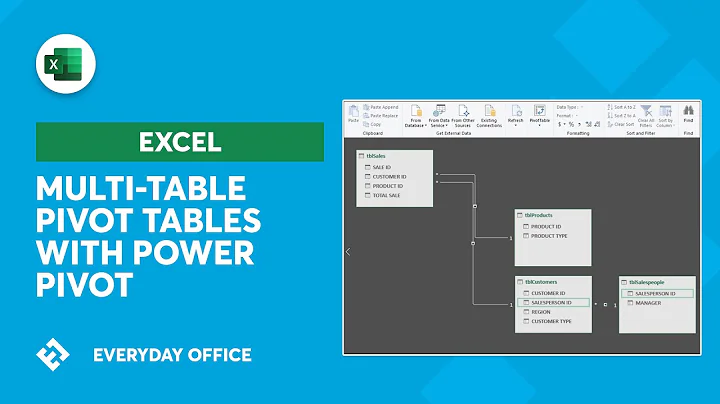Power pivot many to many relationship between two tables
If I'm understanding the issue correctly, this is down to a limitation of PowerPivot (and the SSAS tabular model) in which it is unable to properly model many-to-many relationships. The relationship can be enforced in one direction (as you can see in your OS slider), but doesn't work on the other direction.
A way I've managed to work around this in PowerPivot/PowerView in the past is to create an additional, de-normalised table, which contains all possible combinations of OS and Asset, with a new identity column (or a concatenation of OSID and AssetID) as a Key. Configure the one-to-many relationships to tblOperatingSystem and tblAsset as required.
The critical part to this, is to include your data columns here also, using DAX functions to populate the values. You can then use this new de-normalised table as the source for both of your sliders (and hide the originals from the client), which will automatically filter each other when one is selected.

Now, it's not terribly efficient as there's a lot of duplication, so if anyone else can suggest another way to achieve this, I'd be interested to hear it myself! Just beware of using this with really large data models, as it can slow things down a lot.
Alternatively, I came across this article (which contains good links to similar posts by Marco Russo and Alberto Ferrari) but I haven't tried it out, so I'm not sure how well it plays with PowerView, since both source articles pre-date PV.
Related videos on Youtube
BlahWoo
Updated on June 04, 2022Comments
-
BlahWoo almost 2 years

As you can see from the image i have a one-to-many relation ship between these two tables. BUT i want to make it soo its a Many-to-many. Im using AssetID as the key for these relationships. Any ideas on how i could create this??
The reason whu need it as a Many-to-Many as im using this in powerview and using Column headers as sliders. An example of this would be if i was to select Windows 7 in the tblOperatingSystem slider the slider which i use for tblAssets would only display what is relevant to windows 7, where as i want to be able to do the opposite and select in tblAssets silder and only the OS would appear which is relevant in the tblOperatingSystem slider
I have already Tried to create a new table which just has AssetID and then connect tblAssets and tblOperatingSystem to it but this method doesnt work for the sliders.
Any ideas round this?
-
Peter L. about 11 yearsDon't you mind sharing with us at least a relevant piece of your efforts - just in support of What have you tried?
-