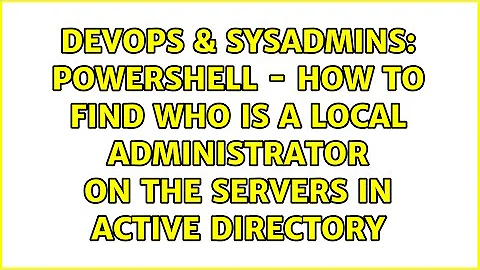Powershell - How to find who is a local administrator on the servers in Active Directory
5,475
To create an output list of {Server, User} you need to combine the expansion of the membership lists with each row from the AD query. This can be done by Foreach-Object and creation of a custom object:
$searchOU='ou=name,dc=dc,dc=com'
Get-ADComputer -filter * -SearchBase $searchOU |
Foreach-Object {
$server = $_.Name
([ADSI]"WinNT://$($_.Name)/Administrators").psbase.invoke('Members') |
ForEach-Object {
$user = $_.GetType().InvokeMember('Name', 'GetProperty', $null, $_, $null)
New-Object 'PSObject' -property @{'Server'=$server; 'Admin'=$user}
}
}
The results of the above can easily be formatted:
… | Format-Table -AutoSize Server, Name
And then append | Out-File $filename -encoding UTF8 to save to a file (or use a redirection operator; but I prefer Out-File as I can avoid UTF8).
However:
- If the core script is designed for reuse (eg. output to different formats) I would suggest avoiding hard-coding the formatting in the script (making further processing/filtering much harder: would need to parse the output).
- If the output file is intended for saving and then further processing then
Export-CSVis a batter approach. - The
New-Object's property list can be arbitrarily extended beyond just the two properties above.
Related videos on Youtube
Author by
Sabeltiger
Updated on September 18, 2022Comments
-
Sabeltiger over 1 year
I would like some help to merge these two scripts, the first one I've made myself the other one is borrowed. How do I get these scripts merged, so I can get list of all the servers and of all members in the local administrators group on the servers in an out-file?
My Script:
$SearchOU='OU=Servers,DC=LB,DC=NET' Get-ADComputer -Filter * -SearchBase $SearchOU | Format-Table -Property nameThe borrowed Script:
$searchOU='ou=name,dc=dc,dc=com' Get-ADComputer -filter * -SearchBase $searchOU | Foreach-Object{ ([ADSI]"WinNT://$($_.Name)/Administrators").psbase.invoke('Members') | ForEach-Object{ $_.GetType().InvokeMember('Name', 'GetProperty', $null, $_, $null) } }-
Richard over 11 yearsMerge in what way? Do you mean appending the
Format-Tableto the latter or something else? (PS. What have you tried?) -
Sabeltiger over 11 yearsWhat I mean is, that the first script: gives me a list of all my servers in the OU 'Servers'; and the second script gives me a list of all the accounts in the local-administrator group for all the servers in the 'servers' OU. So what I mean by merging, is this: To get a script that makes an txt output file where all the serveres are, with all the members in the local administator group for each server. and since the two scripts gives a list of each, then I found it natural to call it a "merge". I hope you understand now. :)
-
Sabeltiger over 11 yearsAnd yes i would also like to append Format-Table to the latter.
-
-
Sabeltiger over 11 yearsI have just tested you're script and it works perfect, I had never guessed the $Server and New-Object lines for the script. Many thanks Richard. Now I only need to practice the insert of the Format-table to the script. but you helped me with the hard part, thanks so much.
-
Sabeltiger over 11 yearsOkay i'll admit it, PowerShell is not my strong side at all. I have now tried various ways of setting the Out-File. (ex. at the end of 'New-Object' line, I inserted | Out-file path) I even tried the whole string | Format-Table and so forth. But I get this error: Out-File : Cannot bind argument to parameter 'FilePath' because it is null.
-
Sabeltiger over 11 yearsSo after this line: New-Object.....'Admin'=$user} i insert: | Format-Table -AutoSize Server, Name | Out-File C:\Scripts\servers.txt ???
-
Sabeltiger over 11 yearsI have posted a new question at this link with powershell error-log: serverfault.com/questions/471326/…