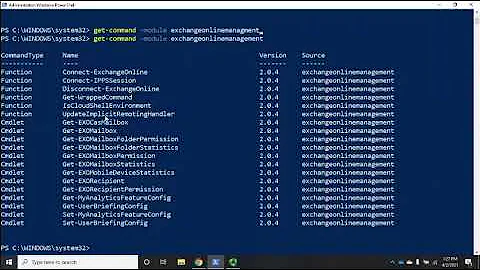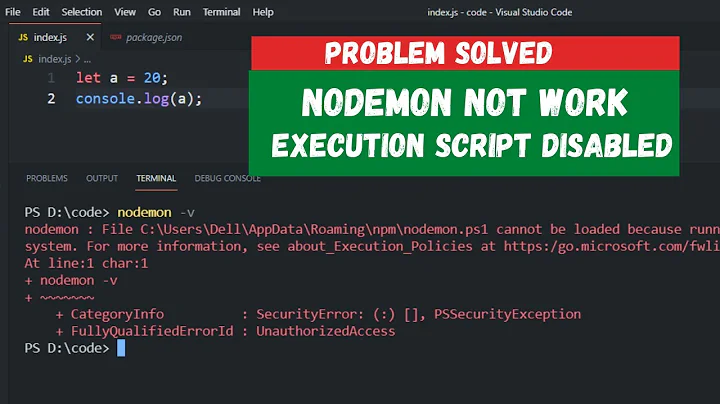Powershell not able to access packages / "NuGet" package provider after security configuration update
It was fips!!! oh my word that was a tough one.
Here's the registry key: HKEY_LOCAL_MACHINE\SYSTEM\CurrentControlSet\Control\Lsa\FIPSAlgorithmPolicy
Here's were I found my solution: https://windowsserver.uservoice.com/forums/301869-powershell/suggestions/15126048-install-packageprovider-name-nuget-not-working
Related videos on Youtube
Comments
-
e wagness over 1 year
I updated a server with a mof / dsc configuration, essentially changing various permissions / registry keys for security compliance. This was autogenerated to some degree, I do have a list of everything that was configured, but it's a bit difficult to read and not exactly clear.
After the process, powershell cannot update new packages, or set its default repository.
I dont think this is something specific to NuGet, and my hunch is that it is related to some kind of more basic file permissions. NuGet is, for all I can tell, installed on my system, I know for a fact it was installed prior to applying this configuration, and form what I can tell was not removed.
I have double checked a working server, and the permission on the NuGet .dll look the same.
Here is an example of an error:
PS C:\Windows\system32> Register-PSRepository -Default PackageManagement\Import-PackageProvider : No match was found for the specified search criteria and provider name 'NuGet'. Try 'Get-PackageProvider -ListAvailable' to see if the provider exists on the system. At C:\Program Files\WindowsPowerShell\Modules\PowerShellGet\1.0.0.1\PSModule.psm1:7302 char:25 + ... $null = PackageManagement\Import-PackageProvider -Name $script:Nu ... + ~~~~~~~~~~~~~~~~~~~~~~~~~~~~~~~~~~~~~~~~~~~~~~~~~~~~~~~~~ + CategoryInfo : InvalidData: (NuGet:String) [Import-PackageProvider], Exception + FullyQualifiedErrorId : NoMatchFoundForCriteria,Microsoft.PowerShell.PackageManagement.Cmdlets.ImportPackageProv ider NuGet provider is required to continue PowerShellGet requires NuGet provider version '2.8.5.201' or newer to interact with NuGet-based repositories. The NuGet provider must be available in 'C:\Program Files\PackageManagement\ProviderAssemblies' or 'C:\Users\opc\AppData\Local\PackageManagement\ProviderAssemblies'. You can also install the NuGet provider by running 'Install-PackageProvider -Name NuGet -MinimumVersion 2.8.5.201 -Force'. Do you want PowerShellGet to install and import the NuGet provider now? [Y] Yes [N] No [S] Suspend [?] Help (default is "Y"): Y PackageManagement\Install-PackageProvider : Unable to find repository with SourceLocation ''. Use Get-PSRepository to see all available repositories. At C:\Program Files\WindowsPowerShell\Modules\PowerShellGet\1.0.0.1\PSModule.psm1:7405 char:21 + ... $null = PackageManagement\Install-PackageProvider -Name $script:N ... + ~~~~~~~~~~~~~~~~~~~~~~~~~~~~~~~~~~~~~~~~~~~~~~~~~~~~~~~~~ + CategoryInfo : InvalidArgument: (Microsoft.Power...PackageProvider:InstallPackageProvider) [Install-Pac kageProvider], Exception + FullyQualifiedErrorId : RegisterPackageSourceRequired,Microsoft.PowerShell.PackageManagement.Cmdlets.InstallPack ageProvider PackageManagement\Import-PackageProvider : No match was found for the specified search criteria and provider name 'NuGet'. Try 'Get-PackageProvider -ListAvailable' to see if the provider exists on the system. At C:\Program Files\WindowsPowerShell\Modules\PowerShellGet\1.0.0.1\PSModule.psm1:7411 char:21 + ... $null = PackageManagement\Import-PackageProvider -Name $script:Nu ... + ~~~~~~~~~~~~~~~~~~~~~~~~~~~~~~~~~~~~~~~~~~~~~~~~~~~~~~~~~ + CategoryInfo : InvalidData: (NuGet:String) [Import-PackageProvider], Exception + FullyQualifiedErrorId : NoMatchFoundForCriteria,Microsoft.PowerShell.PackageManagement.Cmdlets.ImportPackageProv ider PackageManagement\Get-PackageProvider : Unable to find package provider 'NuGet'. It may not be imported yet. Try 'Get-PackageProvider -ListAvailable'. At C:\Program Files\WindowsPowerShell\Modules\PowerShellGet\1.0.0.1\PSModule.psm1:7415 char:30 + ... tProvider = PackageManagement\Get-PackageProvider -Name $script:NuGet ... + ~~~~~~~~~~~~~~~~~~~~~~~~~~~~~~~~~~~~~~~~~~~~~~~~~~~~~~~~~ + CategoryInfo : ObjectNotFound: (Microsoft.Power...PackageProvider:GetPackageProvider) [Get-PackageProvi der], Exception + FullyQualifiedErrorId : UnknownProviderFromActivatedList,Microsoft.PowerShell.PackageManagement.Cmdlets.GetPacka geProvider Register-PSRepository : NuGet provider is required to interact with NuGet-based repositories. Please ensure that '2.8.5.201' or newer version of NuGet provider is installed. At line:1 char:1 + Register-PSRepository -Default + ~~~~~~~~~~~~~~~~~~~~~~~~~~~~~~ + CategoryInfo : InvalidOperation: (:) [Register-PSRepository], InvalidOperationException + FullyQualifiedErrorId : CouldNotInstallNuGetProvider,Register-PSRepositoryPackage Providers on a working system:
PS C:\Windows\system32> Get-PackageProvider -ListAvailable Name Version DynamicOptions ---- ------- -------------- msi 3.0.0.0 AdditionalArguments msu 3.0.0.0 NuGet 2.8.5.208 Destination, ExcludeVersion, Scope, SkipDependencies, Headers, FilterOnTag... PowerShellGet 1.0.0.1 PackageManagementProvider, Type, Scope, AllowClobber, SkipPublisherCheck, ... Programs 3.0.0.0 IncludeWindowsInstaller, IncludeSystemComponentPackage Providers on broken system (note, nuget is no longer capitalized, odd, also the directory for "NuGet" is lower case, not sure if thats relevant:
PS C:\Windows\system32> Get-PackageProvider -ListAvailable Name Version DynamicOptions ---- ------- -------------- nuget 2.8.5.208NuGet package files (DLL is indeed in here, I tried replacing it with the DLL from a working system to no avail)
PS C:\Windows\system32> gci -Recurse -Filter "nuget" -Directory -ErrorAction SilentlyContinue -Path "C:\" Directory: C:\Program Files\PackageManagement\ProviderAssemblies Mode LastWriteTime Length Name ---- ------------- ------ ---- d----- 2/10/2020 5:03 PM nuget