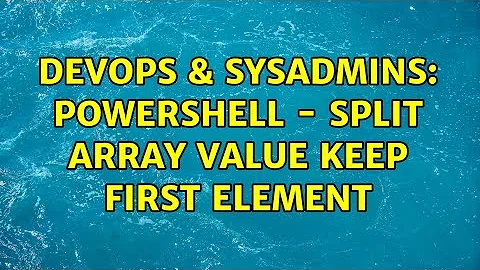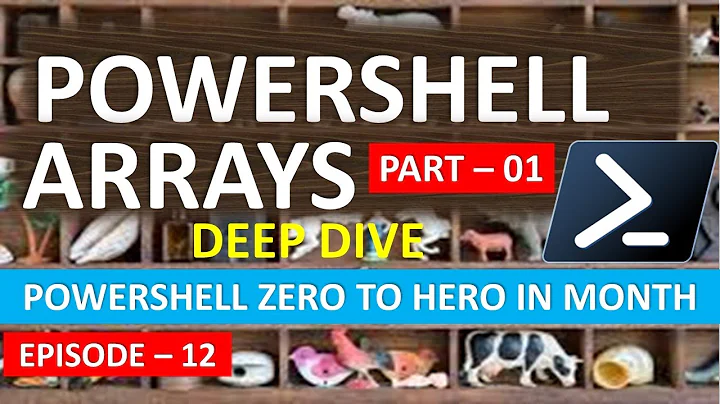Powershell - Split Array Value keep first element
Solution 1
try:
$datas=@"
13.59.250.0 255.255.255.192 : region: us-east-2-service: CLOUDFRONT
52.57.254.0 255.255.255.0 : region: eu-central-1-service: CLOUDFRONT
54.182.0.0 255.255.0.0 : region: GLOBAL-service: CLOUDFRONT
52.212.248.0 255.255.255.192 : region: eu-west-1-service: CLOUDFRONT
205.251.250.0 255.255.254.0 : region: GLOBAL-service: CLOUDFRONT
35.162.63.192 255.255.255.192 : region: us-west-2-service: CLOUDFRONT
13.32.0.0 255.254.0.0 : region: GLOBAL-service: CLOUDFRONT
205.251.254.0 255.255.255.0 : region: GLOBAL-service: CLOUDFRONT
"@
# if you want put the result into an array
$ipv4s = @()
Write-Host ("In loop");
# if file provide from a linux system change `r`n` for `n
([String]$datas).split("`r`n") |% {
if($_){
# adjust index for your choice (here ipv4 addr) at index 0
[String]$ip = ([String]$_).split(" ")[0];
$ipv4s += $ip;
Write-Host ($ip);
}
}
Write-Host -ForegroundColor Yellow ("`r`nTotal IPV4s : " + $ipv4s.Count);
Write-Host ("In array");
$ipv4s | % { write-host $_}
# equivalent
#foreach($ipv4 in $ipv4s){
# write-host $ipv4;
#}
# You can access to object with index (in range of $ipv4s.Count)
# Write-Host ($ipv4s[0]); Write-Host ($ipv4s[1]); etc...
OUT
In loop
13.59.250.0
52.57.254.0
54.182.0.0
52.212.248.0
205.251.250.0
35.162.63.192
13.32.0.0
205.251.254.0
Total IPV4 : 8
In array
13.59.250.0
52.57.254.0
54.182.0.0
52.212.248.0
205.251.250.0
35.162.63.192
13.32.0.0
205.251.254.0
Solution 2
Giving @J-barnaby credit for the first and correct answer, the shorter bit (assuming $curl3[1] contains the output data you need formatted) would look like this:
# split the text into array of strings on line breaks and filter empty lines
$output = $curl3[1] -split "`r`n" | ? {$_}
# process each line
$addresses = foreach ($line in $output)
{
# further break each line into space delimited words, selecting first word
$line.Split(' ')[0]
}
# output the resulting list
$addresses
Related videos on Youtube
joebegborg07
Updated on September 18, 2022Comments
-
joebegborg07 over 1 year
I'm trying to extract just the IPs from a filtered JSON using the following code:
$curl = Invoke-WebRequest -Method Get -Uri "http://urltojson.com/file.json" $curl2 = $curl.Content.replace("Script", "Script_").replace("iphone", "iphone_").replace("android", "android_").replace("ipad","ipad_") | ConvertFrom-Json $curl3 = $curl2 | Where-Object {$_.Name -eq "/Common/cloudfront_nets"} | Select-Object -ExpandProperty data $curl3 [System.Collections.ArrayList]$curl3[0] = $curl3 $curl3[1]Which returns the following
13.59.250.0 255.255.255.192 : region: us-east-2-service: CLOUDFRONT
52.57.254.0 255.255.255.0 : region: eu-central-1-service: CLOUDFRONT
54.182.0.0 255.255.0.0 : region: GLOBAL-service: CLOUDFRONT
52.212.248.0 255.255.255.192 : region: eu-west-1-service: CLOUDFRONT
205.251.250.0 255.255.254.0 : region: GLOBAL-service: CLOUDFRONT
35.162.63.192 255.255.255.192 : region: us-west-2-service: CLOUDFRONT
13.32.0.0 255.254.0.0 : region: GLOBAL-service: CLOUDFRONT
205.251.254.0 255.255.255.0 : region: GLOBAL-service: CLOUDFRONT
I'm struggling to simply output the IPs (without the subnet-mask)
Can anyone help please ?