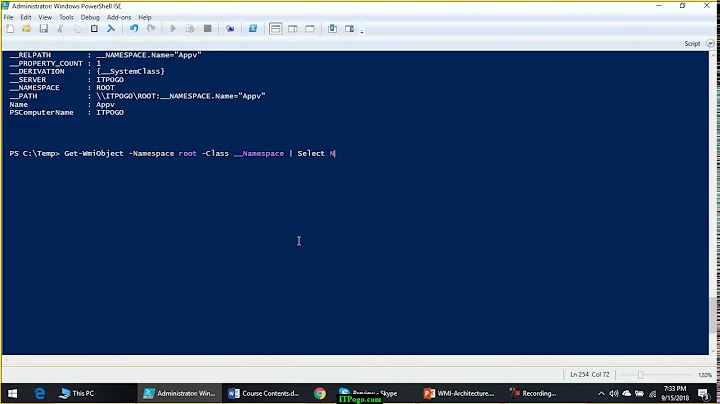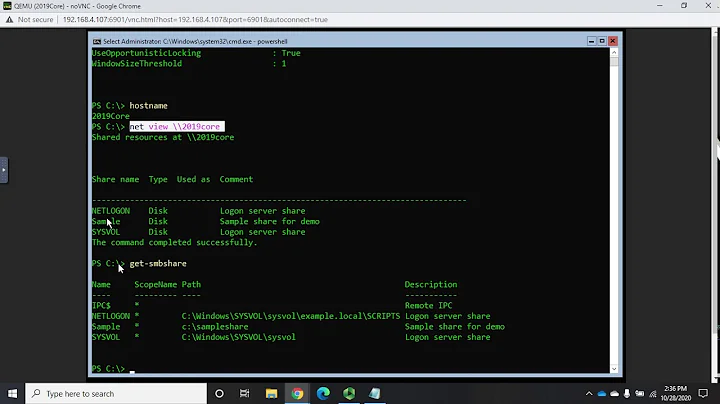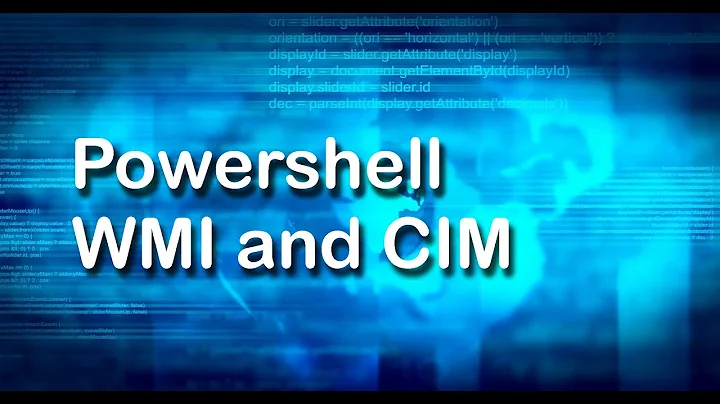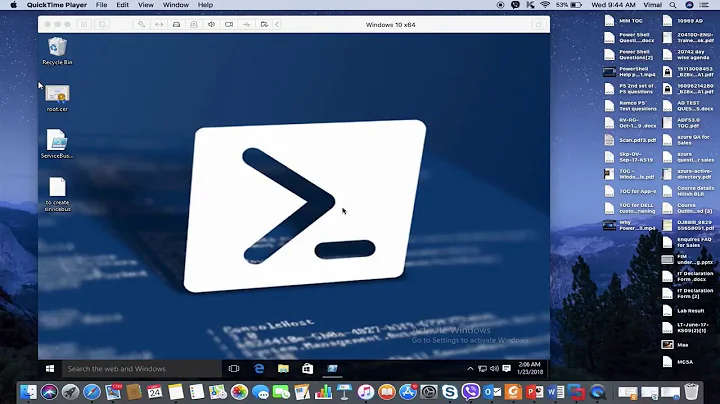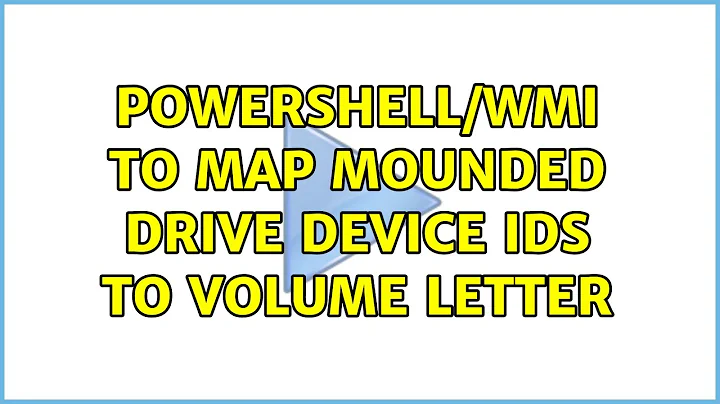Powershell/WMI to map mounded drive device IDs to Volume Letter
Powershell/WMI to map mounded drive device IDs to Volume Letter
My question is are there ways/common values which can be queried where it checks if DeviceID from Win32_DiskDrive is mapped as a volume anywhere and what that volume (or those volumes) are?
It would seem that Win32_Volume class is what you'd need to use. It gives BOTH the DeviceID and the drive letter values
Example PowerShell Syntax 1
get-wmiObject -Class Win32_Volume -Namespace root\CIMV2 | Format-List -Property Name, DriveLetter, __Path, DeviceID
Example PowerShell Syntax 2
get-wmiObject -Class Win32_Volume -Namespace root\CIMV2
My question is are there ways/common values which can be queried where it checks if DeviceID from Win32_DiskDrive is mapped as a volume anywhere and what that volume (or those volumes) are?
I know there has to be a way, there are just so many Win32 objects that I'm not sure which value to track across them. Any help would be tremendously helpful! Ideally I'd like to be able to define a function which calls a computer name and lists all disk devices, all volumes, and indicates which volume letters are on which drive.
Technet Gallery - Powershell
(Give the below PowerShell script built as a function as shot. You can run this locally or you can run it against a remote machine. See the hyperlink for full detail though from the source.)
Once you build the function, you simply run a couple different ways:
-
Get-RemoteDiskInformationpress enter to get local disk and volume detail -
Get-RemoteDiskInformation -ComputerName <ComputerName>to get a remote system's disk and volume detail
PowerShell Function Logic
Function Get-RemoteDiskInformation
{
<#
.SYNOPSIS
Get inventory data for specified computer systems.
.DESCRIPTION
Gather inventory data for one or more systems using wmi. Data proccessing utilizes multiple runspaces
and supports custom timeout parameters in case of wmi problems. You can optionally include
drive, memory, and network information in the results. You can view verbose information on each
runspace thread in realtime with the -Verbose option.
.PARAMETER ComputerName
Specifies the target computer for data query.
.PARAMETER ThrottleLimit
Specifies the maximum number of systems to inventory simultaneously
.PARAMETER Timeout
Specifies the maximum time in second command can run in background before terminating this thread.
.PARAMETER ShowProgress
Show progress bar information
.PARAMETER PromptForCredential
Prompt for remote system credential prior to processing request.
.PARAMETER Credential
Accept alternate credential (ignored if the localhost is processed)
.EXAMPLE
PS > Get-RemoteDiskInformation -ComputerName test1
Description
-----------
Query and display disk related information about test1
.EXAMPLE
PS > $cred = Get-Credential
PS > Get-RemoteDiskInformation -ComputerName Test1 -Credential $cred
.NOTES
Author:
Zachary Loeber
Version Info:
1.1 - 01/04/2014
- Added missing computername property to diskelements variable
1.0 - 12/13/2013
- Initial release (kind of, this bit of code is modified from a prior function I rolled into an all inclusive system information gathering
function).
.LINK
http://www.the-little-things.net
#>
[CmdletBinding()]
PARAM
(
[Parameter(ValueFromPipeline=$true,
ValueFromPipelineByPropertyName=$true,
Position=0)]
[ValidateNotNullOrEmpty()]
[Alias('DNSHostName','PSComputerName')]
[string[]]
$ComputerName=$env:computername,
[Parameter( HelpMessage="Refrain from applying drive space GB/MB/KB pretty formatting.")]
[switch]
$RawDriveData,
[Parameter(HelpMessage="Maximum number of concurrent runspaces.")]
[ValidateRange(1,65535)]
[int32]
$ThrottleLimit = 32,
[Parameter(HelpMessage="Timeout before a runspaces stops trying to gather the information.")]
[ValidateRange(1,65535)]
[int32]
$Timeout = 120,
[Parameter(HelpMessage="Display progress of function.")]
[switch]
$ShowProgress,
[Parameter(HelpMessage="Set this if you want the function to prompt for alternate credentials.")]
[switch]
$PromptForCredential,
[Parameter(HelpMessage="Set this if you want to provide your own alternate credentials.")]
[System.Management.Automation.Credential()]
$Credential = [System.Management.Automation.PSCredential]::Empty
)
BEGIN
{
# Gather possible local host names and IPs to prevent credential utilization in some cases
Write-Verbose -Message 'Get-RemoteDiskInformation: Creating local hostname list'
$IPAddresses = [net.dns]::GetHostAddresses($env:COMPUTERNAME) | Select-Object -ExpandProperty IpAddressToString
$HostNames = $IPAddresses | ForEach-Object {
try {
[net.dns]::GetHostByAddress($_)
} catch {
# We do not care about errors here...
}
} | Select-Object -ExpandProperty HostName -Unique
$LocalHost = @('', '.', 'localhost', $env:COMPUTERNAME, '::1', '127.0.0.1') + $IPAddresses + $HostNames
Write-Verbose -Message 'Get-RemoteDiskInformation: Creating initial variables'
$runspacetimers = [HashTable]::Synchronized(@{})
$runspaces = New-Object -TypeName System.Collections.ArrayList
$bgRunspaceCounter = 0
if ($PromptForCredential)
{
$Credential = Get-Credential
}
Write-Verbose -Message 'Get-RemoteDiskInformation: Creating Initial Session State'
$iss = [System.Management.Automation.Runspaces.InitialSessionState]::CreateDefault()
foreach ($ExternalVariable in ('runspacetimers', 'Credential', 'LocalHost'))
{
Write-Verbose -Message "Get-RemoteDiskInformation: Adding variable $ExternalVariable to initial session state"
$iss.Variables.Add((New-Object -TypeName System.Management.Automation.Runspaces.SessionStateVariableEntry -ArgumentList $ExternalVariable, (Get-Variable -Name $ExternalVariable -ValueOnly), ''))
}
Write-Verbose -Message 'Get-RemoteDiskInformation: Creating runspace pool'
$rp = [System.Management.Automation.Runspaces.RunspaceFactory]::CreateRunspacePool(1, $ThrottleLimit, $iss, $Host)
$rp.ApartmentState = 'STA'
$rp.Open()
# This is the actual code called for each computer
Write-Verbose -Message 'Get-RemoteDiskInformation: Defining background runspaces scriptblock'
$ScriptBlock =
{
[CmdletBinding()]
Param
(
[Parameter(Position=0)]
[string]
$ComputerName,
[Parameter(Position=1)]
[int]
$bgRunspaceID,
[Parameter(Position=2)]
[switch]
$RawDriveData
)
$runspacetimers.$bgRunspaceID = Get-Date
try
{
Write-Verbose -Message ('Get-RemoteDiskInformation: Runspace {0}: Start' -f $ComputerName)
$WMIHast = @{
ComputerName = $ComputerName
ErrorAction = 'Stop'
}
if (($LocalHost -notcontains $ComputerName) -and ($Credential -ne $null))
{
$WMIHast.Credential = $Credential
}
Filter ConvertTo-KMG
{
<#
.Synopsis
Converts byte counts to Byte\KB\MB\GB\TB\PB format
.DESCRIPTION
Accepts an [int64] byte count, and converts to Byte\KB\MB\GB\TB\PB format
with decimal precision of 2
.EXAMPLE
3000 | convertto-kmg
#>
$bytecount = $_
switch ([math]::truncate([math]::log($bytecount,1024)))
{
0 {"$bytecount Bytes"}
1 {"{0:n2} KB" -f ($bytecount / 1kb)}
2 {"{0:n2} MB" -f ($bytecount / 1mb)}
3 {"{0:n2} GB" -f ($bytecount / 1gb)}
4 {"{0:n2} TB" -f ($bytecount / 1tb)}
Default {"{0:n2} PB" -f ($bytecount / 1pb)}
}
}
Write-Verbose -Message ('Get-RemoteDiskInformation: Runspace {0}: Disk information' -f $ComputerName)
$WMI_DiskMountProps = @('Name','Label','Caption','Capacity','FreeSpace','Compressed','PageFilePresent','SerialNumber')
# WMI data
$wmi_diskdrives = Get-WmiObject @WMIHast -Class Win32_DiskDrive
$wmi_mountpoints = Get-WmiObject @WMIHast -Class Win32_Volume -Filter "DriveType=3 AND DriveLetter IS NULL" |
Select $WMI_DiskMountProps
$AllDisks = @()
$DiskElements = @('ComputerName','Disk','Model','Partition','Description','PrimaryPartition','VolumeName','Drive','DiskSize','FreeSpace','UsedSpace','PercentFree','PercentUsed','DiskType','SerialNumber')
foreach ($diskdrive in $wmi_diskdrives)
{
$partitionquery = "ASSOCIATORS OF {Win32_DiskDrive.DeviceID=`"$($diskdrive.DeviceID.replace('\','\\'))`"} WHERE AssocClass = Win32_DiskDriveToDiskPartition"
$partitions = @(Get-WmiObject @WMIHast -Query $partitionquery)
foreach ($partition in $partitions)
{
$logicaldiskquery = "ASSOCIATORS OF {Win32_DiskPartition.DeviceID=`"$($partition.DeviceID)`"} WHERE AssocClass = Win32_LogicalDiskToPartition"
$logicaldisks = @(Get-WmiObject @WMIHast -Query $logicaldiskquery)
foreach ($logicaldisk in $logicaldisks)
{
$PercentFree = [math]::round((($logicaldisk.FreeSpace/$logicaldisk.Size)*100), 2)
$UsedSpace = ($logicaldisk.Size - $logicaldisk.FreeSpace)
$diskprops = @{
ComputerName = $ComputerName
Disk = $diskdrive.Name
Model = $diskdrive.Model
Partition = $partition.Name
Description = $partition.Description
PrimaryPartition = $partition.PrimaryPartition
VolumeName = $logicaldisk.VolumeName
Drive = $logicaldisk.Name
DiskSize = if ($RawDriveData) { $logicaldisk.Size } else { $logicaldisk.Size | ConvertTo-KMG }
FreeSpace = if ($RawDriveData) { $logicaldisk.FreeSpace } else { $logicaldisk.FreeSpace | ConvertTo-KMG }
UsedSpace = if ($RawDriveData) { $UsedSpace } else { $UsedSpace | ConvertTo-KMG }
PercentFree = $PercentFree
PercentUsed = [math]::round((100 - $PercentFree),2)
DiskType = 'Partition'
SerialNumber = $diskdrive.SerialNumber
}
Write-Output (New-Object psobject -Property $diskprops | Select $DiskElements)
}
}
}
# Mountpoints are weird so we do them seperate.
if ($wmi_mountpoints)
{
foreach ($mountpoint in $wmi_mountpoints)
{
$PercentFree = [math]::round((($mountpoint.FreeSpace/$mountpoint.Capacity)*100), 2)
$UsedSpace = ($mountpoint.Capacity - $mountpoint.FreeSpace)
$diskprops = @{
ComputerName = $ComputerName
Disk = $mountpoint.Name
Model = ''
Partition = ''
Description = $mountpoint.Caption
PrimaryPartition = ''
VolumeName = ''
VolumeSerialNumber = ''
Drive = [Regex]::Match($mountpoint.Caption, "(^.:)").Value
DiskSize = if ($RawDriveData) { $mountpoint.Capacity } else { $mountpoint.Capacity | ConvertTo-KMG }
FreeSpace = if ($RawDriveData) { $mountpoint.FreeSpace } else { $mountpoint.FreeSpace | ConvertTo-KMG }
UsedSpace = if ($RawDriveData) { $UsedSpace } else { $UsedSpace | ConvertTo-KMG }
PercentFree = $PercentFree
PercentUsed = [math]::round((100 - $PercentFree),2)
DiskType = 'MountPoint'
SerialNumber = $mountpoint.SerialNumber
}
Write-Output (New-Object psobject -Property $diskprops | Select $DiskElements)
}
}
}
catch
{
Write-Warning -Message ('Get-RemoteDiskInformation: {0}: {1}' -f $ComputerName, $_.Exception.Message)
}
Write-Verbose -Message ('Get-RemoteDiskInformation: Runspace {0}: End' -f $ComputerName)
}
function Get-Result
{
[CmdletBinding()]
Param
(
[switch]$Wait
)
do
{
$More = $false
foreach ($runspace in $runspaces)
{
$StartTime = $runspacetimers[$runspace.ID]
if ($runspace.Handle.isCompleted)
{
Write-Verbose -Message ('Get-RemoteDiskInformation: Thread done for {0}' -f $runspace.IObject)
$runspace.PowerShell.EndInvoke($runspace.Handle)
$runspace.PowerShell.Dispose()
$runspace.PowerShell = $null
$runspace.Handle = $null
}
elseif ($runspace.Handle -ne $null)
{
$More = $true
}
if ($Timeout -and $StartTime)
{
if ((New-TimeSpan -Start $StartTime).TotalSeconds -ge $Timeout -and $runspace.PowerShell)
{
Write-Warning -Message ('Timeout {0}' -f $runspace.IObject)
$runspace.PowerShell.Dispose()
$runspace.PowerShell = $null
$runspace.Handle = $null
}
}
}
if ($More -and $PSBoundParameters['Wait'])
{
Start-Sleep -Milliseconds 100
}
foreach ($threat in $runspaces.Clone())
{
if ( -not $threat.handle)
{
Write-Verbose -Message ('Get-RemoteDiskInformation: Removing {0} from runspaces' -f $threat.IObject)
$runspaces.Remove($threat)
}
}
if ($ShowProgress)
{
$ProgressSplatting = @{
Activity = 'Get-RemoteDiskInformation: Getting asset info'
Status = '{0} of {1} total threads done' -f ($bgRunspaceCounter - $runspaces.Count), $bgRunspaceCounter
PercentComplete = ($bgRunspaceCounter - $runspaces.Count) / $bgRunspaceCounter * 100
}
Write-Progress @ProgressSplatting
}
}
while ($More -and $PSBoundParameters['Wait'])
}
}
PROCESS
{
foreach ($Computer in $ComputerName)
{
$bgRunspaceCounter++
$psCMD = [System.Management.Automation.PowerShell]::Create().AddScript($ScriptBlock)
$null = $psCMD.AddParameter('bgRunspaceID',$bgRunspaceCounter)
$null = $psCMD.AddParameter('ComputerName',$Computer)
$null = $psCMD.AddParameter('RawDriveData',$RawDriveData)
$null = $psCMD.AddParameter('Verbose',$VerbosePreference) # Passthrough the hidden verbose option so write-verbose works within the runspaces
$psCMD.RunspacePool = $rp
Write-Verbose -Message ('Get-RemoteDiskInformation: Starting {0}' -f $Computer)
[void]$runspaces.Add(@{
Handle = $psCMD.BeginInvoke()
PowerShell = $psCMD
IObject = $Computer
ID = $bgRunspaceCounter
})
Get-Result
}
}
END
{
Get-Result -Wait
if ($ShowProgress)
{
Write-Progress -Activity 'Get-RemoteDiskInformation: Getting asset info' -Status 'Done' -Completed
}
Write-Verbose -Message "Get-RemoteDiskInformation: Closing runspace pool"
$rp.Close()
$rp.Dispose()
}
}
You could probably expand on this function with a little testing and reading to get more detail from other WMI classes and values to plug in; below are a few I found to give good detail related to your inquiry for a starting point with that task.
Get-WMIObject -Class Win32_Volume | Select-Object -Property *
Get-WMIObject -Class Win32_DiskDrive | Select-Object -Property *
Get-WmiObject -Class Win32_DiskPartition | Select-Object -Property *
Get-WMIObject -Class Win32_LogicalDisk | Select-Object -Property *
Get-WMIObject -Class Win32_LogicalDiskToPartition | Select-Object -Property *
Related videos on Youtube
Comments
-
Abraxas over 1 year
Right now I am using these two WMI queries to get information about drives on a machine:
get-wmiObject -Class Win32_LogicalDisk -Namespace root\CIMV2 -Computername $name get-wmiObject -Class Win32_DiskDrive -Namespace root\CIMV2 -Computername $nameThe first gives me DeviceIDs which refer to Drive Letters and then some information about those drives (including Volume serial numbers, etc.)
The second gives me DeviceIDs which map to
\\\\.\\PHYSICALDRIVE#and information like the serial number (seems to be different) Partitions, indexes, scsi ports/ids, and so on.I've also seen things like
Win32_DiskDriveToDiskPartitionwhich will give things like Disk # and Partition # and Disk Index.My question is are there ways/common values which can be queried where it checks if DeviceID from
Win32_DiskDriveis mapped as a volume anywhere and what that volume (or those volumes) are?I know there has to be a way, there are just so many Win32 objects that I'm not sure which value to track across them. Any help would be tremendously helpful! Ideally I'd like to be able to define a function which calls a computer name and lists all disk devices, all volumes, and indicates which volume letters are on which drive.
-
int_541 over 8 yearsUsing information from here, it looks like you could perform a WMI lookup in which you filter by DeviceID and then see if the DriveLetter property has been set.
-
-
Abraxas over 8 yearsHaven't had time to test, but the answer is yours!