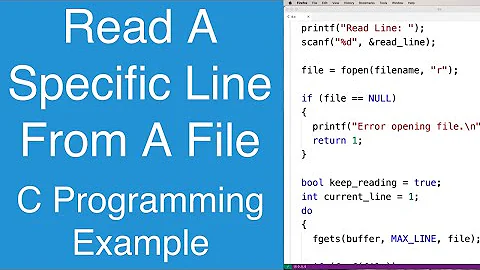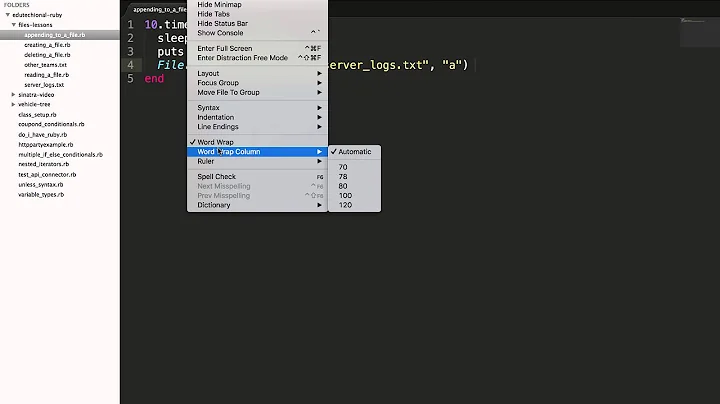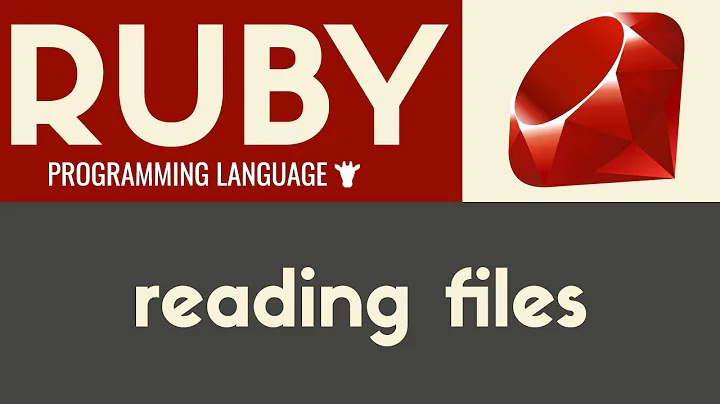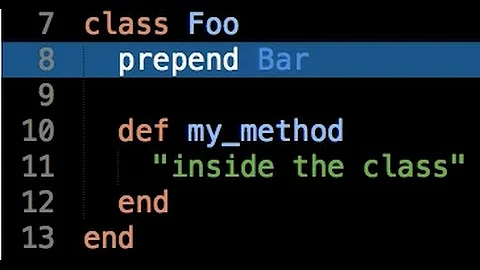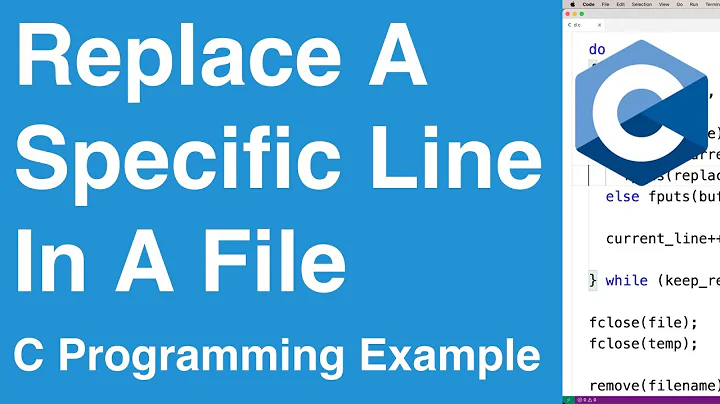Prepend a single line to file with Ruby
Solution 1
This is a pretty common task:
original_file = './original_file'
new_file = original_file + '.new'
Set up the test:
File.open(original_file, 'w') do |fo|
%w[something else].each { |w| fo.puts w }
end
This is the actual code:
File.open(new_file, 'w') do |fo|
fo.puts 'hello'
File.foreach(original_file) do |li|
fo.puts li
end
end
Rename the old file to something safe:
File.rename(original_file, original_file + '.old')
File.rename(new_file, original_file)
Show that it works:
puts `cat #{original_file}`
puts '---'
puts `cat #{original_file}.old`
Which outputs:
hello
something
else
---
something
else
You don't want to try to load the file completely into memory. That'll work until you get a file that is bigger than your RAM allocation, and the machine goes to a crawl, or worse, crashes.
Instead, read it line by line. Reading individual lines is still extremely fast, and is scalable. You'll have to have enough room on your drive to store the original and the temporary file.
Solution 2
As some have said, probably don’t use this for larger files, but it is a simple start.
rd = IO.read 'myfile'
IO.write 'myfile', "hello\n" + rd
Solution 3
I have came up with something like this, it is a little bit more descriptive and less cryptic than other solutions I've seen:
def file_prepend(file, str)
new_contents = ""
File.open(file, 'r') do |fd|
contents = fd.read
new_contents = str << contents
end
# Overwrite file but now with prepended string on it
File.open(file, 'w') do |fd|
fd.write(new_contents)
end
end
And you can use it like this:
file_prepend("target_file.txt", "hello world!\n")
Solution 4
fwiw this seems to work:
#!usr/bin/ruby
f = File.open("myfile", "r+")
lines = f.readlines
f.close
lines = ["something\n"] + lines
output = File.new("myfile", "w")
lines.each { |line| output.write line }
output.close
Solution 5
No mechanism exists to do what you want to do easily.
Instead, you will need to open the file, delete the file, open a new file by the old name for writing, write your content, and then write the new file from the old file's contents. That's pretty convoluted sounding but is straightforward in code:
$ cat prepend.rb
#!/usr/bin/ruby
File.open("passwd", "r") do |orig|
File.unlink("passwd")
File.open("passwd", "w") do |new|
new.write "test string"
new.write(orig.read())
end
end
Note that the mechanism I've used doesn't bother checking errors -- you should probably handle errors on each File.open() request and the File.unlink() request -- and it assumes that the entire contents of the file will fit in memory. A short example:
$ rm passwd
$ cp /etc/passwd .
$ ./prepend.rb
$ head passwd
test stringroot:x:0:0:root:/root:/bin/bash
daemon:x:1:1:daemon:/usr/sbin:/bin/sh
bin:x:2:2:bin:/bin:/bin/sh
sys:x:3:3:sys:/dev:/bin/sh
sync:x:4:65534:sync:/bin:/bin/sync
games:x:5:60:games:/usr/games:/bin/sh
man:x:6:12:man:/var/cache/man:/bin/sh
lp:x:7:7:lp:/var/spool/lpd:/bin/sh
mail:x:8:8:mail:/var/mail:/bin/sh
news:x:9:9:news:/var/spool/news:/bin/sh
$
If you want to handle files that might not fit entirely in memory, you should code a loop sort of like this (untested -- better consider it pseudo-code):
while (data=orig.read(4096)) {
new.write(data)
}
As an alternative, you could write to a temporary file, and if the writing process succeeds, then delete the file and rename the temporary file in place. Whichever approach makes the most sense to you.
Related videos on Youtube
MrDatabase
Updated on June 04, 2022Comments
-
 MrDatabase 12 months
MrDatabase 12 monthsI'd like to add a single line to the top a of file with Ruby like this:
# initial file contents something else # file contents after prepending "hello" on its own line hello something elseThe following code just replaces the contents of the entire file:
f = File.new('myfile', 'w') f.write "test string" -
 PJP over 11 yearsBe careful slurping the file. It is not a scalable solution to read an entire file into memory.
PJP over 11 yearsBe careful slurping the file. It is not a scalable solution to read an entire file into memory. -
 steve over 9 yearsI like this for simple tinkering, personally.
steve over 9 yearsI like this for simple tinkering, personally. -
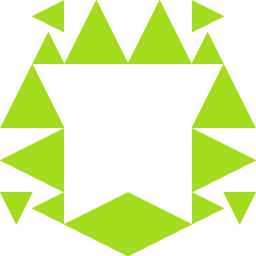 Samuel Smith about 8 yearsBest solution for the simple case.
Samuel Smith about 8 yearsBest solution for the simple case. -
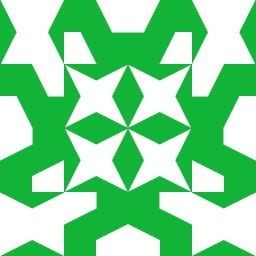 sjsc over 6 yearsGreat answer! Can reuse it throughout an app. Best solution IMO. Thanks!
sjsc over 6 yearsGreat answer! Can reuse it throughout an app. Best solution IMO. Thanks!