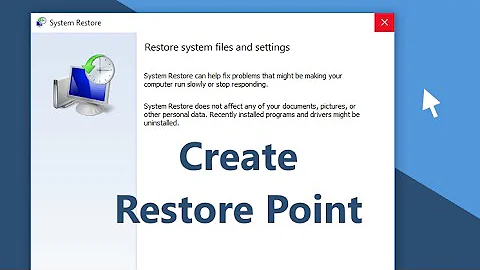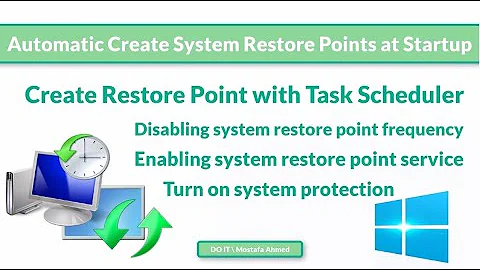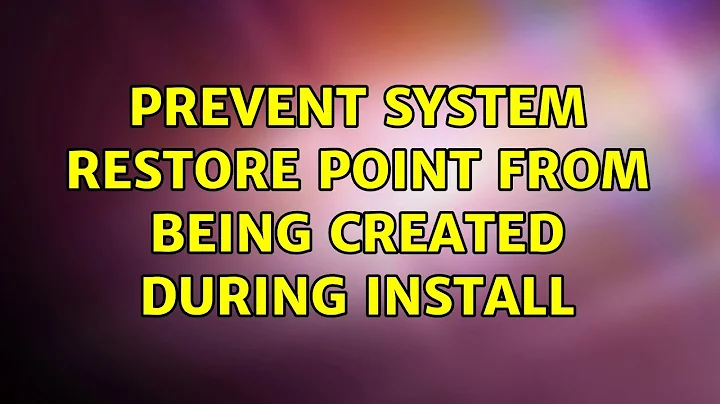Prevent System Restore Point from being created during Install
Solution 1
If you scroll down through this thread, there's a number of things you could try for repairing the Volume Shadow Copy Service if you wanted to give that a go.
Solution 2
UPDATE: Linking to similar content on serverfault.com. Remember that this takes you to information intended for system administrators. As a super user / power user, the below summary might be better.
UPDATE: Windows Installer 5 (available on Windows Server 2012, Windows 8, Windows Server 2008 R2 or Windows 7) now features a new property MSIFASTINSTALL which can be used to speed up the installation of a large MSI package. See the link above for valid values. I would suggest 3 for no restore point, and only FileCosting (the process of determining disk space requirement). Here is a sample:
msiexec.exe /I "D:\winzip112.msi" /QN MSIFASTINSTALL=3
It is also possible to set the DISABLEROLLBACK property to disable rollback support in the MSI installer. I would strongly advise against using this unless you are staging a fresh PC. This is a special case when you can just start over if something fails. For a computer in real use I would not recommend enabling this property.
The irony is that disabling rollback will speed up things the most if you are running a huge update package that replaces lots of files. It could be quite significant, but unsafe.
Related videos on Youtube
Mateen Ulhaq
Elen síla lúmenn' omentielvo. Favorite languages: Python, Rust, Kotlin, C++, C#, Haskell Photography
Updated on September 18, 2022Comments
-
 Mateen Ulhaq over 1 year
Mateen Ulhaq over 1 yearWhenever I install using .MSI, the system freezes right after starting the Volume Shadow Copy Service/etc, and creating a System Restore Point.
If possible, I'd rather not disable System Restore, as this deletes all previous restore points. I also don't want to kill the service/process, although I haven't tried this one yet to see if it even works.
How can I prevent a system restore point from being created while installing using a MSI launcher?
-
 Admin about 13 yearsTemporarily Disable "Volume Shadow Copy" service in Windows Services.
Admin about 13 yearsTemporarily Disable "Volume Shadow Copy" service in Windows Services. -
 Admin about 13 years@Moab Oh, right. :) But is there any way to make it do this automatically before every install, and then revert it back after the install?
Admin about 13 years@Moab Oh, right. :) But is there any way to make it do this automatically before every install, and then revert it back after the install? -
 Admin about 13 yearsWhich OS are you running?
Admin about 13 yearsWhich OS are you running? -
 Admin about 13 years@Gareth I thought MSI was exclusive to Windows, but if you're asking which OS version, it's Vista Home Premium SP2.
Admin about 13 years@Gareth I thought MSI was exclusive to Windows, but if you're asking which OS version, it's Vista Home Premium SP2. -
 Admin about 13 years@muntoo Thanks, I was after which version of Windows you were on. You could take a look at my answer below but not sure how effective it will be in fixing VSS, especially as a lot of the issues seem to be on Windows 2003 and not Vista.
Admin about 13 years@muntoo Thanks, I was after which version of Windows you were on. You could take a look at my answer below but not sure how effective it will be in fixing VSS, especially as a lot of the issues seem to be on Windows 2003 and not Vista. -
 Admin about 13 years@muntoo, I don't know of anything "automatic', I suppose one could use a script to disable and then enable, would make it a bit easier but not automatic. You would need to edit your original question to ask for help scripting to disable-enable Volume Shadow Copy service.
Admin about 13 years@muntoo, I don't know of anything "automatic', I suppose one could use a script to disable and then enable, would make it a bit easier but not automatic. You would need to edit your original question to ask for help scripting to disable-enable Volume Shadow Copy service. -
 Admin about 13 years@Moab I wasn't looking for scripts, but oh well.
Admin about 13 years@Moab I wasn't looking for scripts, but oh well.
-
-
Gray almost 13 yearsReading the documentation i dont think this is related to System Restore, but about the rollback process which is required if an installation fails.
-
 Stein Åsmul almost 10 yearsThe MSIFASTINSTALLER relates to System Restore and file costing (which is the comparison of the size of the files to install versus the size of existing, installed files - among other things), DISABLEROLLBACK relates to the creation of backup files to restore the system in case the installation fails.
Stein Åsmul almost 10 yearsThe MSIFASTINSTALLER relates to System Restore and file costing (which is the comparison of the size of the files to install versus the size of existing, installed files - among other things), DISABLEROLLBACK relates to the creation of backup files to restore the system in case the installation fails.