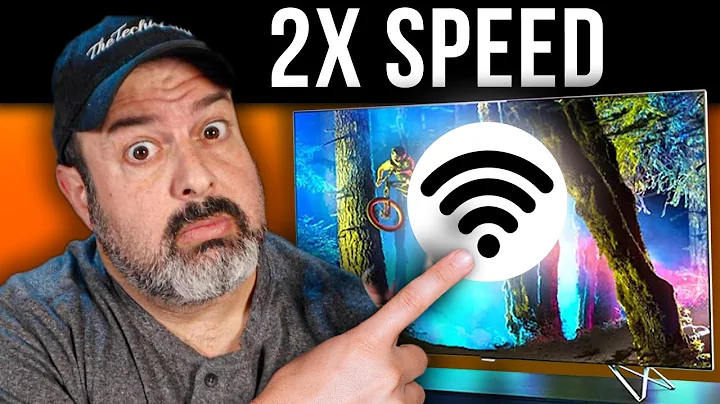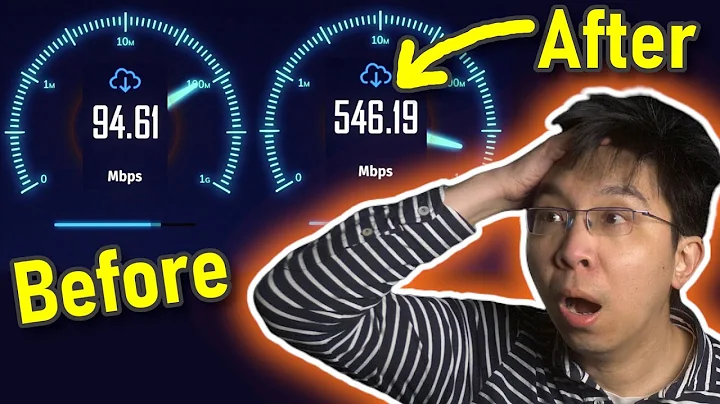Preventing NetFlix from saturating my internet connection
Solution 1
I don't have enough reputation to comment, so I'll ask some questions here along with some suggestions...
What type of connection do you have, and what speed is it rated for? Does Netflix buffer (load) frequently?
Some generic suggestions without knowing these things:
- If you get buffering fairly regularly, odds are you either have too low of a connection (a 1.5Mbps DSL line BARELY runs Netflix), or you're saturating your connection with too much stuff at once (do you have any large downloads running?)
- Your router could have trouble keeping up with the traffic, due to faulty firmware, lack of resources, etc. I'm not too familiar with Belkin routers, so I'm not much help there
- If you're on a cable line, it's possible you adding a Netflix stream is just enough to saturate the "neighborhood" pipe (bandwidth is shared between a group of neighbors, so 5 people with 20Mbps lines might be sharing a 50Mbps pipe)
As for QoS for Netflix, you're probably out of luck. From my research for a similar problem (I couldn't use the internet while watching Netflix or it would start buffering whatever I was watching very frequently, due to a small DSL line), Netflix streams via HTTP. Granted, I never actually tried sniffing the traffic, but everything I found online pointed to that.
Finally, a "related" question got an answer related to a bug in dnsmasq used in DD-WRT and other custom firmwares, but the OP never marked it as solved. The OP in that question WAS using a similar router (A Belkin N150, although no model was listed), so I'm thinking a firmware/hardware bug may be at the root of it. You should look at updating your router's firmware, or possibly flashing a custom one if one is available (I personally use DD-WRT). If you have the ability to try another router, try that if an updated/replacement firmware doesn't help. If that's not an option, you can find fairly cheap replacements on Amazon or Newegg (the Asus RT-N10+ is currently $25 on Amazon, and supports DD-WRT...that's the one I'm currently using).
Solution 2
Setting Quality of Service on the router would be the easiest, most reliable way to handle this.
The N150 (F6D4230-4) may or may not support a QoS function. It may depend on the version (1/2/3). You would have to check the manual or configuration page for IntelliStream to be certain.
If your router does support IntelliStream, then you can set it up to prioritize DNS, HTTP, etc. or conversely lower the priority of Netflix.
Unfortunately the F6D4230-4 does not support DD-WRT because its Flash memory is too small, so if it doesn't have IntelliStream, then you may want to consider getting a new router that does have QoS. Decent routers can be had for next to nothing today (especially if you get a used one from online classifieds like eBay Classifieds or Kijiji).
Related videos on Youtube
Andrea
Updated on September 18, 2022Comments
-
Andrea almost 2 years
I am trying to count the total using the xpath. The xpath is very long and it goes like this:
String path = "/html/body/div/div[3]/div/div[2]/div[2]/div[1]/table/tbody/tr/td/table/tbody/tr[5]/td/div/table[4]/tbody/tr/td/table/tbody/tr/td[3]/div/div/div/div[1]/div[1]/table/tbody/tr[1]/th";This is my code:
List <WebElement> pagination= driver.findElements(By.xpath(path)); page_size = pagination.size();The result of this is incorrect. I'm expecting 37 because there are 37 th's but it's only giving 31. Any idea what's wrong with my code? Thank you!
-
David Schwartz almost 12 yearsWhat kind of Internet connection is this? (DSL? Cable?) And what is the advertised download speed? What speeds do you get when you go to speed testing sites?
-
Michael Hoffman almost 12 yearsThis is cable. Speedtest.net says 24.77 Mbps on a Tuesday evening in a residential neighborhood.
-
David Schwartz almost 12 yearsThat's good enough that there's no reason you should have these kinds of problems. Your router (assuming it's hardware version 2 and firmware version 3) has a measured WAN-to-LAN performance limit of 50Mbps, so it shouldn't be a router CPU issue.
-
 Panayiotis Poularakis almost 7 yearsAre you trying to count the total th in the document or inside the particular table?
Panayiotis Poularakis almost 7 yearsAre you trying to count the total th in the document or inside the particular table? -
Andrea almost 7 yearsThe th in the particular table
-
Monika almost 7 yearsCan you share your HTML.I think you have to modify your path. This path can be simplified to a shorter path.
-
JeffC almost 7 yearsLong XPaths like that are brittle... they are very susceptible to any small change in the HTML between the
htmltag and the tag you are looking for. It's much better to handcraft a CSS selector or XPath to find the element you are looking for more directly. You will need to post a link to the page or the relevant HTML for us to help you do that.
-
-
Michael Hoffman almost 12 yearsI updated the firmware to version 2.00.08 but there does not appear to be "Media Features," "IntelliStream," or "QoS" on the configuration menu.
-
Synetech almost 12 yearsWhen you say you updated the firmware to version 2, do you mean for version 2? That is, is your router version 2 (check the label on the bottom)? You must use the firmware for your specific revision because using the wrong one may ruin it.
-
Michael Hoffman almost 12 yearsIt was either 2.00.04 or 2.00.05 before.
-
 Arjan about 8 yearsSounds weird to me, as I'd not expect Netflix to perform a lot of DNS queries. But since it worked for you, maybe it helps someone else too.
Arjan about 8 yearsSounds weird to me, as I'd not expect Netflix to perform a lot of DNS queries. But since it worked for you, maybe it helps someone else too.