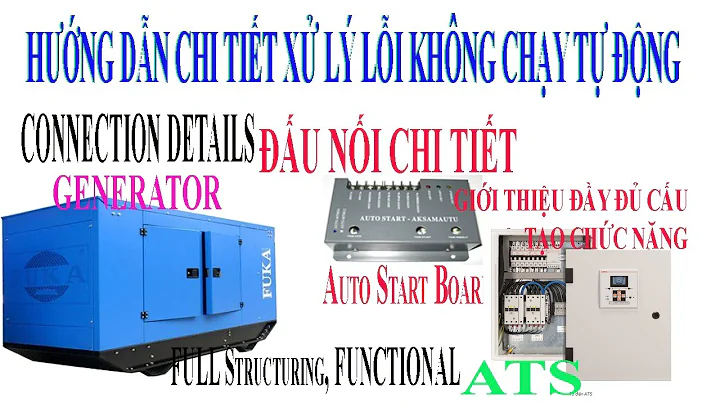preventing transmission-daemon from auto start?
Solution 1
Check /etc/default/transmission-daemon config file.
In it, set ENABLE_DAEMON=0, and it won't autostart.
Solution 2
On newer versions using systemd it is a bit different.
Check if it is enabled with:
systemctl status transmission-daemon.service
Which will return something like:
transmission-daemon.service - Transmission BitTorrent Daemon
Loaded: loaded (/lib/systemd/system/transmission-daemon.service; enabled;
The enabled; means it will start on boot. To stop from starting on boot run:
sudo systemctl disable transmission-daemon.service
Now check the status again:
transmission-daemon.service - Transmission BitTorrent Daemon
Loaded: loaded (/lib/systemd/system/transmission-daemon.service; disabled;
It should now be disabled;
Related videos on Youtube
Ahmed
Updated on September 18, 2022Comments
-
Ahmed almost 2 years
On Xubuntu 14.04 I have installed the package transmission-daemon. It appears to start automatically when I start the computer. Is it possible to prevent this from happening and instead I would like to start it manually.
additionally if I would like to restore it to autostart sometime in future, please advise how to do that as well..
Thanks,
Edit : Useful link to restore it again Here
-
Ahmed about 9 yearsThanks, additionally can you tell me what relation does it have with file here /etc/init.d/transmission-daemon ??
-
mikewhatever about 9 yearsJust another config file.