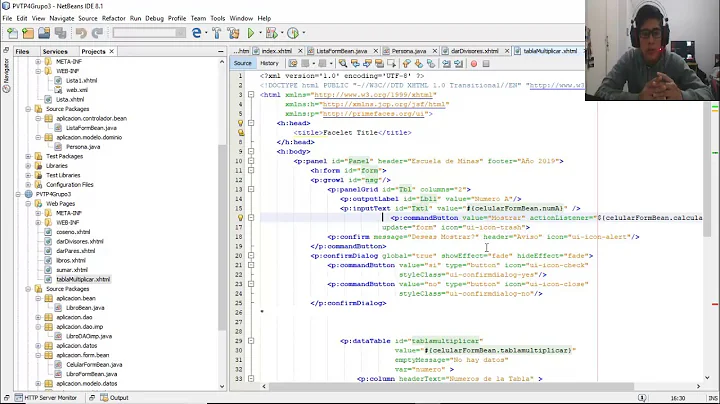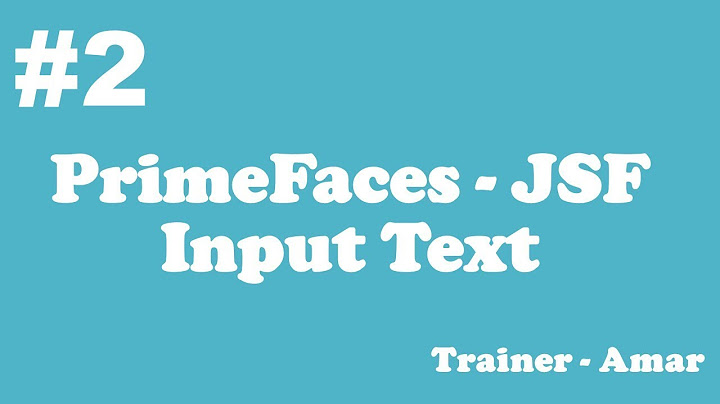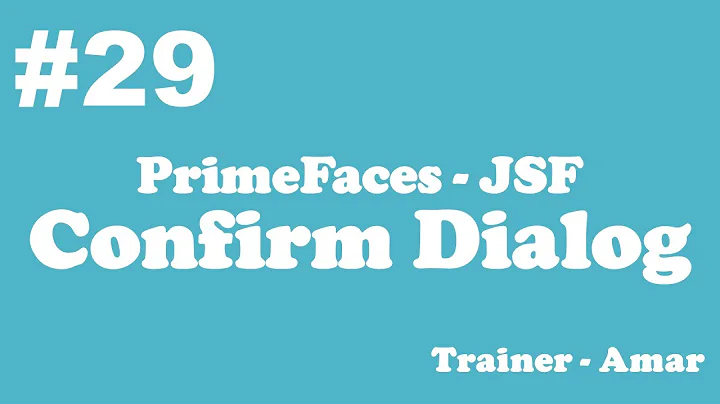Primefaces Confirm Message Updated Value
Solution 1
Take a look at the user guide of primefaces in the confirm dialog section, in the Non-Global mode the document mentioned:
Message facet is useful if you need to place custom content instead of simple text.
While in the Global mode, I can't find similar sentences like that, and I've tried using the facet in Global mode and it doesn't work.So,
Do you really use this confirm dialog multiple times?
If not:
I suggest you take away the global parameter and change your code like this:
<h:form>
<p:inputText value="#{bean.object.amount}"/>
<p:commandButton value="CALCULATE" update="cal" actionListener="#{bean.calculate()}"/>
<h:panelGroup id="cal">
<h:outputText value="#{bean.object.amount}"/>
<p:commandButton value="SUBMIT" actionListener="#{bean.submit()}" oncomplete="PF('confirmDlg').show()"/>
<p:confirmDialog header="Confirmation" widgetVar="confirmDlg">
<f:facet name="message">
<h:outputText value='Amount is : #{bean.object.amount} ?'/>
</f:facet>
<p:commandButton value="Yes" type="button" styleClass="ui-confirmdialog-yes" icon="ui-icon-check" />
<p:commandButton value="No" type="button" styleClass="ui-confirmdialog-no" icon="ui-icon-close" />
</p:confirmDialog>
</h:panelGroup>
</h:form>
.
If so:
(You do use the confirm dialog multiple times and tired of writing several dialogs with same form but different message.)
I suggest you write a dialog on your own,and you can also change the message in the dialog from backing bean like what you did:
<h:form id="myForm">
<p:inputText value="#{bean.object.amount}"/>
<p:commandButton value="CALCULATE" update="cal" actionListener="#{bean.calculate()}"/>
<h:panelGroup id="cal">
<h:outputText value="#{bean.object.amount}"/>
<ui:param name="message" value="Amount is :#{bean.object.amount}?" />
<p:commandButton value="SUBMIT" actionListener="#{bean.setMessage(message)}" action="#{bean.submit()}" update="myForm:myDialog" oncomplete="PF('myDlg').show()"/>
</h:panelGroup>
<p:dialog id='myDialog' widgetVar="myDlg" header="Confirmation" modal="true" resizable="false">
<h:panelGrid columns="3">
<h:panelGroup styleClass="ui-icon ui-icon-alert" style="float:right"/>
<h:outputText value="#{bean.message}"/>
<h:outputText/>
<h:outputText/>
<p:commandButton value="Yes" type="button" icon="ui-icon-check" oncomplete="PF('myDlg').hide()"/>
<p:commandButton value="No" type="button" icon="ui-icon-close" onclick="PF('myDlg').hide()"/>
</h:panelGrid>
</p:dialog>
</h:form>
Solution 2
p:confirm does not implement state saving, thus it loses its attributes' values after the first JSF lifecycle. It also evaluates EL only once at view build time.
I posted the solution in this answer.
Related videos on Youtube
Comments
-
 fareed almost 2 years
fareed almost 2 yearsI'm trying to show an updated value in confirm dialog message but I keep getting the old value as in this scenario
<h:form> <p:inputText value="#{bean.object.amount}"/> <p:commandButton value="CALCULATE" update="cal" actionListener="#{bean.calculate()}"/> <h:panelGroup id="cal"> <h:outputText value="#{bean.object.amount}"/> <p:commandButton value="SUBMIT" actionListener="#{bean.submit()}"> <p:confirm header="Confirmation" message="Amount is : #{bean.object.amount} ?"/> </p:commandButton> <p:confirmDialog global="true"> <p:commandButton value="Yes" type="button" styleClass="ui-confirmdialog-yes" icon="ui-icon-check" /> <p:commandButton value="No" type="button" styleClass="ui-confirmdialog-no" icon="ui-icon-close" /> </p:confirmDialog> </h:panelgGroup/> </h:form>Bean code:
@ManagedBean(name="bean") @ViewScoped public class Bean implements Serializable { private SomeClass object; @PostConstruct public void init(){ this.object = new SomeClass(); } public void calculate(){ //do some colculation (not related to amount field in object) } public void submit(){ //submit to database } //getter setter }When I enter a value in amount, lets say 50. and update the cal component I get the updated amount in the outputtext "50". However, in the confirm button message I get amount as 0 instead 50. How can I show the updated value in the confirm message?
PS: Primefaces-4.0
-
Makky almost 10 yearsI don't see any messsage in your confirmDialog ??
-
 nosnhoj almost 10 yearsCan you show your backing bean?
nosnhoj almost 10 yearsCan you show your backing bean? -
 fareed almost 10 years@Makky its in the confirm component inside the button
fareed almost 10 years@Makky its in the confirm component inside the button -
 fareed almost 10 years@nosnhoj I have updated my question, but I think its a client side issue. I'm getting the updated value in the output text, but I don't get it in the confirm message.
fareed almost 10 years@nosnhoj I have updated my question, but I think its a client side issue. I'm getting the updated value in the output text, but I don't get it in the confirm message.
-