Print a variable in hexadecimal in Python
Solution 1
You mean you have a string of bytes in my_hex which you want to print out as hex numbers, right? E.g., let's take your example:
>>> my_string = "deadbeef"
>>> my_hex = my_string.decode('hex') # python 2 only
>>> print my_hex
Þ ¾ ï
This construction only works on Python 2; but you could write the same string as a literal, in either Python 2 or Python 3, like this:
my_hex = "\xde\xad\xbe\xef"
So, to the answer. Here's one way to print the bytes as hex integers:
>>> print " ".join(hex(ord(n)) for n in my_hex)
0xde 0xad 0xbe 0xef
The comprehension breaks the string into bytes, ord() converts each byte to the corresponding integer, and hex() formats each integer in the from 0x##. Then we add spaces in between.
Bonus: If you use this method with unicode strings (or Python 3 strings), the comprehension will give you unicode characters (not bytes), and you'll get the appropriate hex values even if they're larger than two digits.
Addendum: Byte strings
In Python 3 it is more likely you'll want to do this with a byte string; in that case, the comprehension already returns ints, so you have to leave out the ord() part and simply call hex() on them:
>>> my_hex = b'\xde\xad\xbe\xef'
>>> print(" ".join(hex(n) for n in my_hex))
0xde 0xad 0xbe 0xef
Solution 2
Convert the string to an integer base 16 then to hexadecimal.
print hex(int(string, base=16))
These are built-in functions.
http://docs.python.org/2/library/functions.html#int
Example
>>> string = 'AA'
>>> _int = int(string, base=16)
>>> _hex = hex(_int)
>>> print _int
170
>>> print _hex
0xaa
>>>
Solution 3
Another answer with later print/format style is:
res[0]=12
res[1]=23
print("my num is 0x{0:02x}{1:02x}".format(res[0],res[1]))
Solution 4
Use
print " ".join("0x%s"%my_string[i:i+2] for i in range(0, len(my_string), 2))
like this:
>>> my_string = "deadbeef"
>>> print " ".join("0x%s"%my_string[i:i+2] for i in range(0, len(my_string), 2))
0xde 0xad 0xbe 0xef
>>>
On an unrelated side note ... using string as a variable name even as an example variable name is very bad practice.
Solution 5
You can try something like this I guess:
new_str = ""
str_value = "rojbasr"
for i in str_value:
new_str += "0x%s " % (i.encode('hex'))
print new_str
Your output would be something like this:
0x72 0x6f 0x6a 0x62 0x61 0x73 0x72
Related videos on Youtube
Yaw
Updated on July 09, 2022Comments
-
Yaw almost 2 years
I'm trying to find a way to print a string in hexadecimal. For example, I have this string which I then convert to its hexadecimal value.
my_string = "deadbeef" my_hex = my_string.decode('hex')How can I print
my_hexas0xde 0xad 0xbe 0xef?To make my question clear... Let's say I have some data like
0x01, 0x02, 0x03, 0x04stored in a variable. Now I need to print it in hexadecimal so that I can read it. I guess I am looking for a Python equivalent ofprintf("%02x", my_hex). I know there isprint '{0:x}'.format(), but that won't work withmy_hexand it also won't pad with zeroes.-
Gabriel Staples about 3 yearsSee also: Printing a Python list with hex elements.
-
-
 Giannis Papaioannou almost 11 yearsI though he wanted to translate a string into hex and not to divide it into pairs of 2 . Its my fault that i didn't saw the example output
Giannis Papaioannou almost 11 yearsI though he wanted to translate a string into hex and not to divide it into pairs of 2 . Its my fault that i didn't saw the example output -
alexis almost 11 yearsNot your fault, if you look at the history you'll see that the original question read that way. The OP couldn't decide what to name his/her variables, but I think I fixed it for him/her...
-
Yaw almost 11 yearsThis looks like splitting a string into pairs of characters. I don't need that.
-
Valdogg21 almost 11 years+1 for calling out using
stringas a variable name. Overwriting base types with variables can lead to incredibly frustrating debugging, trust me. -
 DSM almost 11 years@Valdogg21:
DSM almost 11 years@Valdogg21:stringisn't a base type-- that'sstr. It is the name of a stdlib module, however. -
 Jon Clements almost 11 yearsJust to note this won't work on Python 3.x, while the
Jon Clements almost 11 yearsJust to note this won't work on Python 3.x, while theunhexlifysolution will... -
 Jon Clements almost 11 years@alexis the
Jon Clements almost 11 years@alexis the.decodeasstrno longer has adecodeas it's not necessary.... andb'deadbeef'.decode('hex')won't work ashexencoding has been removed -
alexis almost 11 yearsBut that's just how the OP constructed the string: It's not part of the answer.
hex(ord(c))will still convert a byte into a two-digit hex number. -
Valdogg21 almost 11 years@DSM Woops. Major duh moment.



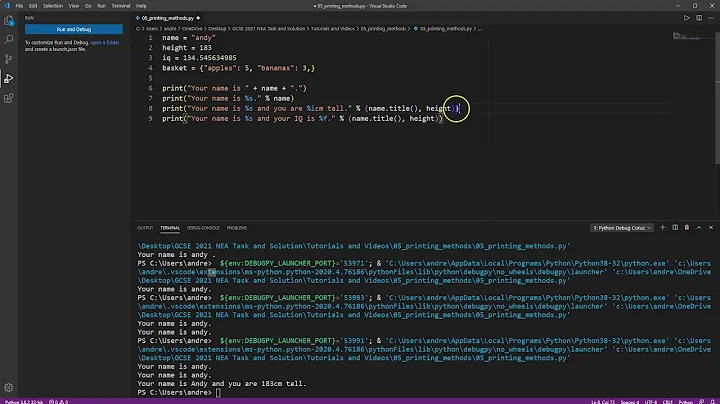
![String Formatting [HackerRank] | Python | rjust() | oct() | hex() | bin()](https://i.ytimg.com/vi/YDz6QwcnRdk/hq720.jpg?sqp=-oaymwEcCNAFEJQDSFXyq4qpAw4IARUAAIhCGAFwAcABBg==&rs=AOn4CLDGtNH9CQlp1Ec8kO0TwfE0Z1mOgQ)
