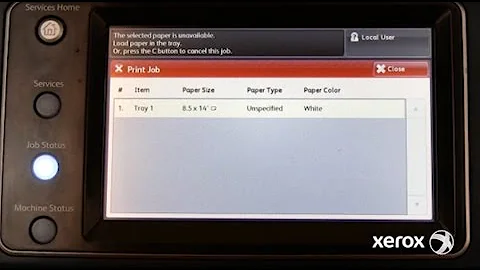Print job "Held for authentication"
Solution 1
Apparently, this is a problem/complication that was introduced in the version of Samba included in (at least) the initial release of Ubuntu 12.04. I don't know if there was an update for 12.04 to fix this -- updates don't appear to be available for Udoobuntu.
I resolved it by following Comment #17 from the launchpad bug "acces denied samba printer shares after upgrade precise".
Excerpt from server's smb.conf:
[global]
map to guest = bad user
########## Printing ##########
load printers = yes
printing = cups
printcap name = cups
use client driver = yes
[printers]
comment = All Printers
browseable = no
path = /var/spool/samba
printable = yes
public = yes
guest ok = yes
read only = yes
create mask = 0700
The consensus seemed to be that the key was use client driver = yes.
Solution 2
I'm using Ubuntu 14.04 LTS, I had the same problem. the status message "Held for authentication" in the client print queue . To solve this issue, I just install from Synaptic these two packages :
- smbclient
- cifs-utils
and it works well now for me ! Hope that solves your problem too ...
Solution 3
I setup a windows printer on my Ubuntu 16.04.3 LTS Xenial system and my jobs did not automatically start but were "Held for authentication". I followed the instructions at this link (mostly)
-
In a terminal window stop the cups printer service:
sudo service cups stop
-
Edit the printers.conf file:
sudo vim /etc/cups/printers.conf
-
Near the top of file "/etc/cups/printers.conf" is a line:
AuthInfoRequired username,password
Insert a "#" char in the first column (or, just delete the line).
Save edited file
-
Restart cups server:
sudo service cups start
It worked for me so I thought I would post it even if the question is years old.
Related videos on Youtube
Sebastian
Updated on September 18, 2022Comments
-
Sebastian almost 2 years
Following the instructions here, I have installed a Samba print server on an ARM-based Udoo-quad running Udoobuntu 12.04 LTS.
The Samba server is working, and (after setting
guest ok = yesin the server'ssmb.conf) I can browse the "print$" (Printer Drivers) folder without entering credentials. I am able to browse to the printer during client-side printer installation (on Ubuntu 13.10), but print jobs do not make it to the server. They just sit in the client print queue with the status message "Held for authentication".I have the server configured to allow guest access to printers with the following section in
/etc/samba/smb.conf(as reported bytestparm):[printers] comment = All Printers path = /var/spool/samba create mask = 0700 guest ok = Yes printable = Yes print ok = Yes browseable = NoWhy does the client think that authentication is required, and what is the fix?