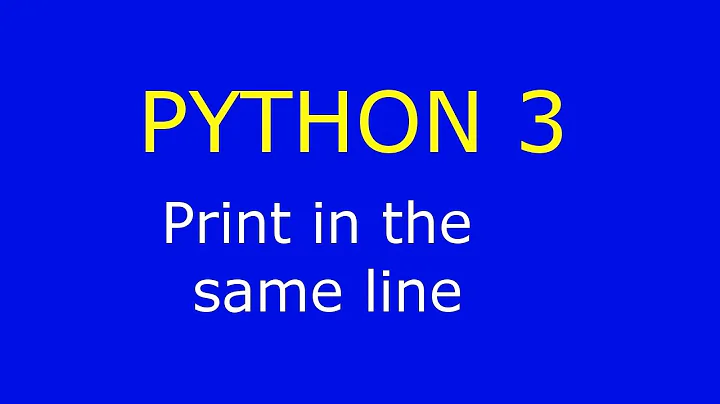Print new output on same line
Solution 1
From help(print):
Help on built-in function print in module builtins:
print(...)
print(value, ..., sep=' ', end='\n', file=sys.stdout)
Prints the values to a stream, or to sys.stdout by default.
Optional keyword arguments:
file: a file-like object (stream); defaults to the current sys.stdout.
sep: string inserted between values, default a space.
end: string appended after the last value, default a newline.
You can use the end keyword:
>>> for i in range(1, 11):
... print(i, end='')
...
12345678910>>>
Note that you'll have to print() the final newline yourself. BTW, you won't get "12345678910" in Python 2 with the trailing comma, you'll get 1 2 3 4 5 6 7 8 9 10 instead.
Solution 2
* for python 2.x *
Use a trailing comma to avoid a newline.
print "Hey Guys!",
print "This is how we print on the same line."
The output for the above code snippet would be,
Hey Guys! This is how we print on the same line.
* for python 3.x *
for i in range(10):
print(i, end="<separator>") # <separator> = \n, <space> etc.
The output for the above code snippet would be (when <separator> = " "),
0 1 2 3 4 5 6 7 8 9
Solution 3
Similar to what has been suggested, you can do:
print(i, end=',')
Output: 0,1,2,3,
Solution 4
print("single",end=" ")
print("line")
this will give output
single line
for the question asked use
i = 0
while i <10:
i += 1
print (i,end="")
Solution 5
You can do something such as:
>>> print(''.join(map(str,range(1,11))))
12345678910
Related videos on Youtube
onxx
As a net eng I found a constant need to be writing scripts help improve the ease of life.
Updated on January 17, 2020Comments
-
onxx over 4 years
I want to print the looped output to the screen on the same line.
How do I this in the simplest way for Python 3.x
I know this question has been asked for Python 2.7 by using a comma at the end of the line i.e. print I, but I can't find a solution for Python 3.x.
i = 0 while i <10: i += 1 ## print (i) # python 2.7 would be print i, print (i) # python 2.7 would be 'print i,'Screen output.
1 2 3 4 5 6 7 8 9 10
What I want to print is:
12345678910New readers visit this link aswell http://docs.python.org/release/3.0.1/whatsnew/3.0.html
-
Nanhe Kumar about 8 years
-
 RBT almost 6 yearsRelated post - How to print without newline or space?
RBT almost 6 yearsRelated post - How to print without newline or space?
-
-
onxx almost 12 yearsThanks. Yes very true that print i, will have an inserted space. What would the code be for it behaving like python 2 with comma?
-
 DSM almost 12 yearsSame thing but with
DSM almost 12 yearsSame thing but withend = ' '. Instead of ending every print "line" with nothing, you end it with a space. -
onxx almost 12 yearsThanks for the quick response and update. That makes so much more sense now. I read the help function a dozen times and wasn't obviously paying attention. :)
-
onxx almost 12 yearsRead the question. print i, only works in python 2 not python 3.
-
Avichal Badaya almost 12 yearsAlright, I missed it. I will edit the answer.
-
onxx over 8 yearsThat only works in in python 2.x this post is for python 3.x print usage
-
lmo almost 8 yearsThis answer turned up in the low quality review queue, presumably because you don't provide any explanation of the code. If this code answers the question, consider adding adding some text explaining the code in your answer. This way, you are far more likely to get more upvotes — and help the questioner learn something new.
-
Sanket Patel over 7 yearsthat is leaving a space. "...Guys!<space>This is...". any workaround?
-
BTR Naidu over 6 yearsHow to suppress the space which is inserted because of the comma in the first print statement?
-
 soheshdoshi over 5 yearswhat about last 3, ?
soheshdoshi over 5 yearswhat about last 3, ? -
 Chandan Kumar over 4 yearsThanks, quick and easy.
Chandan Kumar over 4 yearsThanks, quick and easy. -
onxx almost 4 years@imo Actually his code doesn't answer the question, as the question explicitly asks for Python 3.x. Code provided .. print i, ..only works in Python 2