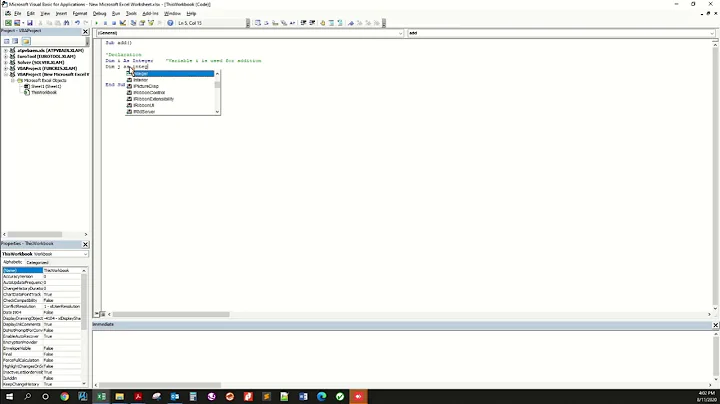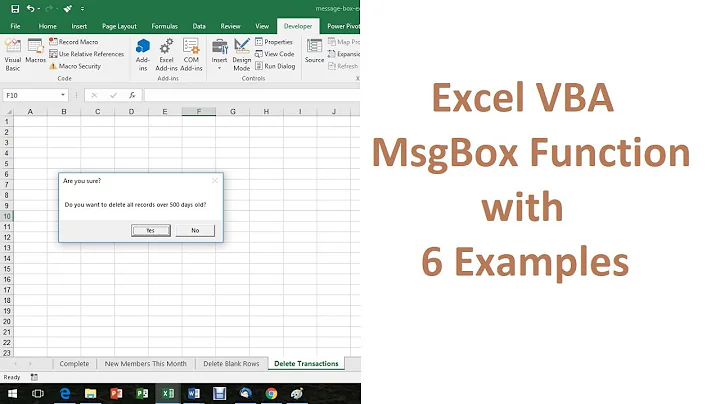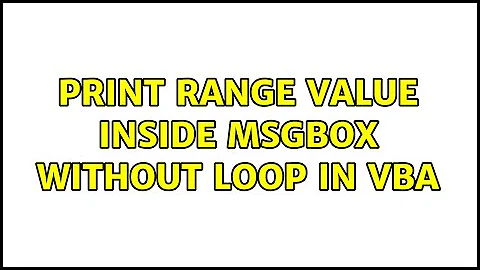Print Range value inside MsgBox without loop in VBA
7,545
You do not need a loop:
Sub test()
Dim r As Range, ary
Set r = Sheets("Sheet1").Range("A1:D1")
ary = Application.Transpose(Application.Transpose(r.Value))
MsgBox Join(ary, " ")
End Sub
Or:
Sub test()
Dim r As Range, ary
Set r = Sheets("Sheet1").Range("A1:D1")
With Application
MsgBox Join(.Transpose(.Transpose(r)), " ")
End With
End Sub
EDIT#1:
If you have Excel 365 you could use:
Sub test365()
Dim r As Range, ary
Set r = Sheets("Sheet1").Range("A1:D1")
With Application
MsgBox .TextJoin(" ", True, r)
End With
End Sub
Related videos on Youtube
Author by
Dheeraj Kumar
Updated on September 18, 2022Comments
-
 Dheeraj Kumar over 1 year
Dheeraj Kumar over 1 yearI have a problem with Excel vba that I want to print range value inside message box like
MsgBox "Sheets("sheet1").Range("A1:D1")I know it is possible with loop like with cell like
for i=1 to 4 MsgBox "Sheets("Sheet1").Cells(1,i) next iIs there any way that I can be able to perform this Operation with out loop in VBA
thanks