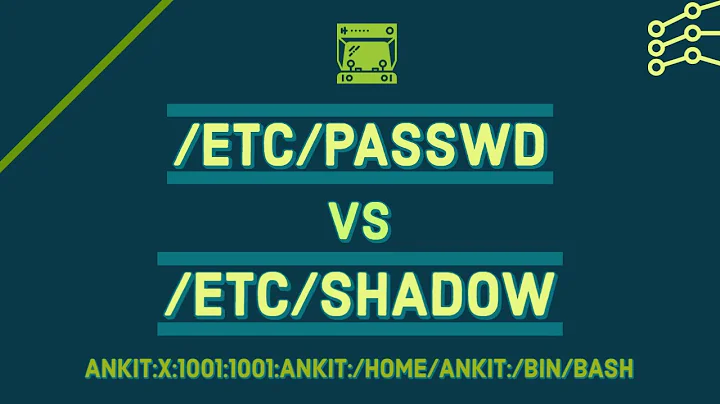print the /etc/shadow file in the console
Solution 1
To give a binary permission to run things as root, you need to set the "sticky bit" on the binary.
Normally after compiling, you might see:
# ls -l print
-rwxr-xr-x 1 mark mark 111 24 Oct 17:32 print
Setting the set-uid (sticky) bit can be done using and octal mode, or symbolically (note that you will need "root" privileges in order to change the ownership of a file):
# chown root print
# chmod o-x print
# chmod u+s print
# ls -l print
-rwsr-xr-- 1 root mark 111 24 Oct 17:32 print
In the first version, the s in the permissions, as you already figured out, indicates that this is both executable and "set-uid". But you have to changed the ownership of the file also, so that "set-uid" sets the uid of root rather than your own user. At this point, the "group" hasn't changed its value, but that's not important in this particular case. (Though it might be a factor for security.)
The final line above shows permissions that can also be expressed as an octal number, so if this is the result you want, then you could replace the two chmod lines above with a single one:
# chmod 4754 print
Have a look at the man page for chmod for more details.
If this isn't what you're looking for, please clarify your requirements in your question.
IMPORTANT NOTE: the /etc/shadow file is kept private for a reason. If you expose it with something that can be run by other users, you may compromise the security of your system. Removing world executable permission is a "nod" towards security, but if you feel that you need to expose /etc/shadow in this way, you may be solving the wrong problem.
Solution 2
It is possible without being root but you should set SUID for your program. There is 2 way to do it which are exactly same anyway.
chmod u+s [program]
chmod 4755 [program]
You may want to see SETUID
Also If you want to handle this in C :
You Should check setuid function
And If you want to do it in bash :
You should check setuid on shell scripts
Related videos on Youtube
Mark
Computer Science student not so easily distracted when focused on something interested in everything until the right thing is found open minded, looking for fellow programmers to set a discussion of fire ping me on twitter @_Prelevic damn, I spent too much time writing this thing
Updated on September 18, 2022Comments
-
Mark over 1 year
How do I change the permissions of an executable file to access the /etc/shadow file?
So far I have the following bash script:
#!/bin/bash gcc print.c -o print chmod +s print ./print exit 0and the following c-code:
#include <stdio.h> #include <stdlib.h> int main() { FILE *open = fopen("/etc/shadow", "r"); int tmp; do { tmp = fgetc (open); printf("%c", tmp); } while (tmp != EOF); fclose(open); return 0; }I can easily print the
/etc/passwdfile, but I get a dumped core once I try to access the/etc/shadowfile.-
minorcaseDev over 9 yearsWhy do you want to read /etc/shadow?
-
 G-Man Says 'Reinstate Monica' over 9 yearsIf you're running as root (logged in as root, or running under
G-Man Says 'Reinstate Monica' over 9 yearsIf you're running as root (logged in as root, or running undersuorsudo), you shouldn't have any problem. If you don't have privileged access, you aren't going to be able to do it. … … … … … … … … … P.S. Your program should check whether the return value offopenisNULL. -
Mark over 9 years@Cyrus It's a permission excercise I'm trying to do
-
minorcaseDev over 9 years@Mark: Please take a look at unix.stackexchange.com/help/someone-answers Thank you.
-
-
Mark over 9 yearsit says that I do not have permission to change the ownership to
root, can I go around this somehow? it is just an excercise -
ghoti over 9 yearsThe usual command to elevate your privilege level is
sudo. You might alternately have to usesu. There are man pages available for both commands. -
Mark over 9 yearsthe thing is that no ordinary user can access the sudo command without entering a password for a
rootuser, and in this excercise I do not have such privileges. -
 Gilles 'SO- stop being evil' over 9 years@Mark If you do not have the privilege to see the content of
Gilles 'SO- stop being evil' over 9 years@Mark If you do not have the privilege to see the content of/etc/shadowin the first place, you won't have the privilege to install a custom program to let you do this either.