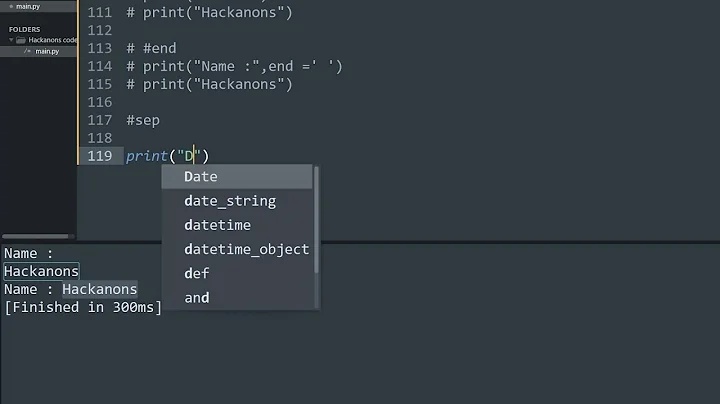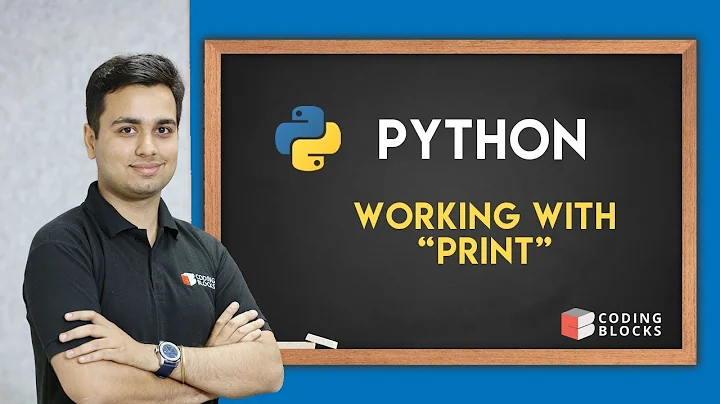Print without space in python 3
Solution 1
You can use the sep parameter to get rid of the spaces:
>>> print("a","b","c")
a b c
>>> print("a","b","c",sep="")
abc
I don't know what you mean by "Java style"; in Python you can't add strings to (say) integers that way, although if a and b are strings it'll work. You have several other options, of course:
>>> print("a = ", a, ", b = ", b, sep="")
a = 2, b = 3
>>> print("a = " + str(a) + ", b = " + str(b))
a = 2, b = 3
>>> print("a = {}, b = {}".format(a,b))
a = 2, b = 3
>>> print(f"a = {a}, b = {b}")
a = 2, b = 3
The last one requires Python 3.6 or later. For earlier versions, you can simulate the same effect (although I don't recommend this in general, it comes in handy sometimes and there's no point pretending otherwise):
>>> print("a = {a}, b = {b}".format(**locals()))
a = 2, b = 3
>>> print("b = {b}, a = {a}".format(**locals()))
b = 3, a = 2
Solution 2
The actual syntax of the print() function is
print(*objects, sep=' ', end='\n', file=sys.stdout, flush=False)
You can see it has an arg sep with default value ' '. That's why space gets inserted in between.
print("United","States") #Output: United States
print("United","States",sep="") #Output: UnitedStates
Solution 3
You can also use
print("%d%d" %(a,b))
to print a and b not seperated by spaces in form of a formatted string. This is similar to the one in c.
Related videos on Youtube
H.v.M.
Updated on November 28, 2020Comments
-
H.v.M. over 3 years
I'm new to Python, and I'm wondering how to print multiple values without having the extra space added in between. I want the output
abrather thana bwithout having to callprinttwice:print("a", end="") print("b")Also, I have the following code:
a = 42 b = 84and I want to print their values as
a = 42, b = 84, yet if I doprint("a = ", a, ", ", b = ", b)extra spaces are added (it outputs
a = 42 , b = 84)Whereas the Java style,
print("a = " + a + ", b = " + b)raises a
TypeError.